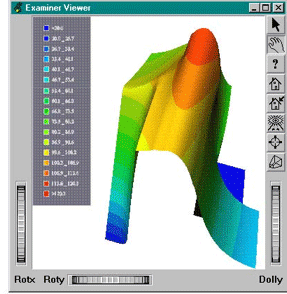
In the following example (located in $OIVHOME/src/MeshViz/Mentor), we will use a 2D Cartesian mesh, do a solid contouring on it, and add a legend to it. Notice the following steps:
Mesh initialization from a file
Definition of the color mapping
Definition of an isovalue list
Creation of the legend node (in a default view, the SoCamera( C++ | Java | .NET ) node is after it in the scene graph, so the legend will not be affected by camera manipulations you can do through the plane viewer).
Creation of contouring node, setting the valuesIndex field and the zValuesIndex field to achieve a “3D” visualization.
Example 2.45. A 2D Cartesian mesh and its legend
C++
// tutorialMesh03.cxx
...
void
read_mesh(int *nx, float *&x, int *ny, float *&y)
{
FILE *f;
int i,j,n;
float c;
f = fopen ("mesh2D.geo", "r");
if (f == NULL) exit(-1);
fscanf (f, "%d%d", nx, ny);
x = (float *)malloc(*nx * *ny * sizeof(float));
y = (float *)malloc(*nx * *ny * sizeof(float));
for (i = 0, n = 0; i < *nx; i++)
{
fscanf(f,"%f",&c);
for (j = 0; j < *ny; j++,n++) x[n] = c;
}
for (j= 0; j < *ny; j++)
{
n = j;
fscanf(f,"%f",&c);
for (i = 0; i < *nx; i++, n += *ny) y[n] = c;
}
}
void
read_val(int nv, float **val, float *vmin, float *vmax)
{
FILE *f;
float c;
f = fopen("mesh2D.dat", "r");
if (f == NULL) exit(-1);
*vmin=1E30;
*vmax=-1E30;
float *v = (float *)malloc(nv * sizeof(float));
for (int i = 0; i < nv; i++)
{
fscanf(f,"%f",&c);
v[i] = c;
if (*vmin > c) *vmin = c;
if (*vmax < c) *vmax = c;
}
*val = v;
}
int
main(int, char **argv)
{
// Initialize Inventor and Xt
Widget myWindow = SoXt::init(argv[0]);
if (myWindow == NULL) exit(1);
// Initialize the new nodes class
PoMeshViz::init();
// Read back from file mesh data and geometry
int numX,numY;
float *xm,*ym,*vm,vmin,vmax;
read_mesh(&numX, xm, &numY, ym);
read_val(numX*numY, &vm, &vmin, &vmax);
// Define data mapping
SbColor colors[5] =
{
SbColor(0,0,1), SbColor(0,1,1), SbColor(0,1,0),
SbColor(1,1,0), SbColor(1,0,0)
};
float val[5];
val[0] = vmin;
for (int i=1; i<5; i++) val[i] = val[i-1]+(vmax-vmin)/4.;
PoNonLinearDataMapping2 *myDataMapping = New PoNonLinearDataMapping2;
myDataMapping->type = PoNonLinearDataMapping2::LINEAR_PER_LEVEL;
myDataMapping->value.setValues(0,5,val);
myDataMapping->color.setValues(0,5,colors);
// Define the list of isovalues
PoIsovaluesList *myIsovaluesList = new PoIsovaluesList;
// Initialize the mesh
myIsovaluesList->setRegularIsoList(vmin,vmax,16);
PoCartesianGrid2D *mesh = new PoCartesianGrid2D;
mesh->setGeometry(numX, numY, xm, ym);
mesh->addvalueSet(0,vm);
// Create legend node
PoNonLinearValueLegend1 *myLegend =
new PoNonLinearValueLegend1(SbVec2f(-1,1), SbVec2f(-.5,-.5));
myLegend->set("backgroundApp.material", "diffuseColor .4 .4 .4");
SoAnnotation *legendAnnot = new SoAnnotation;
legendAnnot->addChild(myLegend);
// Create the solid contour visualization node.
PoMeshFilled *myfill = new PoMeshFilled;
myFill->valuesIndex.setValue(0);
myFill->zValuesIndex.setValue(0);
myFill->coloringType = PoMesh::COLOR_CONTOURING;
SoPerspectiveCamera *myCamera = new SoPerspectiveCamera;
// Create the root of our scene graph
SoSeparator *root = new SoSeparator;
root->ref();
root->addChild(mesh);
root->addChild(myIsovaluesList);
root->addChild(myDataMapping);
root->addChild(legendAnnot);
root->addChild(myCamera);
root->addChild(myFill);
SoXtExaminerViewer *viewer = new SoXtExaminerViewer(myWindow);
viewer->setSceneGraph(root);
viewer->setBackgroundColor(SbColor(1.,1.,1.));
viewer->show();
SoXt::show(myWindow);
SoXt::mainLoop();
return 0;
}