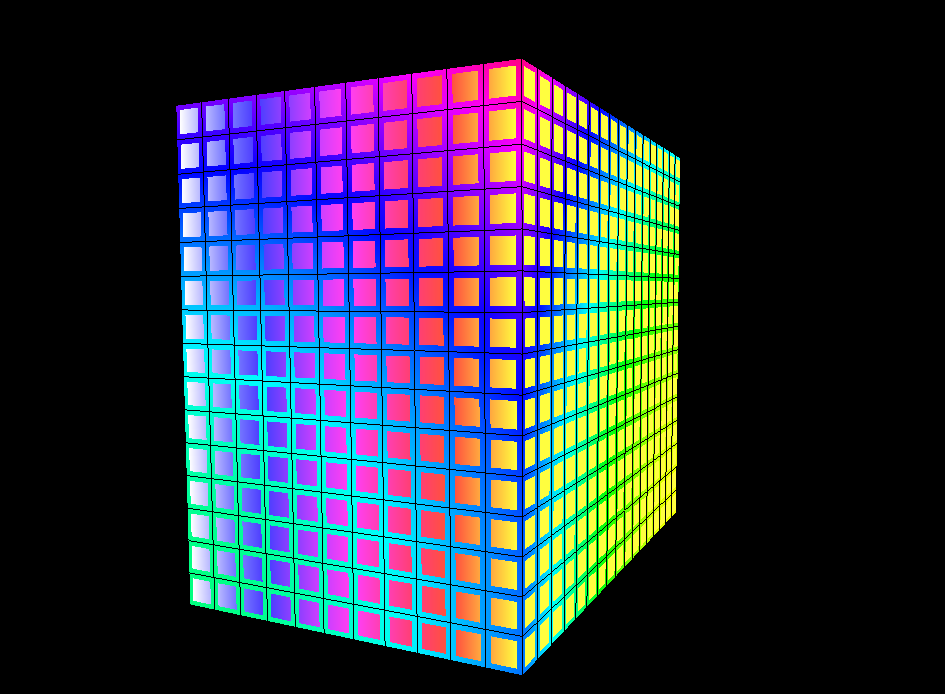Cell shape connected example
 Demonstrates cellshape feature connected from a skin feature in an interactive program.
Demonstrates cellshape feature connected from a skin feature in an interactive program.
This program shows how to connect a cellshape from a skin from various types of meshes.
A hexahedron mesh is loaded at start-up. The full mesh skin with edge drawstyle is added to the scene.
A cellshape is then connected to the skin to perform cell redution. To do so, a MoMesh node is inserted in the scenegraph before the cellshape node. But instead of using the MoMesh::setMesh method, the MoMesh::connectFrom method defines the input mesh through the MoMeshSkin node.
Move the mouse cursor over the mesh to display the cell id, the dataset name and the value at the picked point.
FILES:
- MeshVizXLM/mapping/CellShapeConnectedFromSkin/Main.cxx
- MeshVizXLM/mapping/CellShapeConnectedFromSkin/DemoCellShapeConnectedFromSkin.h
- MeshVizXLM/mapping/CellShapeConnectedFromSkin/DemoCellShapeConnectedFromSkin.cxx
- MeshVizXLM/mapping/DemoTemplate/Demo.h
- MeshVizXLM/mapping/DemoTemplate/Demo.cxx
- MeshVizXLM/mapping/DemoTemplate/Data.h
- MeshVizXLM/mapping/DemoTemplate/Data.cxx
- MeshVizXLM/mapping/DemoTemplate/MeshSceneEditor.h
- MeshVizXLM/mapping/DemoTemplate/MeshSceneEditor.cxx
- MeshVizXLM/mapping/DemoTemplate/TextSceneEditor.h
- MeshVizXLM/mapping/DemoTemplate/TextSceneEditor.cxx
SEE ALSO
MoMesh, MoDrawStyle, MoMaterial, MoMeshCellShape, SoDepthOffset
SCREENSHOT: