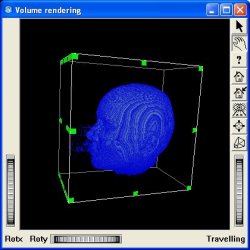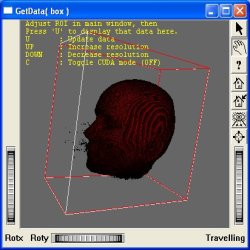Demonstrates how to extract and use a subvolume of data out of a
SoVolumeData by using
SoLDMDataAccess class API.
DESCRIPTION:
This program displays, in the second viewer, a volume built with data extracted from volume shown in first viewer. To update the second viewer, enter picking mode and press U. The volume taken in account to generate the box is defined by the ROI in the main viewer. Changing data access mode (Direct, Direct and prefecth, Cache) will change the amount of memory allowed to LDM. As a result, the main volume will show different resolution. This has been done to show that, even with low memory settings, data access can reach full resoution in Direct and Direct and prefetch mode.
FILES:
-
VolumeViz/getLDMData/getDataBox.cxx
SEE ALSO
SoVolumeData, SoLDMDataAccess
SCREENSHOT:
 Demonstrates how to extract and use a subvolume of data out of a SoVolumeData by using SoLDMDataAccess class API.
Demonstrates how to extract and use a subvolume of data out of a SoVolumeData by using SoLDMDataAccess class API.