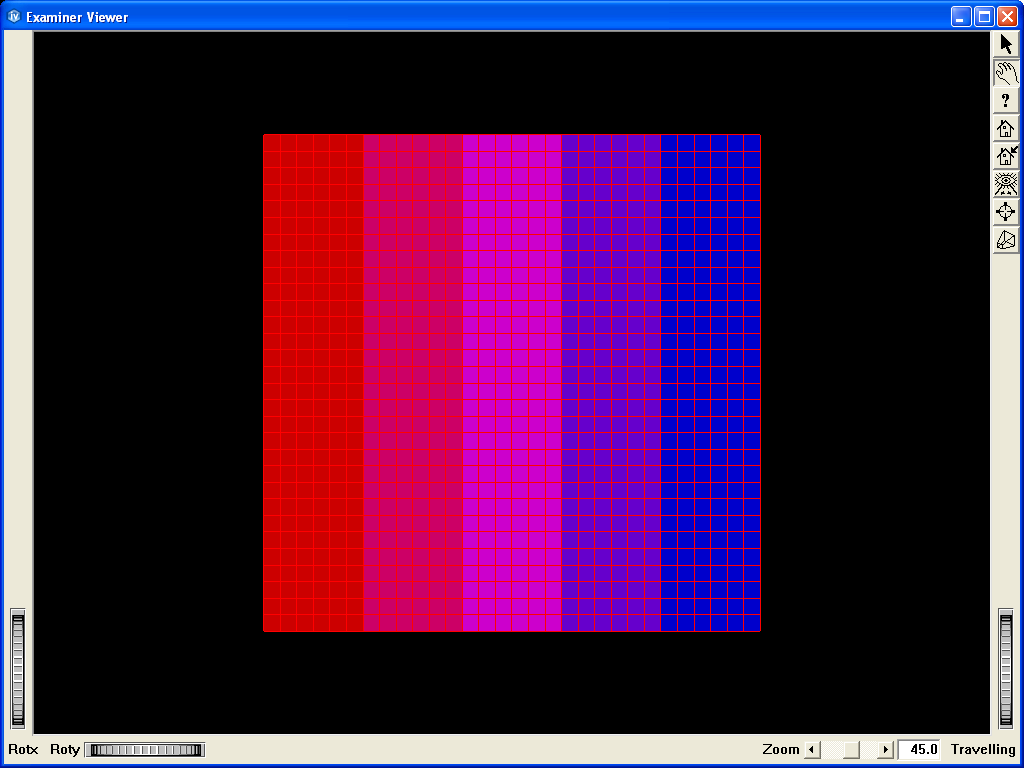Material and draw style example
 Demonstrates material and draw style features.
Demonstrates material and draw style features.
This program shows how to use the material and drawstyle nodes.
This program displays a curvilinear surface mesh.
Click on the arrow icon to enable keyboard events.
Hit 1 to enable contouring on facets.
Hit 2 to enable uniform coloring of facets.
Hit 3 to enable contouring on edges.
Hit 4 to enable uniform coloring of edges.
Hit 5 to enable contouring on points.
Hit 6 to enable uniform coloring on edges.
Hit the F, E and P keys to toggle face, edge and point visibilities, respectively.
Hit the F1 key to switch between level and linear color maps.
FILES:
- MeshVizXLM/mapping/MaterialAndDrawStyle/MaterialAndDrawStyle.cxx
SEE ALSO
MoMesh, MoScalarSetIj, MoMeshSurface, MoMaterial, MoDrawStyle, MoLevelColorMapping, MoLinearColorMapping
SCREENSHOT: