medical Anatomical Views
 medical Anatomical Views
medical Anatomical Views
Simple demonstration that show how to change camera orientation to anatomical orientation (Coronal, Sagittal, Transverse) this with a smooth animation.
To switch between each view, switch to selection mode (ESC) and click respectively to 'C', 'S', 'T' to get the Coronal view, the Sagittal view, or the Transverse view.
FILES:
- Medical/Rendering/Visualization/medicalAnatomicalViews/medicalAnatomicalViews.cxx
SEE ALSO
SoVolumeData, SoTransferFunction, SoDataRange, SoVolumeRenderingQuality, SoVolumeRender, SoTimerSensor, SoSwitch, SoCamera, SoFieldSensor
SCREENSHOT:
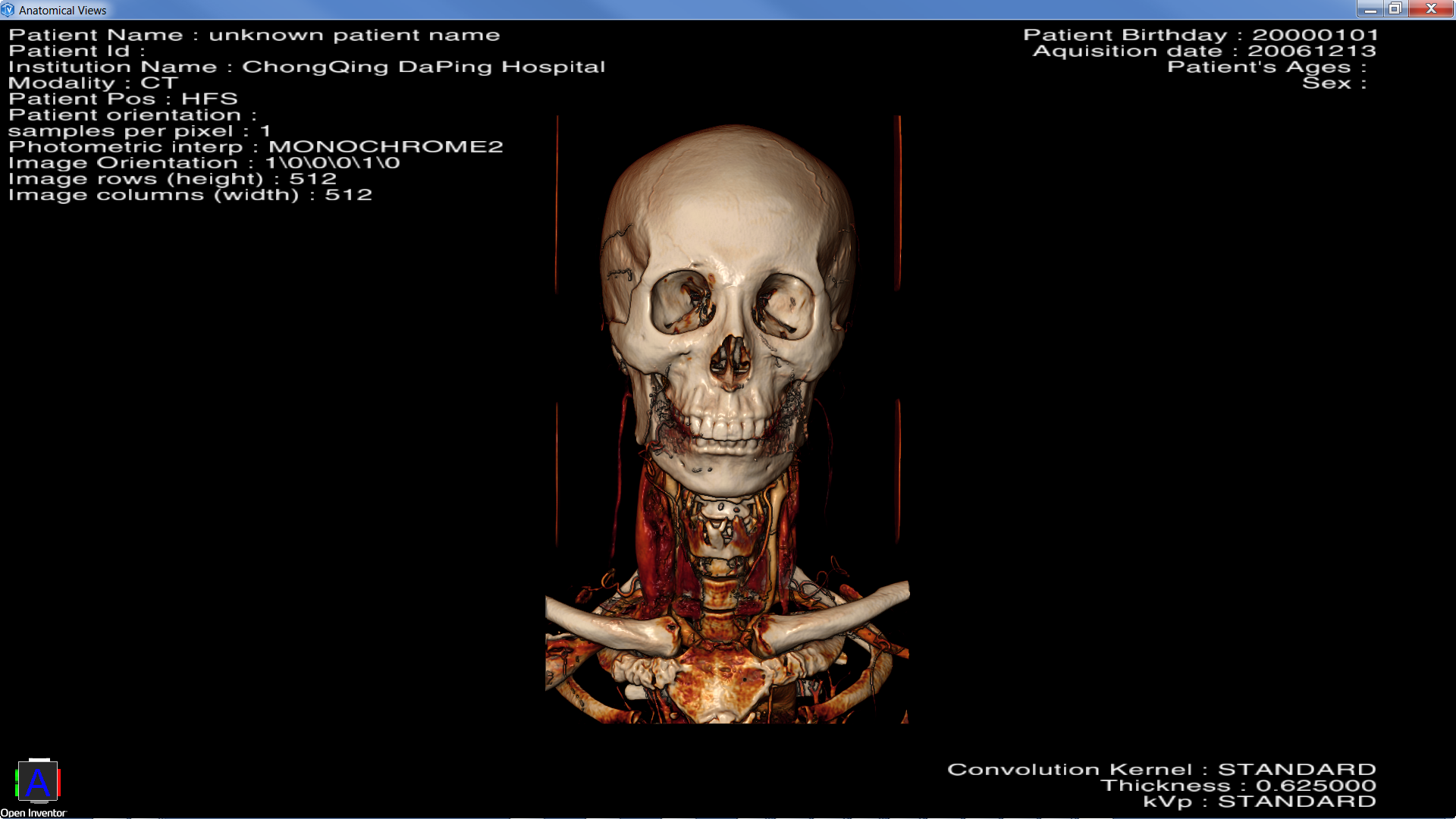
Coronal View
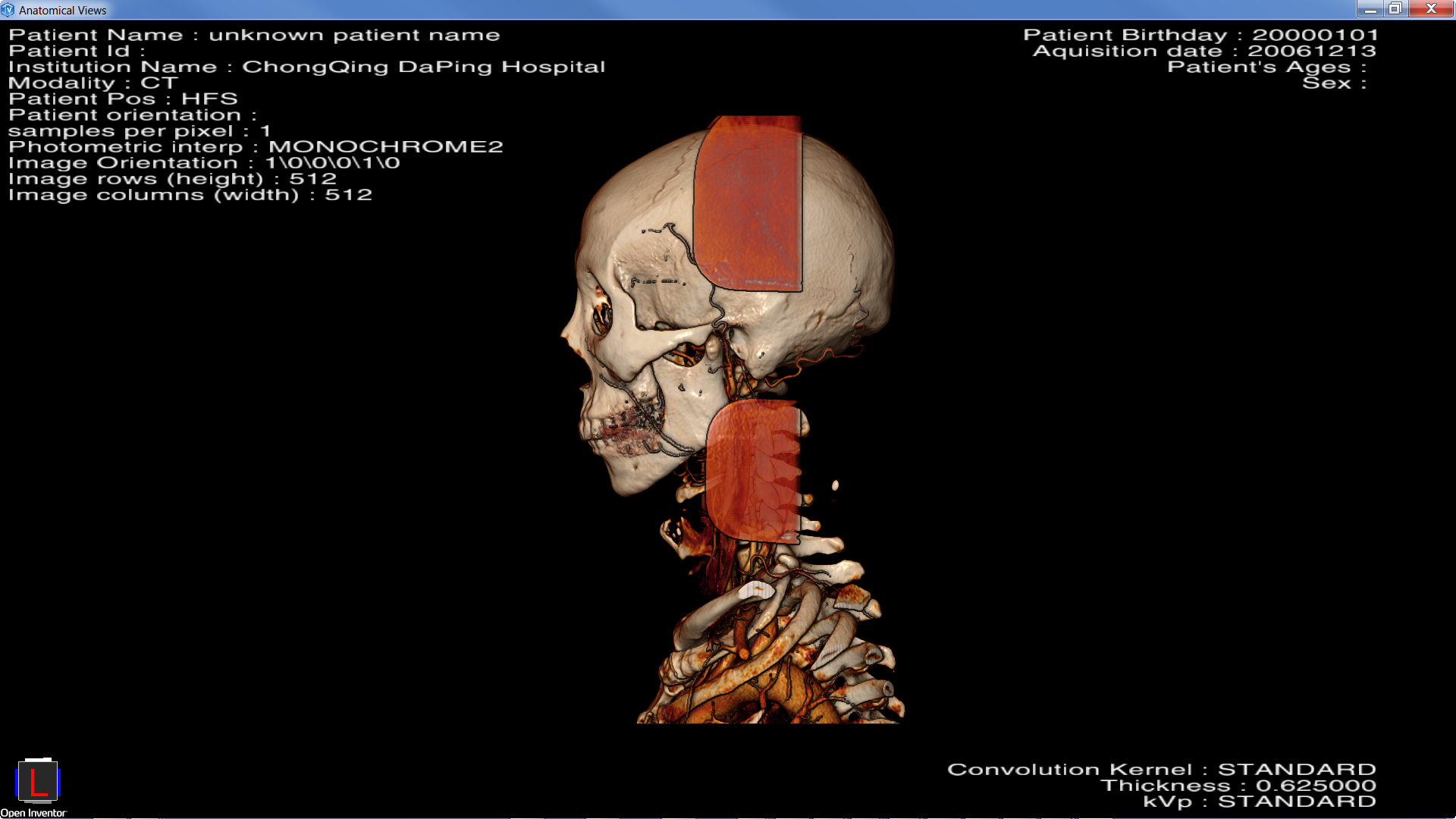
Sagittal View
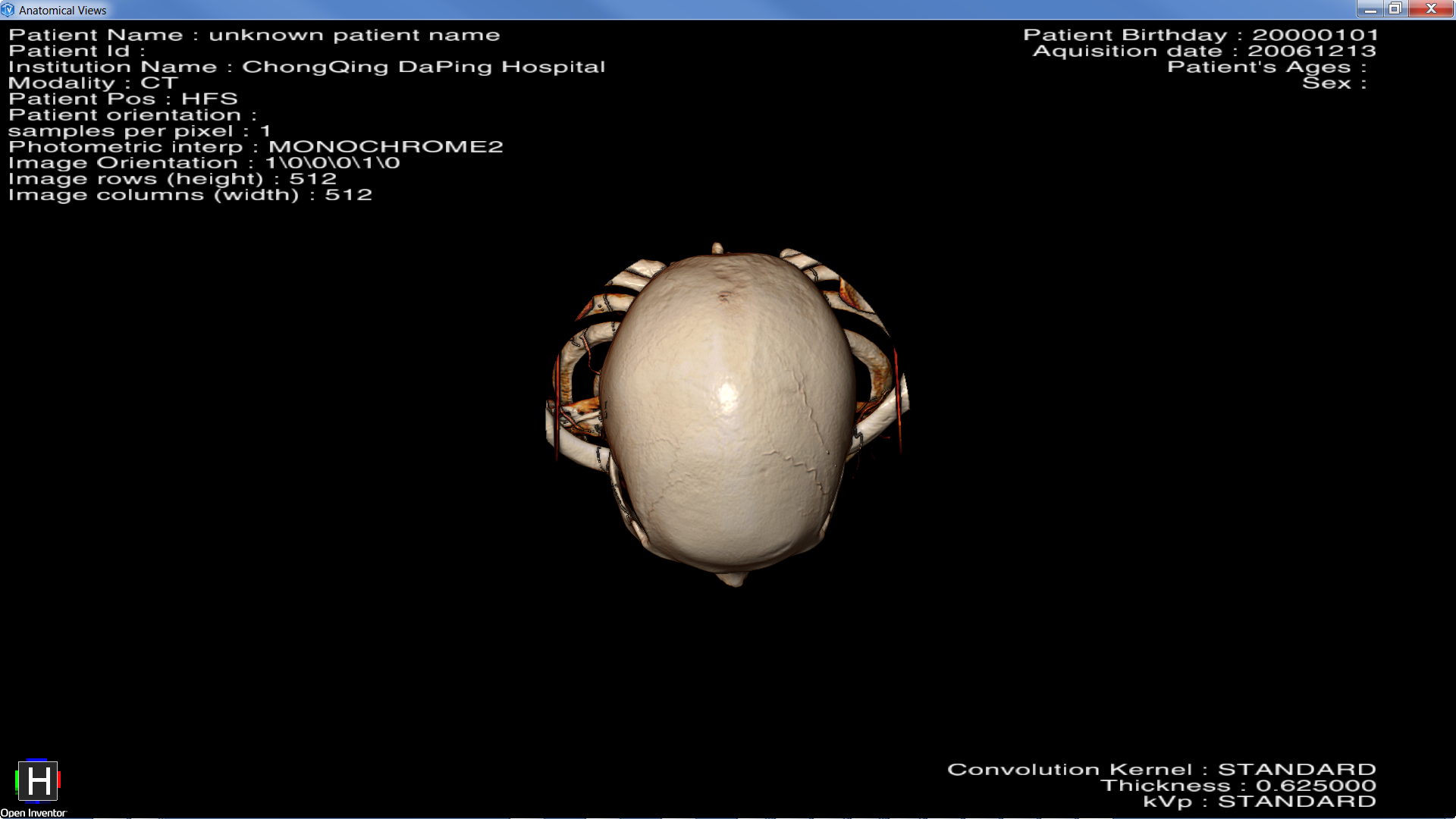
Transverse View