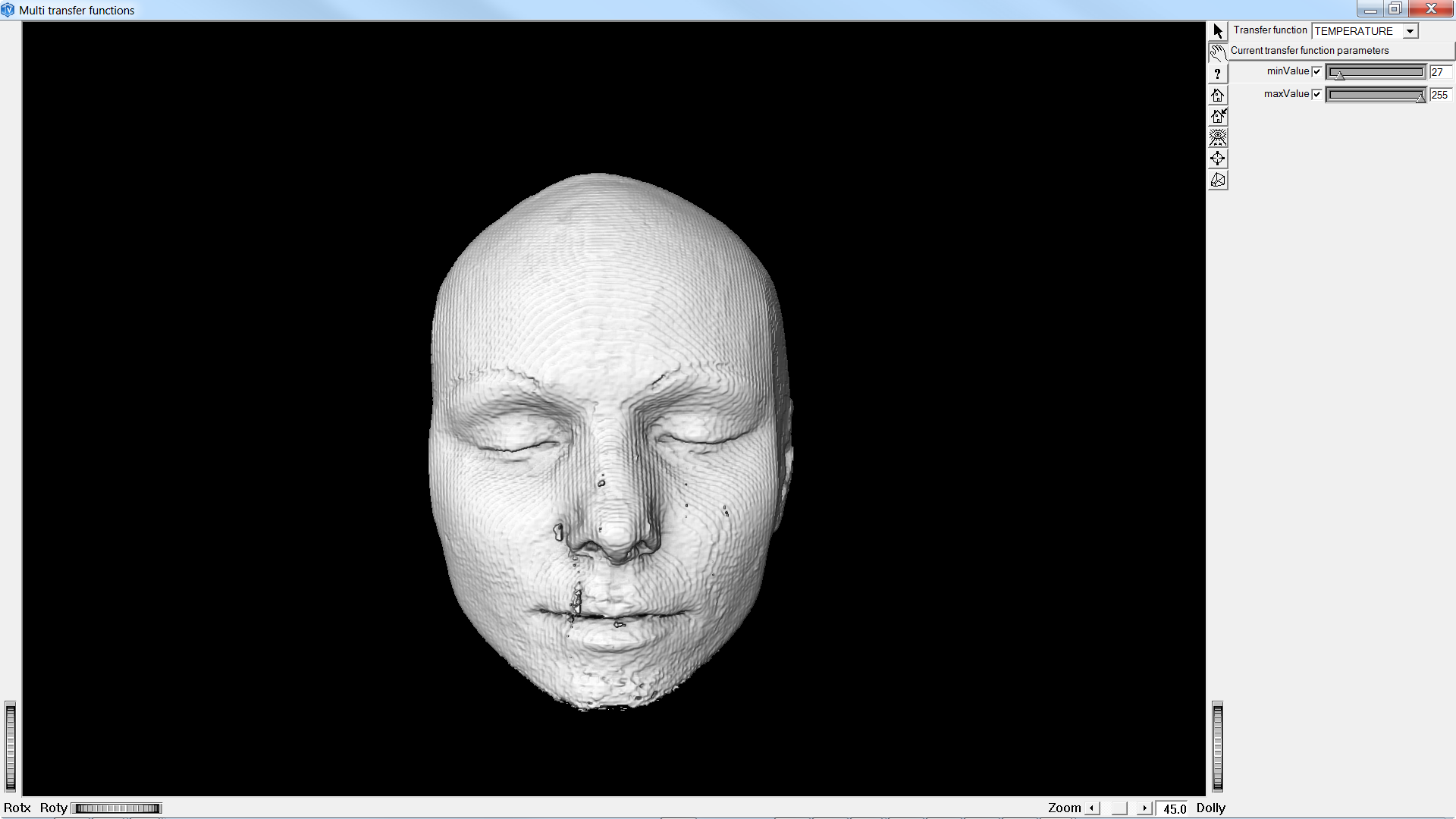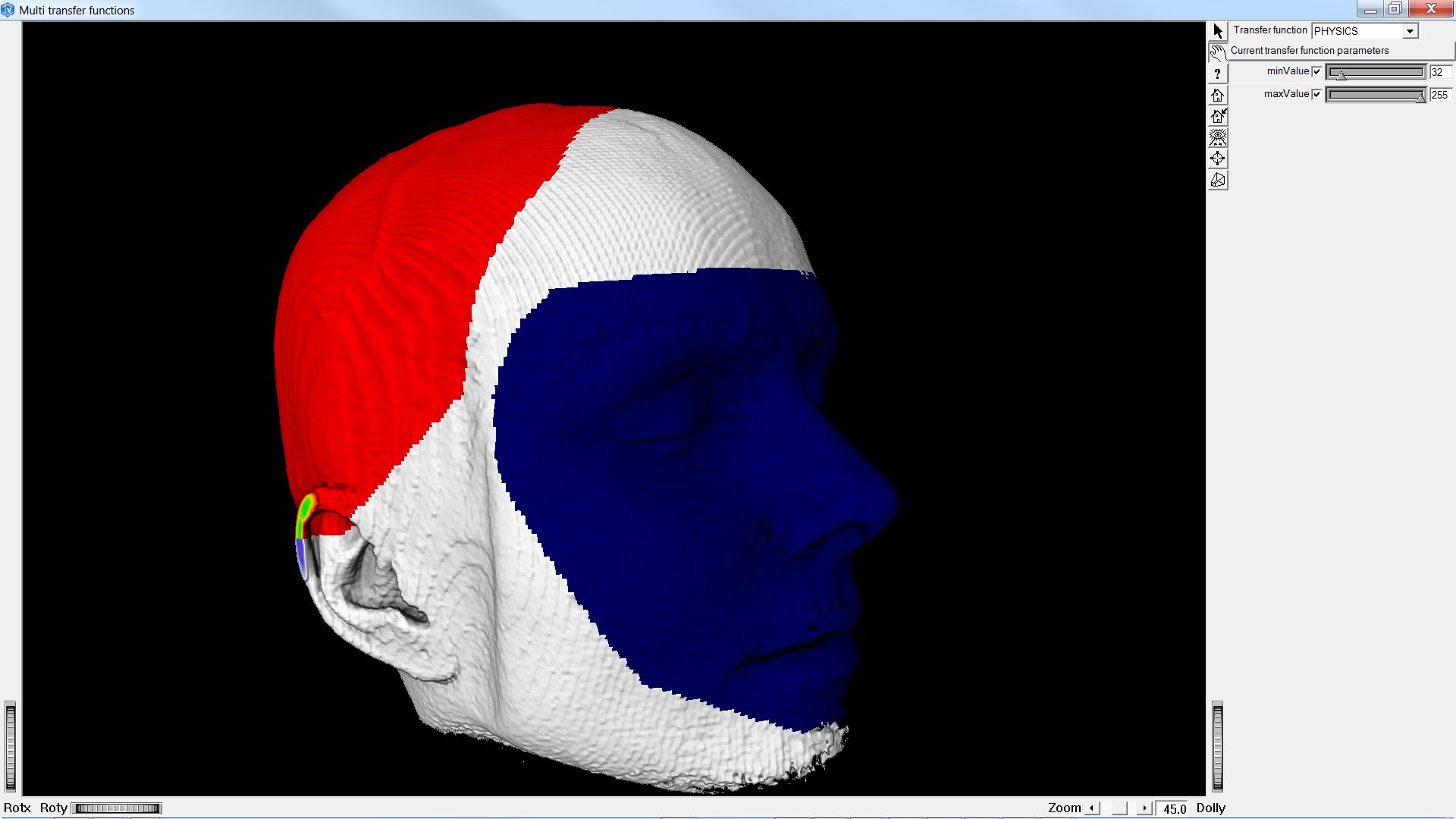Multi Transfer Functions
 Demonstrates how to use the multiple transferFunctions on a single data.
Demonstrates how to use the multiple transferFunctions on a single data.
ComboBox enables to choose the transferFunction to be used. In picking mode, draw a lasso around a subVolume. The current transferFunction will be applied to this subVolume. Sliders allow to modify the minValue and maxValue of the current transferFunction. A shader is used to associate a Transfer Function to a specific part of the volume (a Label). This shader uses two data sets as input, one is the original data set and the other one defines the list of markers (Labels).
FILES:
- Medical/TransferFunction/medicalMultiTransferFunctions/multiTransferFunctions.cxx
- Medical/TransferFunction/medicalMultiTransferFunctions/multiTransferFunctionFragmentShader.glsl
SEE ALSO
SoFragmentShader, SoDataRange, SoTransferFunction, SoVolumeRender, SoShaderParameter1i, SoVolumeRenderingQuality
SCREENSHOT: