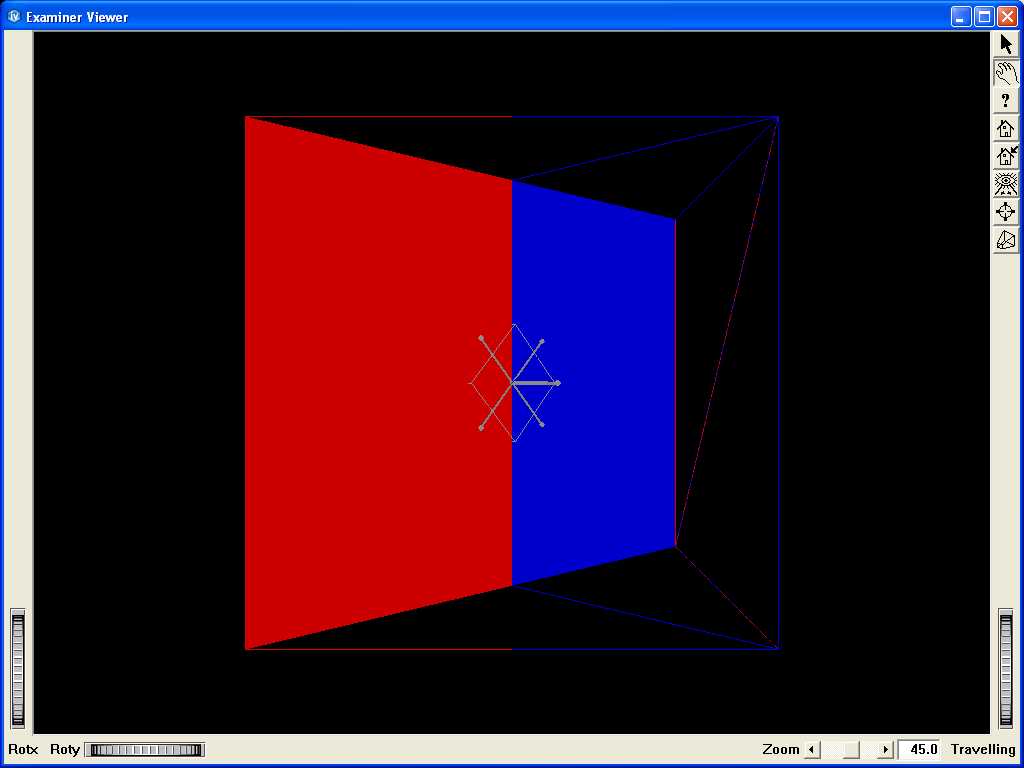Simple colormapping example
 simple colormapping example.
simple colormapping example.
This program shows how to use a colormap.
This program displays the skin and a plane slice from a cube made of tetrahedrons.
The plane slice can be manipulated in 3D using the associated dragger.
Click on the arrow icon to enable keyboard events.
The colormapping is done using a level colormap with two colors blue and red. Hit key 2 to invert the colormap (red/blue). Hit key 1 to reset original colormap. Hit key 3 to switch to a linear colormap. Hit key 4 to toggle light model.
FILES:
- MeshVizXLM/mapping/Colormapping/ColorMapping.cxx
SEE ALSO
MoMesh, MoScalarSetI, MoMeshSkin, MoMeshPlaneSlice, MoLevelColorMapping
SCREENSHOT: