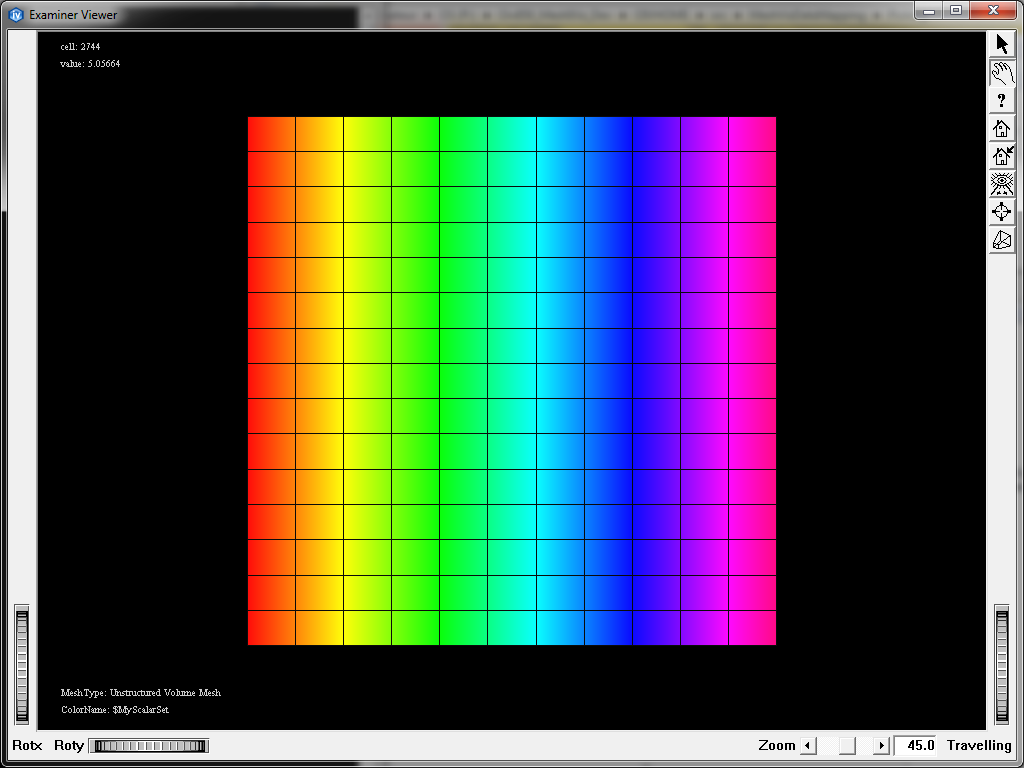Picking example
 Demonstrates a simple picking in an interactive program.
Demonstrates a simple picking in an interactive program.
This program shows how to pick cells on a mesh representation.
A hexahedron mesh is loaded at start-up. The full mesh skin is also added to the scene.
Click on the arrow icon to enable the picking. Move the mouse cursor over the mesh skin. The cell id of the pointed cell is displayed, as well as the interpolated scalar value at the pointed location, the mesh type and the scalar set name used for coloring.
FILES:
- MeshVizXLM/mapping/Picking/Main.cxx
- MeshVizXLM/mapping/Picking/DemoPicking.h
- MeshVizXLM/mapping/Picking/DemoPicking.cxx
- MeshVizXLM/mapping/DemoTemplate/Demo.h
- MeshVizXLM/mapping/DemoTemplate/Demo.cxx
- MeshVizXLM/mapping/DemoTemplate/Data.h
- MeshVizXLM/mapping/DemoTemplate/Data.cxx
- MeshVizXLM/mapping/DemoTemplate/MeshSceneEditor.h
- MeshVizXLM/mapping/DemoTemplate/MeshSceneEditor.cxx
- MeshVizXLM/mapping/DemoTemplate/TextSceneEditor.h
- MeshVizXLM/mapping/DemoTemplate/TextSceneEditor.cxx
SEE ALSO
MoMesh, MoScalarSetI, MoMeshSkin, MoFaceDetailI, MoMeshDetail
SCREENSHOT: