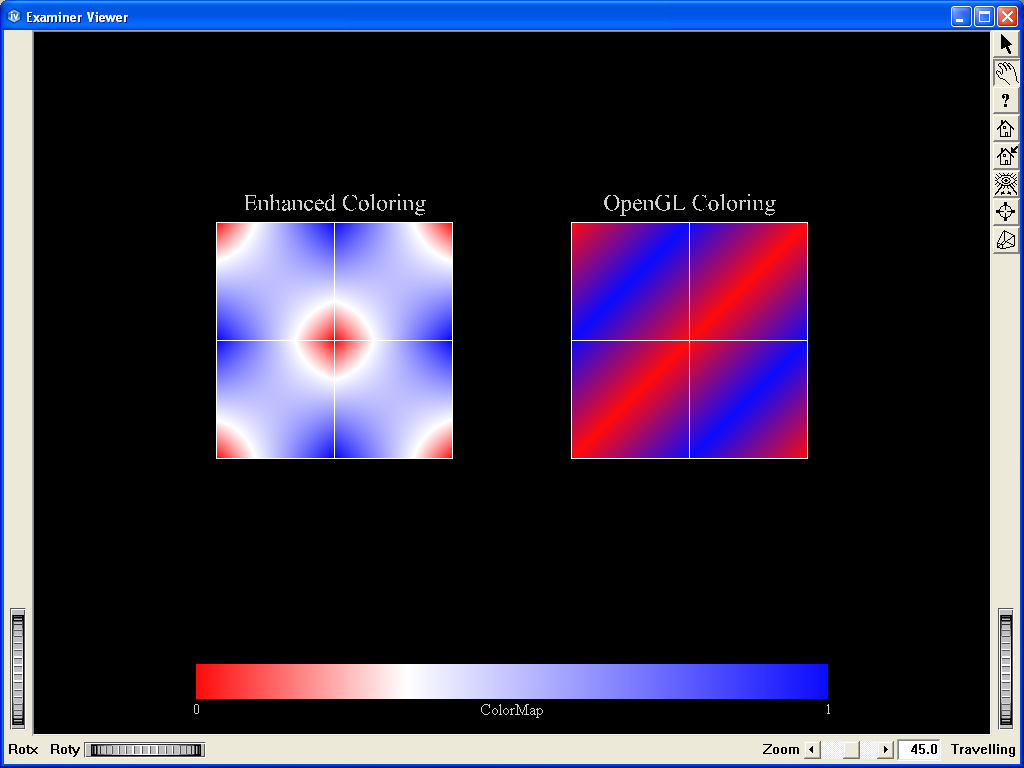Enhanced coloring example
 Demonstrates the enhanced coloring of polygons.
Demonstrates the enhanced coloring of polygons.
This program compares the enhanced coloring of coloring polygons with OpenGL coloring.
This program displays two colored surfaces made of polygons and the current colormap.
Click on the arrow icon to enable keyboard events.
The coloring can be changed by pressing the F1 key for switching between several colormaps. Level, linear, predefined and custom colormaps are available.
Hit the F2 key to enable minimum thesholding. Available for linear and level colormaps only,
FILES:
- MeshVizXLM/mapping//EnhancedColoring/EnhancedColoring.cxx
SEE ALSO
MoMesh, MoScalarSetIj, MoMeshSurface, MoMaterial, MoDrawStyle, MoLegend, MoLinearColoringMapping, MoLevelColoringMapping, MoPredefinedColoringMapping, MoCustomColoringMapping
SCREENSHOT: