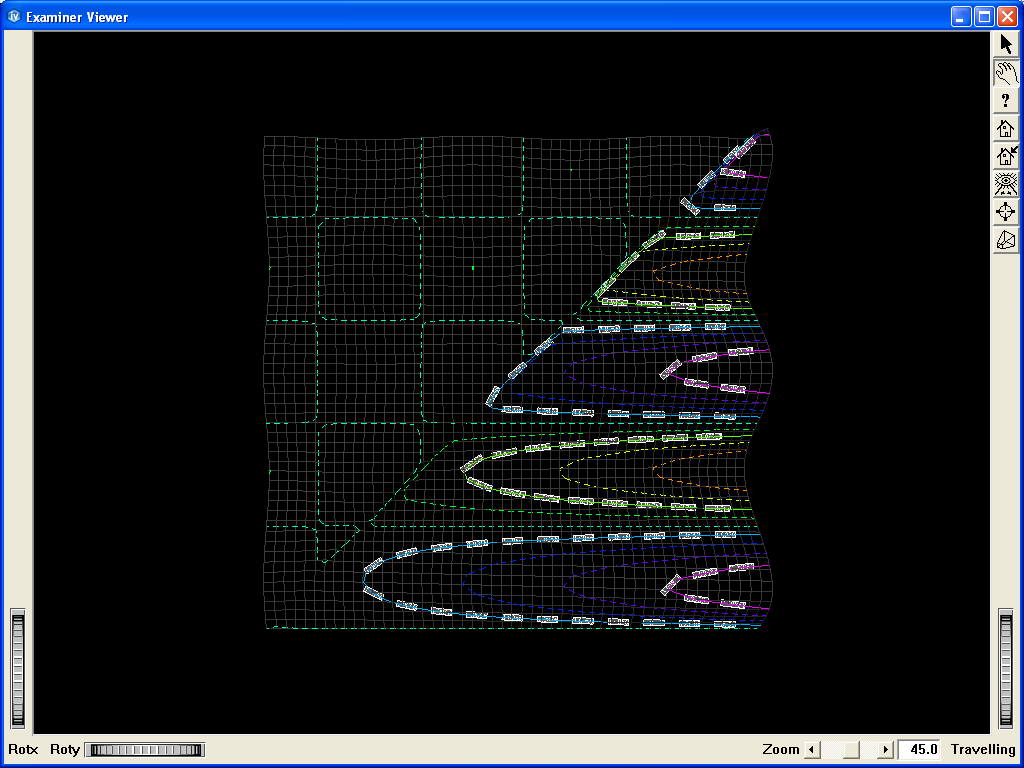Annotated isolines example
 Demonstrates the annotated isoline features.
Demonstrates the annotated isoline features.
This program shows how to visualize annotated isolines on a surface.
A quadrangle surface mesh is loaded at start-up and a set of annotated isolines are displayed on it.
The full mesh surface is also added to the scene.
Click on the arrow icon to enable keyboard events.
Annotations can be removed by pressing the F1 key.
The annotation apperance can also be modified. Annotation patches can be rotated (F2) and displayed in 2D or 3D text (F3). The gap between annotation patches can increased or decreased (F4/F5). The annotation background can be removed (F6) and annotations can be displayed along the X, Y or Z axis (F7).
Hit the u/d key to increase/decrease the fisrt major contour line and hit the m/l key to increase/decrease the major period.
Hit the V key to vizualize vectors connected to isolines.
FILES:
- MeshVizXLM/mapping/Isoline/Isoline.cxx
SEE ALSO
MoMesh, MoScalarSetI, MoScalarSetIj, MoVec3SetI, MoMeshSurface, MoDrawStyle, MoMaterial, MoMeshAnnotatedIsoline, MoMeshVector, MoPredefinedColorMapping
SCREENSHOT: