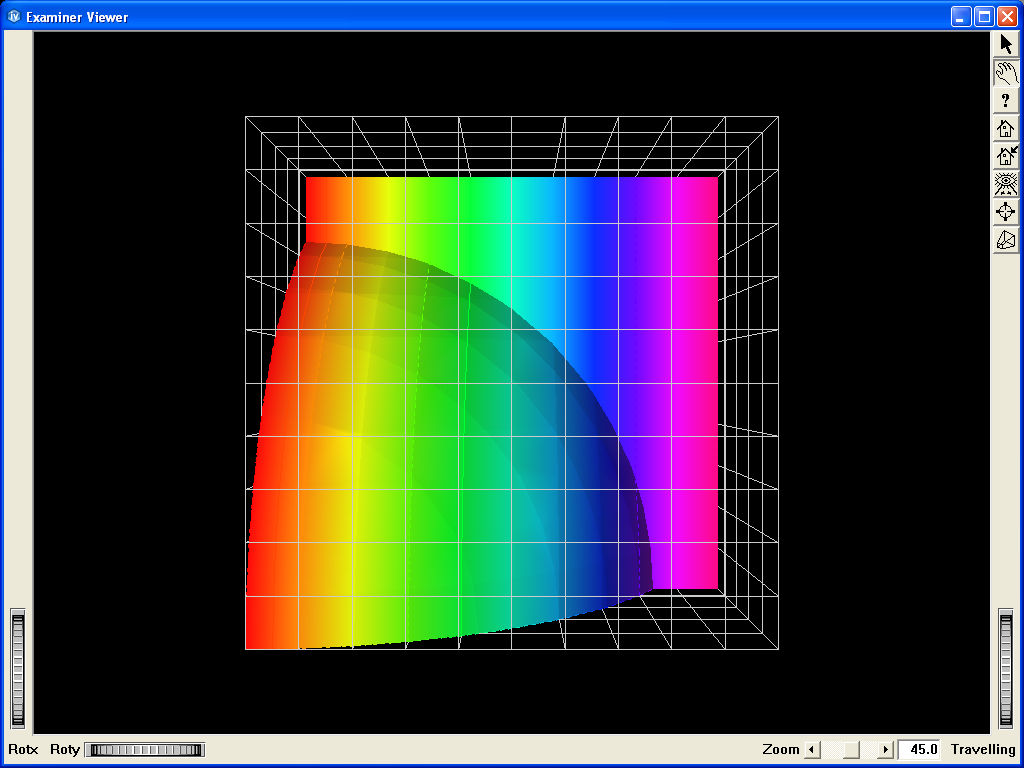This program shows how to visualize isolines on extracted surfaces.
A regular mesh is loaded at start-up and a set of surface representations, including an isosurface, a logical slice, an interpolated logical slice and a plane slice, is applied on it at the same time.
Isolines are displayed on each extracted surfaces.
The full mesh skin is also added to the scene.
Click on the arrow icon to enable keyboard events.
Hit the U/D key to increase/decrease the isovalue for the isosurface.
MoMesh MoScalarSetI MoScalarSetIjk MoMeshIsosurface MoMeshLogicalSlice MoMeshInterpolatedLogicalSlice MoMeshIsoline MoMeshPlaneSlice MoMeshSkin MoPredefinedColorMapping