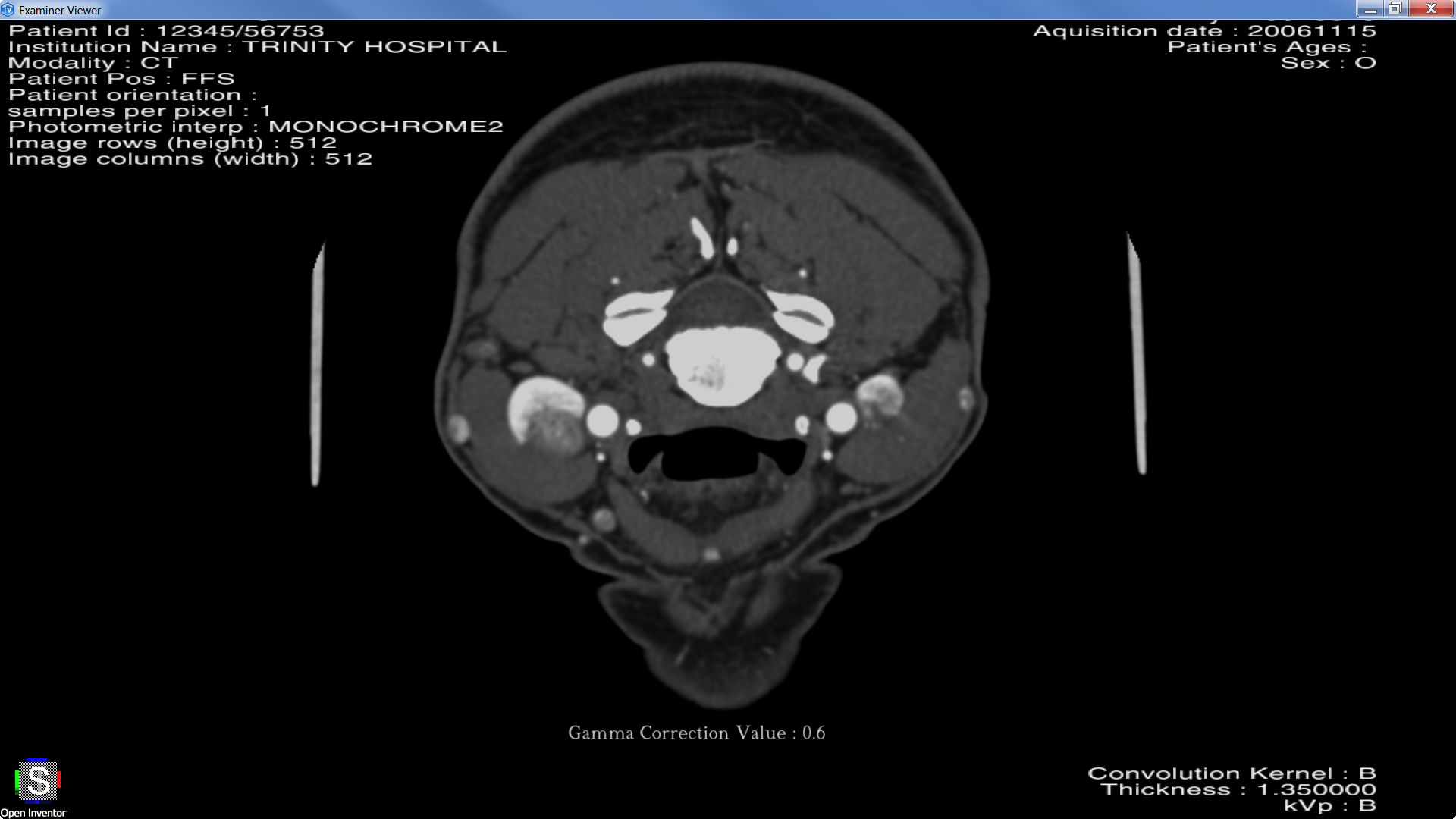Simple demonstration presenting gamma correction.
Simple demonstration presenting gamma correction.
Usage:
-
Scroll the mouse to change the slice number.
-
Use the Up Arrow key to increase the gamma correction value.
-
Use the Down Arrow to decrease the gamma correction value.
-
You can see the current value of the gamma correction on the bottom part of the viewer.
FILES:
-
Medical/Rendering/Techniques/medicalGammaCorrection/medicalGammaCorrection.cxx
-
Medical/Rendering/Techniques/medicalGammaCorrection/gammaCorrection_frag.glsl
SEE ALSO
SoVolumeData SoDataRange SoOrthoSlice SoVolumeShader SoFragmentShader
SCREENSHOT:
 Simple demonstration presenting gamma correction.
Simple demonstration presenting gamma correction.