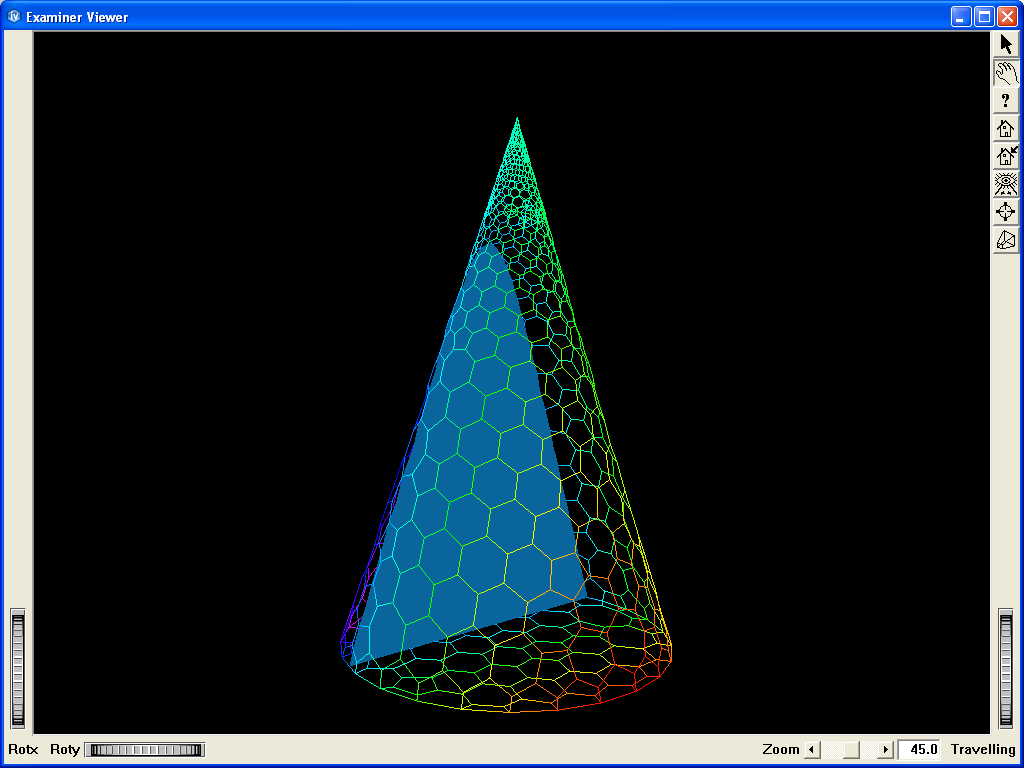polyhedral isosurface example.
polyhedral isosurface example.
This program shows how to visualize an isosurface on a polyhedral mesh.
A polyhedral mesh is loaded at start-up and an isosurface is applied on it.
The full mesh skin is also added to the scene.
Click on the arrow icon to enable keyboard events.
Hit F1 to F3 to switch between polyhedral meshes.
Hit the i key to toggle the isosurface visibility.
Hit the u/d key to increase/decrease the isovalue.
Hit the g key to transform the mesh geometry.
(Sample Data Files from TecPlot TecIO SDK)
FILES:
-
MeshVizXLM/mapping/PolyhedralMesh/PolyhedralMesh.cxx
-
MeshVizXLM/mapping/DemoTemplate/Demo.h
-
MeshVizXLM/mapping/DemoTemplate/Demo.cxx
-
MeshVizXLM/mapping/DemoTemplate/Data.h
-
MeshVizXLM/mapping/DemoTemplate/Data.cxx
-
MeshVizXLM/mapping/DemoTemplate/MeshSceneEditor.h
-
MeshVizXLM/mapping/DemoTemplate/MeshSceneEditor.cxx
-
MeshVizXLM/mapping/DemoTemplate/TextSceneEditor.h
-
MeshVizXLM/mapping/DemoTemplate/TextSceneEditor.cxx
-
MeshVizExtractor/_MeshSamples_/MeshVizImplement/volumes/polyhedral/PolyMesh/PolyhedralCellsSet.h
-
MeshVizExtractor/_MeshSamples_/MeshVizImplement/volumes/polyhedral/PolyMesh/PolyhedralMeshReader.h
-
MeshVizExtractor/_MeshSamples_/MeshVizImplement/volumes/polyhedral/PolyMesh/PolyhedralMeshReader.cxx
-
MeshVizExtractor/_MeshSamples_/MeshVizImplement/volumes/polyhedral/PolyMesh/PolyhedralMesh.h
SEE ALSO
MoMesh MoScalarSetI MoMeshSkin MoTessellator MoMeshIsosurface MoPredefinedColorMapping
SCREENSHOT:
 polyhedral isosurface example.
polyhedral isosurface example.