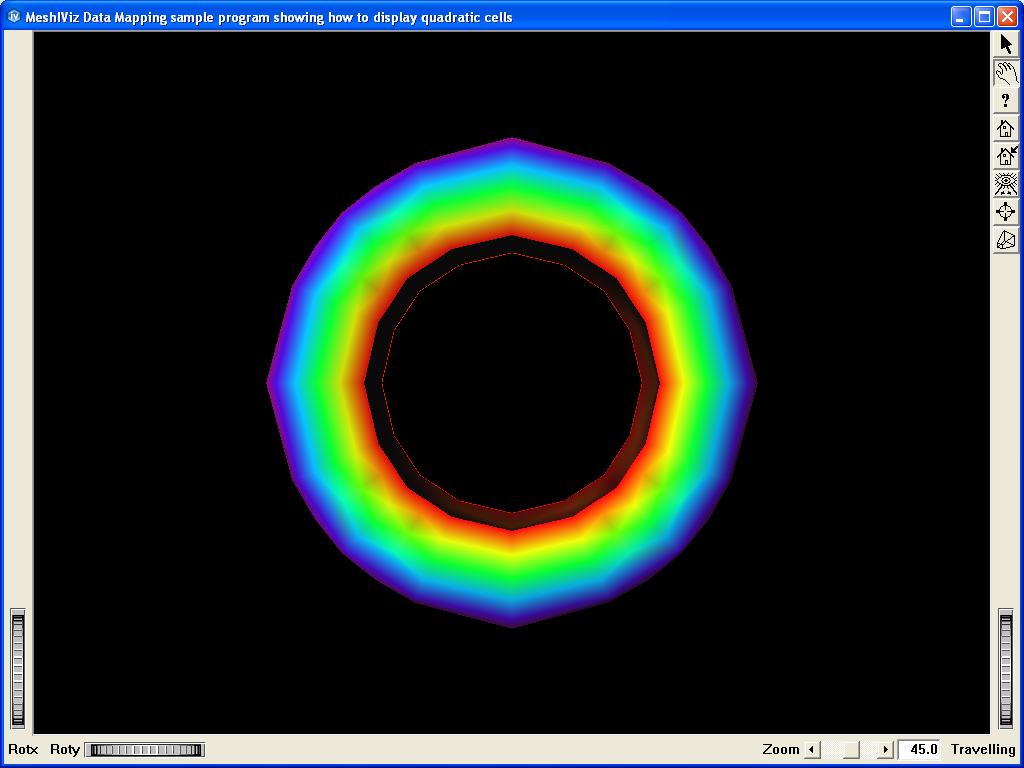Demonstrates the skin representation of a quadratic mesh.
Demonstrates the skin representation of a quadratic mesh.
This program shows how to visualize a quadratic mesh skin.
A quadratic mesh is loaded at start-up and a skin is applied on it.
Click on the arrow icon to enable keyboard events.
Hit the T key to enable/disable tesselation.
Hit the I/D key to increase/decrease the tessellation accuracy (available only if tessellation is activated).
MoMesh MoScalarSetI MoMeshSkin MoTessellator MiTessellator MoMaterial MoPredefinedColorMapping