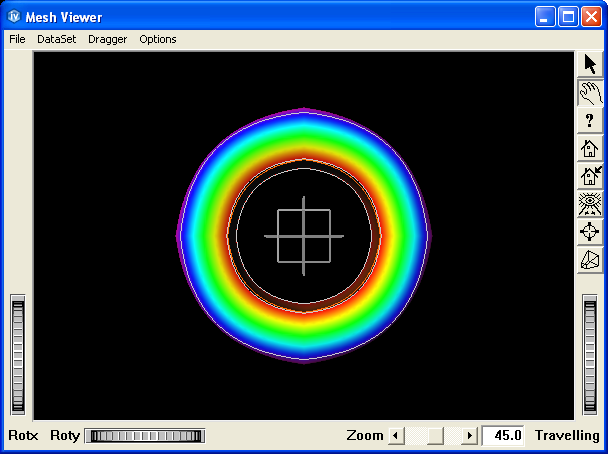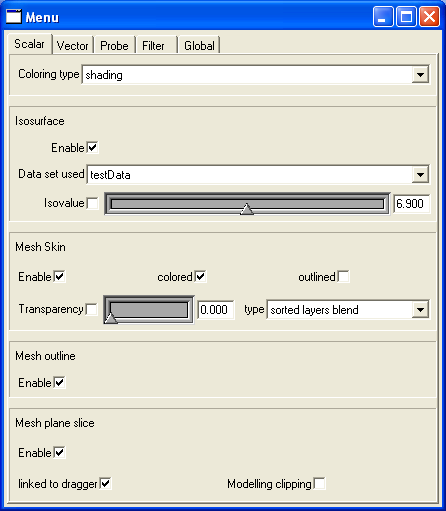Demonstrates MeshViz XLM display features in an interactive program.
Demonstrates MeshViz XLM display features in an interactive program.
This example shows how to visualize a quadratic mesh with the MeshViewer.
Scalar, Probe, Filter and Tessellation values can be changed using the corresponding tab in the dialog box.
FILES:
-
MeshVizXLM/mapping/QuadraticTube/Demo.h
-
MeshVizXLM/mapping/QuadraticTube/Demo.cxx
-
MeshVizXLM/mapping/QuadraticTube/LinearQuadrangleCell.h
-
MeshVizXLM/mapping/QuadraticTube/Main.cxx
-
MeshVizXLM/mapping/QuadraticTube/QuadraticHexahedronCell.h
-
MeshVizXLM/mapping/QuadraticTube/QuadraticHexahedronCell.cxx
-
MeshVizXLM/mapping/QuadraticTube/QuadraticMesh.h
-
MeshVizXLM/mapping/QuadraticTube/QuadraticMesh.cxx
SEE ALSO
MoMesh MoMeshViz MoScalarSetI MoMeshSkin MoMeshPlaneSlice MoMeshIsosurface MoTessellator MoCellFilter MiCellFilter MoMaterial MoDrawStyle MoPredefinedColorMapping
SCREENSHOT:
 Demonstrates MeshViz XLM display features in an interactive program.
Demonstrates MeshViz XLM display features in an interactive program.