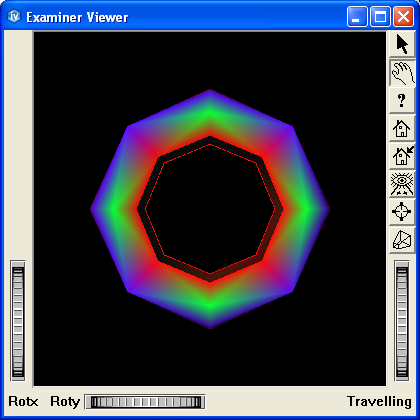Demonstrates the skin mesh tessellation.
Demonstrates the skin mesh tessellation.
This program shows how to visualize a non-linear mesh skin.
A quadratic volume mesh is loaded and a skin is apply to it using the basic tessellator. The program displays the linear representation of the skin and indicates the computation time.
Hit the T key to enable the geometric tessellator to display the non-linear representation of the skin.
Hit the I/D to increase/decrease the tessellation accuracy when enabled. For each update, the progams indicates the new tolerance, the number of polygons generated and the computation time.
MiSkinExtractUnstructured MiTessellator MxEdgeErrorMetricGeometry MoMesh MoMeshSurface MoScalarSetI MoPredefinedColorMapping