IvTune is an extensible, interactive tool that allows the user to inspect and modify Open Inventor scene graphs, even in a running application program. More...
Modules | |
| IvTuneExtender | |
| IvTuneExtender is an API that allows you to create plug-ins that extend IvTune's capabilities. | |
| SoInputGenericReader | |
| This IvTune generic reader is an example of how to create a reader plugin for Open Inventor. | |
| IvtTools | |
| This IvTune plugin provides a set of extensions for Open Inventor core features. | |
| IvtToolsLDM | |
| IvtToolsLDM is a set of IvTune extensions specialized for VolumeViz LDM. | |
Classes | |
| class | SoIvTune |
 Opens an Open Inventor Studio window or an IvTune window More... Opens an Open Inventor Studio window or an IvTune window More... | |
IvTune is an extensible, interactive tool that allows the user to inspect and modify Open Inventor scene graphs, even in a running application program.
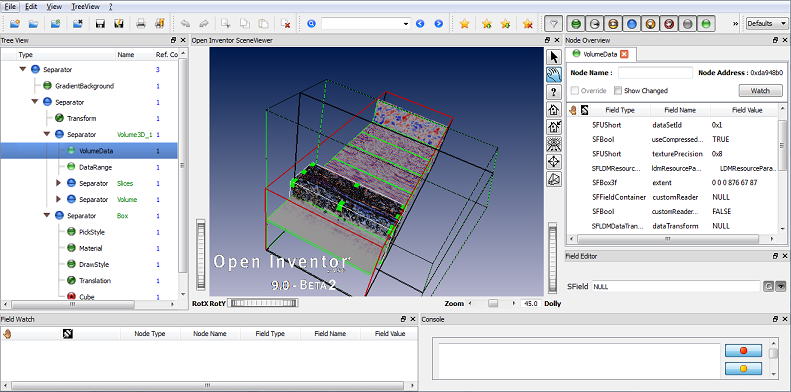
IvTune can be accessed two ways:
To manually invoke IvTune from an Open Inventor application, start the application, then type the IvTune shortcut (by default, SHIFT+F12) in the viewer window. IvTune will open a separate window allowing you to interact with the application scene graph. You can change the IvTune shortcut from its default of SHIFT+F12 using the environment variable OIV_IVTUNE_SHORTCUT. See SoPreferences for details. You can also change the shortcut programmatically using the SoIvTune::setShortCutValue() method.
To programmaticaly invoke IvTune from an Open Inventor application, use the SoIvTune::start() method. See the Reference Manual for details. This method is useful if the application is already using all the keyboard shortcuts for other actions and wants to expose IvTune through the application's user interface.
If you want to customize IvTune you can use the IvTuneExtender which is an API that allows you to create plug-ins that extend IvTune's capabilities.
We recommend doing this for applications that will be redistributed (especially for commercial applications. This will prevent users from viewing or changing the application scene graph. You can prevent users from starting IvTune in your application in several ways: