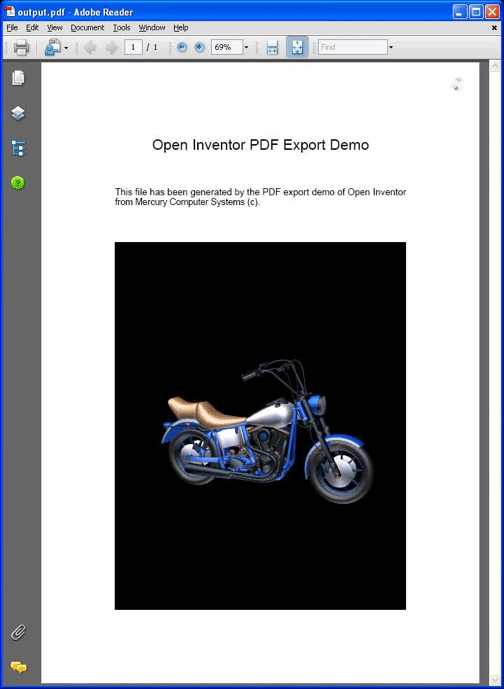The class SoToPDFAction exports an Open Inventor scene graph directly into a simple PDF file. SoToPDFAction can also set the document title, specify the text of the document, and lock access to the file content.
Example : Generation of PDF3D output
The sample demo $OIVHOME/src/HardCopy/PDFExport shows how to convert an Open Inventor file. This demo brings up the dialog box shown below. Fill in a few fields and click on the Export button.
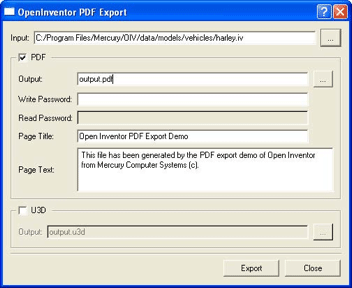
the Open Inventor input filename. The second (optional) argument is the output PDF filename. For example:
PDFExport harley.iv output.pdf