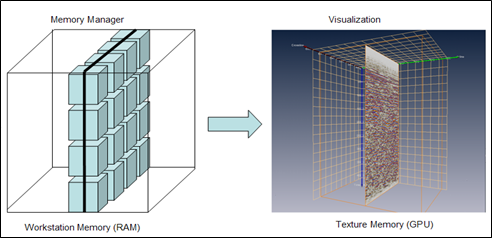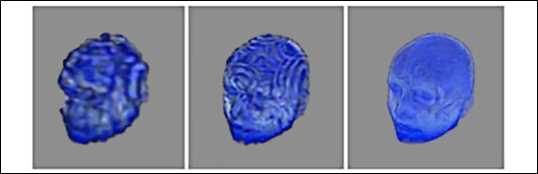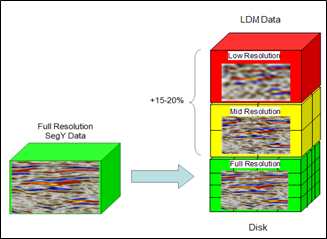One of the most powerful features of VolumeViz is inside the library and requires no special action to enable. This is the volume data management system called LDM. The benefits of LDM include:
- Adaptive data management for small to extremely large volumes
+ Any portion of the volume, up to the full volume, can be displayed immediately.
+ Automatically refines the displayed image up to limits of memory and GPU.
+ Does not load unnecessary data (maximizes use of available memory).
- Adaptive performance management for low- to high-end machines
+ Interactive navigation of extremely large volumes, i.e. slices, probes, camera, etc can be moved smoothly at all times.
+ Multi-threading and GPU computing used to full advantage.
+ Scalable performance (improves with more memory, more cores, more GPU, etc).
- Supports computation in addition to rendering. The LDM data manager manages blocks of data called tiles, which are typically 64 or 128 voxel cubes. This allows for efficient random access to any part of the volume, but avoids loading unnecessary data. In the figure below you can see conceptually how tiles are loaded to display a single slice of the volume. The slab of tiles shown can be used to display any slice within that range of voxels. However LDM continues working in the background to load additional tiles (up to the specified memory limit) that may be needed to display other slices or other primitives. LDM data is multi-threaded and asynchronous so it can (optionally) continue even while rendering and interacting with the scene. We will be referring to tiles of data frequently when we discuss some of the advanced rendering options. Note that VolumeViz still allows the application to access data, on the CPU or GPU, as if it was a contiguous block of data.
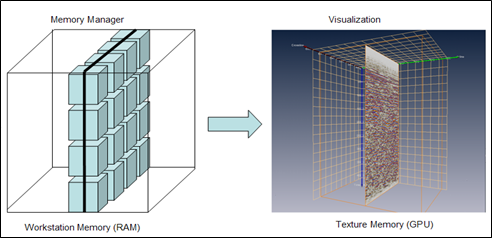
LDM tiles loaded to display one slice of the volume.
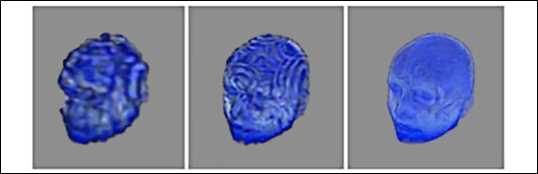
Different resolution levels (low to high).
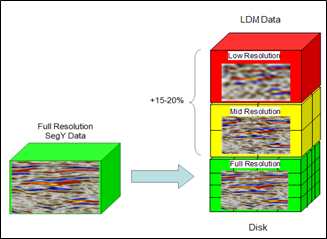
Full data compared to LDM managed data.