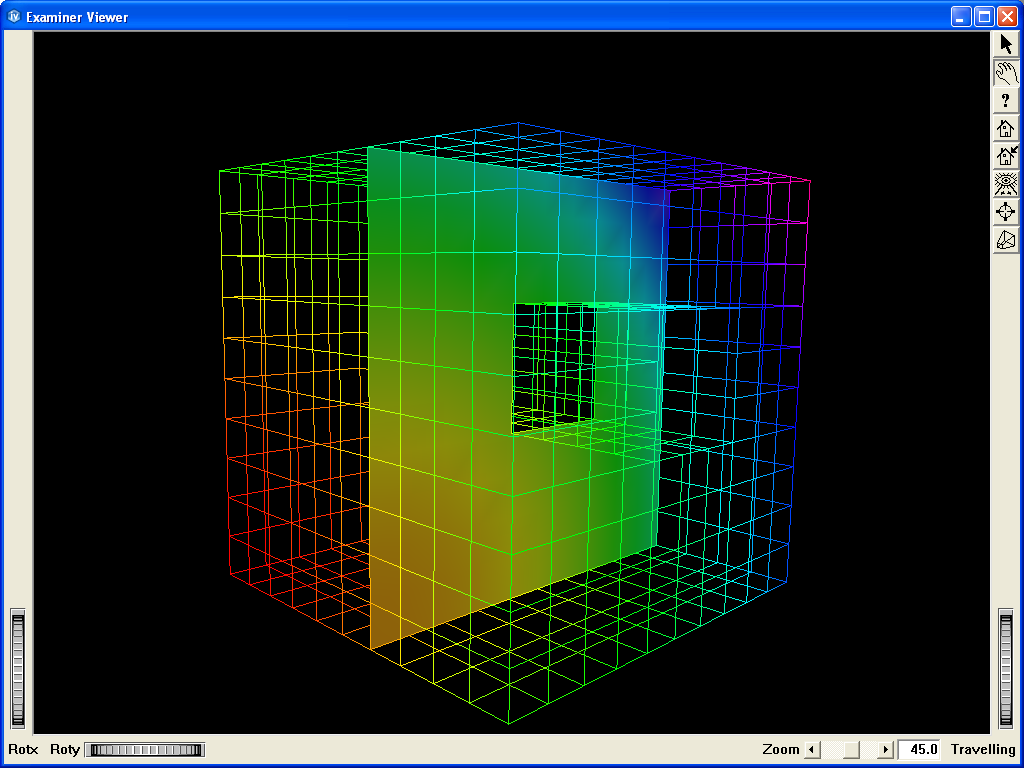Demonstrates the logical slice.
Demonstrates the logical slice.
This program shows how to visualize a logical slice on a mesh Ijk.
A regular mesh is loaded at start-up and an logical slice is applied on it. Logical slices along the three axis can be viewed sperately by pressing I, J, K keys to switch from one to an other. The position of the current slice can be changed using U and D keys.
The full mesh skin is also added to the scene.
An hexahedron Ijk mesh can be loaded by pressing the 2 Key, thus applying the logical slice on it.
Click on the arrow icon to enable keyboard events.
Hit the V key to vizualize vectors connected to the logical slice.
MoMesh MoScalarSetI MoScalarSetIjk MoVec3SetI MoVec3SetIjk MoDataBinding MoMeshSkin MoCellFilter MoMeshLogicalSlice MoMeshVector MoPredefinedColorMapping