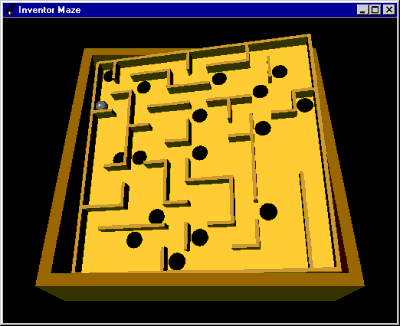maze - a nostalgic 3D game.
maze is a fun 3D game that will test your ability to navigate a marble through a 3D maze by tilting the floor of the maze. The object of the game is to maneuver the marble through the entire maze without falling into any of the holes. There is only one path through the maze and it is NOT marked.
Use the left mouse to control the tilt of the maze floor. You can adjust the view of maze by pressing the right mouse button and choosing decoration. This will add some additional buttons around the window which can be used to adjust the view of the maze. Click the top right toggle button to switch into viewing mode and then adjust your view by pressing the left and/or middle mouse buttons. Click the "?" button to get help on how to use the viewer. When you are done adjusting your view, hit the toggle button again and resume play. Be careful to not disorient your play by overadjusting the view.
The game offers 3 levels of difficulty; press the "1" key to play the starter maze,the "2" key for the difficult maze, and the "3" key for the masochist maze. Pressing these keys at ANY TIME will restart the game at that level. Pressing the "r" key will restart the game at the current level.
If the marble falls in a hole, press the "r", "1", "2", or "3" key to restart the game.
maze was written using the Inventor 3D Toolkit.
You can build your own mazes by creating maze files and then running maze with the maze file as an argument. The top array specifies the location of horizontal walls, the middle array specifies the location of vertical walls, and the bottom array specifies locations of holes. In the first two arrays, a 1 means a wall is present, and a 0 means no wall is present. In the third array, a 1 means a hole is present. A value of 2 in the hole array signifies the starting point, and a value of 3 signifies the ending (winning) point in the maze.
Here's the starter (level 1) maze file: