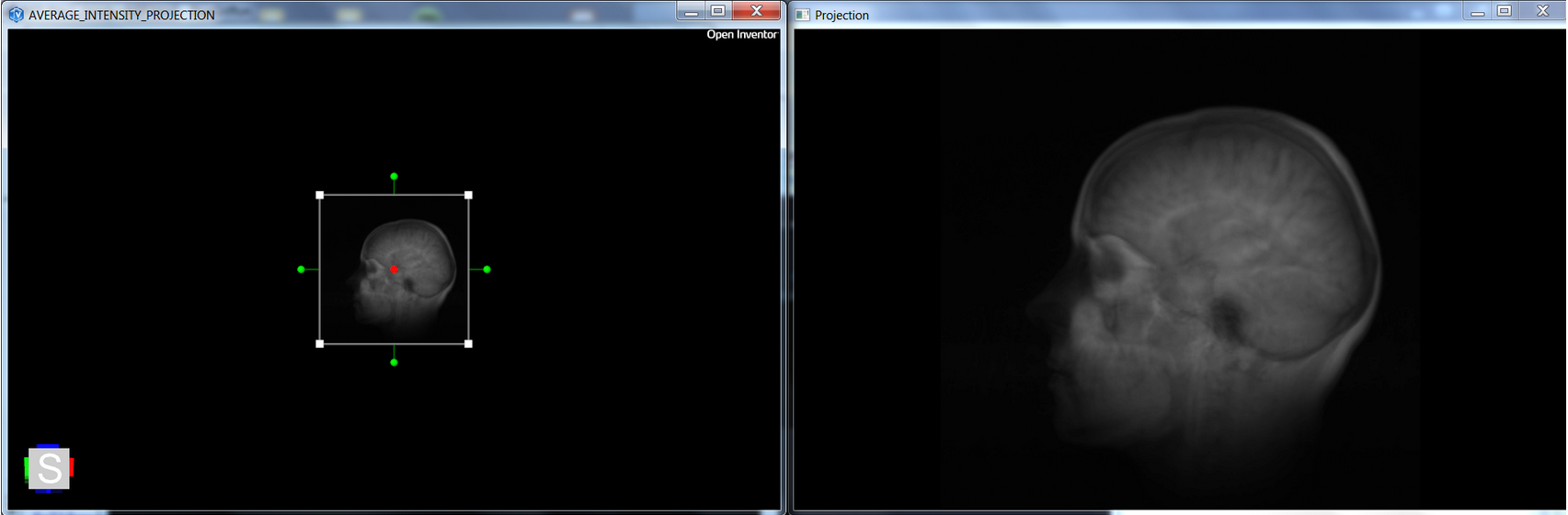Demonstrates the Min, Max and Average Intensity projection along with a slab rendering.
Demonstrates the Min, Max and Average Intensity projection along with a slab rendering.
On the left is presented a 3D volume rendering of the data set that visually shows us the position, orientation and thickness of the slab that is being rendered in the right-hand window. The red arrow shows the direction of the projection. The lines, cubes and spheres visualized are part of a 3D interaction gadget in Open Inventor called a manipulator which allows us to directly manipulate a 3D box, which could be a region of interest or, in this case, a slab.
SoVolumeData SoTransferFunction SoDataRange SoVolumeClippingGroup SoTransformerManip