 Demonstrate how to use multiple transferFunctions on single data.
Demonstrate how to use multiple transferFunctions on single data.
ComboBox allow to choose transferFunction to use. In pick mode, draw lasso around a subVolume. The current transferFunction will be apply to this subVolume. Sliders allow to change minValue and maxValue of the current transferFunction.
SoTransferFunction SoShaderProgram
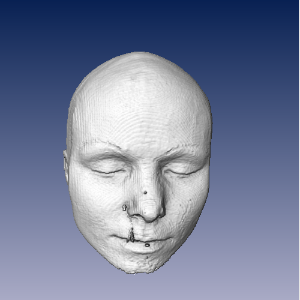
| 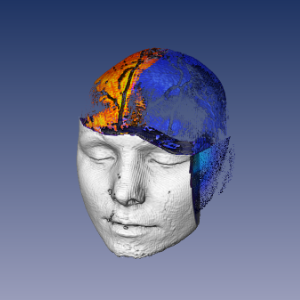
|