Class MoMeshVector
- All Implemented Interfaces:
SafeDisposable
Each value of the vector data set is represented by a line plus an optional
small arrow or a cylinder and an optional cone depending of the
thicknessFactor. The vectors are located at the cell centers for per
cell data sets or at the node positions for per node data sets. The
vectorSetId field defines the index of the vector set to display.
This is an index into the list of vector sets existing in the traversal state
(see the MoVec3Setxxx nodes).
The vectors can be colored using a scalar set defined in the
colorScalarSetId inherited field. This is an index into the list of
scalar sets existing in the traversal state (see the MoScalarSetxxx
nodes). To disable coloring set this field to -1.
-
Nested Class Summary
Nested classes/interfaces inherited from class com.openinventor.inventor.nodes.SoNode
SoNode.RenderModesNested classes/interfaces inherited from class com.openinventor.inventor.Inventor
Inventor.ConstructorCommand -
Field Summary
FieldsModifier and TypeFieldDescriptionDo not draw arrows on vectors if set tofalseThe default value istrueThe scale factor to apply to the vector field to resize the representation.The shift factor to apply to the representation of each vector.The thickness factor to apply to the representation of each vector.Specifies the vector set to display.Fields inherited from class com.openinventor.meshvizxlm.mapping.nodes.MoMeshRepresentation
colorScalarSetIdFields inherited from class com.openinventor.inventor.Inventor
VERBOSE_LEVEL, ZeroHandle -
Constructor Summary
Constructors -
Method Summary
Methods inherited from class com.openinventor.meshvizxlm.mapping.nodes.MoMeshRepresentation
doAction, setExtractorCallbackMethods inherited from class com.openinventor.meshvizxlm.mapping.nodes.MoMeshBaseRepresentation
affectsState, writeMethods inherited from class com.openinventor.meshvizxlm.mapping.nodes.MoActionNode
callback, distribute, getBoundingBox, getMatrix, getPrimitiveCount, getRenderEngineMode, GLRender, handleEvent, pick, rayPickMethods inherited from class com.openinventor.inventor.nodes.SoNode
copy, copy, getAlternateRep, getByName, getRenderUnitID, GLRenderBelowPath, GLRenderInPath, GLRenderOffPath, grabEventsCleanup, grabEventsSetup, isBoundingBoxIgnoring, isOverride, search, setOverride, touchMethods inherited from class com.openinventor.inventor.fields.SoFieldContainer
copyFieldValues, copyFieldValues, enableNotify, fieldsAreEqual, get, getAllFields, getEventIn, getEventOut, getField, getFieldName, hasDefaultValues, isNotifyEnabled, set, setToDefaultsMethods inherited from class com.openinventor.inventor.misc.SoBase
dispose, getName, isDisposable, isSynchronizable, setName, setSynchronizableMethods inherited from class com.openinventor.inventor.Inventor
getNativeResourceHandle
-
Field Details
-
vectorSetId
Specifies the vector set to display. During traversal of the scene graph, vector sets are accumulated in a list of vector sets.vectorSetIdis an index in this list.
The default value is 0 meaning the first set in the list. -
scaleFactor
The scale factor to apply to the vector field to resize the representation. The default value is 1.0. All values are accepted. If scale factor is 0, the representation is empty. -
arrow
Do not draw arrows on vectors if set tofalseThe default value istrue -
shiftFactor
The shift factor to apply to the representation of each vector. Each vector is translated along its direction by the value of shiftFactor. The default value is 0.0 (no shift). All values are accepted.The following images illustrate the effect of shiftFactor on the vector field representation, with a vector set using a
PER_NODEbinding.No shift: shiftFactor = 0.0 Centered vectors: shiftFactor = -0.5 Vectors pointing target point: shiftFactor = -1.0 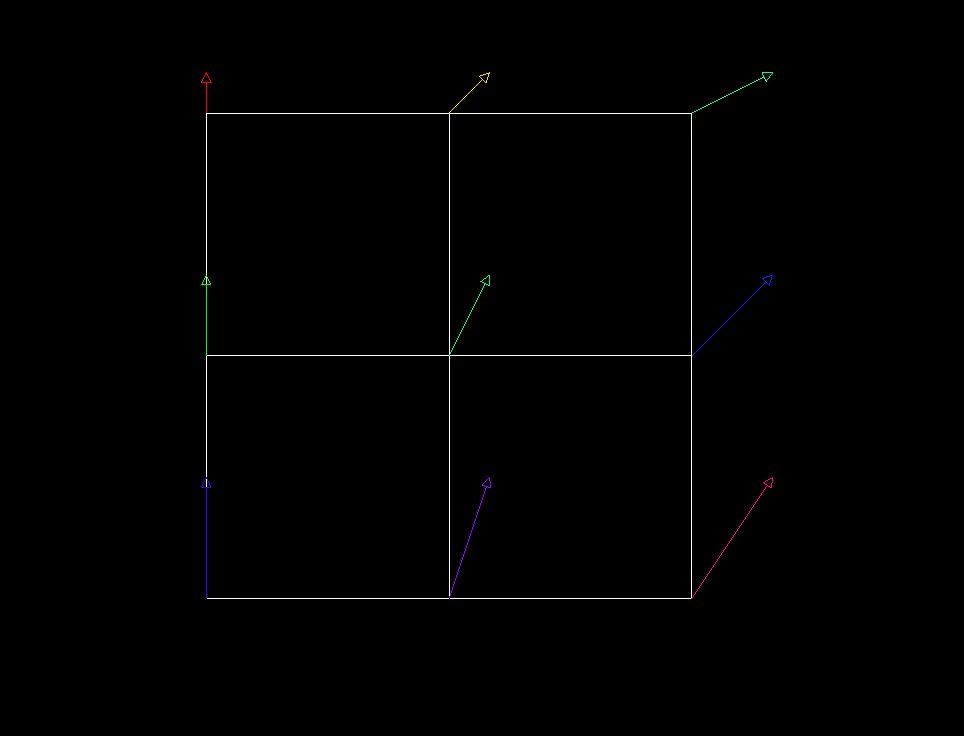
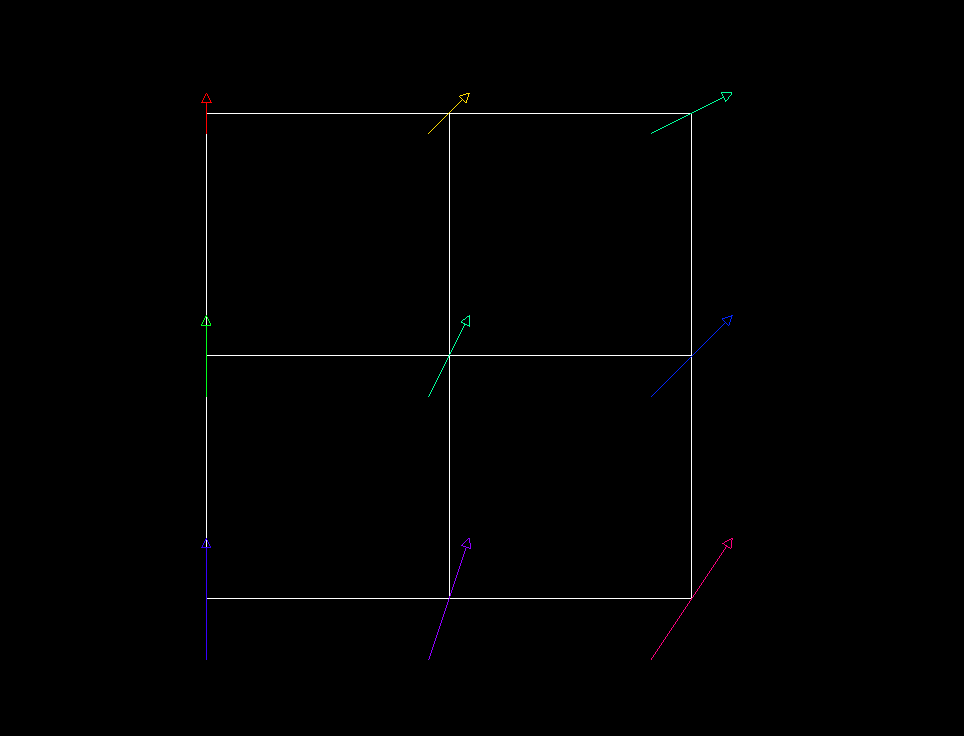
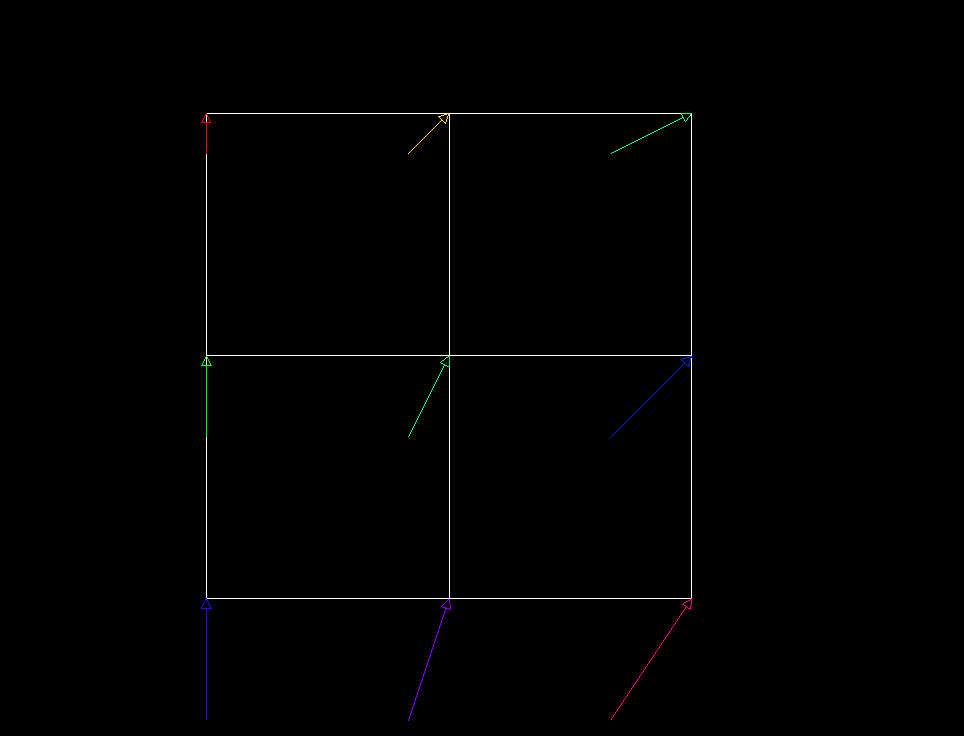
-
thicknessFactor
The thickness factor to apply to the representation of each vector. If the thickness factor is:<0, nothing is rendered.- = 0, each vector is displayed as a line (plus arrow if
arrowis true). >0, each vector is displayed as a cylinder (plus cone ifarrowis true).
>0 control both the radius of the cylinder and the radius of the cone. For example, when the factor is 1 the radius of the cylinder is 5% of the average vector length in the data set. Larger factors also proportionally increase the height of the cone up to a maximum of half the vector length. When this limit is reached, larger values of the factor have no effect unless the arrow is removed by settingarrowto false.
Default is 0.0.- Since:
- Open Inventor 10.1
-
-
Constructor Details
-
MoMeshVector
public MoMeshVector()Constructs a rendering node with default options.vectorSetId = 0scaleFactor = 1shiftFactor = 0thicknessFactor = 0arrow = true
-