PbLinearDataMapping Class Reference
[Misc]
 Class to define linear data mapping.
More...
Class to define linear data mapping.
More...
#include <MeshViz/graph/PbLinearDataMapping.h>
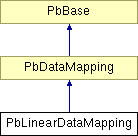
Public Member Functions | |
| PbLinearDataMapping () | |
| PbLinearDataMapping (const PbLinearDataMapping &linearDataMap) | |
| PbLinearDataMapping & | operator= (const PbLinearDataMapping &linearDataMap) |
| void | setValues (float v1, const SbColor &c1, float v2, const SbColor &c2) |
| void | setValues (float v1, const SbColor &c1, float t1, float v2, const SbColor &c2, float t2) |
| void | setValues (float v1, const PbHLSColor c1, float v2, const PbHLSColor c2) |
| void | setValues (float v1, const PbHLSColor c1, float t1, float v2, const PbHLSColor c2, float t2) |
| void | getValues (float &v1, SbColor &c1, float &v2, SbColor &c2) const |
| void | getValues (float &v1, SbColor &c1, float &t1, float &v2, SbColor &c2, float &t2) const |
| void | getValues (float &v1, PbHLSColor c1, float &v2, PbHLSColor c2) const |
| void | getValues (float &v1, PbHLSColor c1, float &t1, float &v2, PbHLSColor c2, float &t2) const |
Detailed Description
 Class to define linear data mapping.
Class to define linear data mapping.
This class is used to define linear data mapping. This object defines a linear association between colors, transparencies and floating-point values. In other words, this association is defined by 2 functions F(c,v) and F(c,t):
F(c,v)(V) = C (with c being a color and v being a value).
F(t,v)(V) = T (with t being a transparency and v being a value).
F(c,v) and F(t,v) are linear, so only two values (v1 and v2), two associated transparencies(t1,t2) and two associated colors (c1 and c2) define these functions. For a given value vi, its color ci is determined by linear interpolation between (v1,c1) and (v2,c2). Idem for the transparencies. By default v1=0, v2=0, c1=(0,0,0) (black), c2=(1,1,1) (white), t1=t2=0.0 (opaque).
Constructor & Destructor Documentation
| PbLinearDataMapping::PbLinearDataMapping | ( | ) |
Default constructor.
| PbLinearDataMapping::PbLinearDataMapping | ( | const PbLinearDataMapping & | linearDataMap | ) |
Copy constructor.
Member Function Documentation
| void PbLinearDataMapping::getValues | ( | float & | v1, | |
| PbHLSColor | c1, | |||
| float & | t1, | |||
| float & | v2, | |||
| PbHLSColor | c2, | |||
| float & | t2 | |||
| ) | const |
Gets the current values v1,v2, the associated transparecny t1,t2, and the associated HLS colors c1, c2.
| void PbLinearDataMapping::getValues | ( | float & | v1, | |
| PbHLSColor | c1, | |||
| float & | v2, | |||
| PbHLSColor | c2 | |||
| ) | const |
Gets the current values v1,v2 and the associated HLS colors c1, c2.
| void PbLinearDataMapping::getValues | ( | float & | v1, | |
| SbColor & | c1, | |||
| float & | t1, | |||
| float & | v2, | |||
| SbColor & | c2, | |||
| float & | t2 | |||
| ) | const |
Gets the current values v1,v2, the associated transparecny t1,t2, and the associated RGB colors c1, c2.
Gets the current values v1,v2 and the associated RGB colors c1, c2.
| PbLinearDataMapping& PbLinearDataMapping::operator= | ( | const PbLinearDataMapping & | linearDataMap | ) |
Assignment operator.
Reimplemented from PbDataMapping.
| void PbLinearDataMapping::setValues | ( | float | v1, | |
| const PbHLSColor | c1, | |||
| float | t1, | |||
| float | v2, | |||
| const PbHLSColor | c2, | |||
| float | t2 | |||
| ) |
Sets values v1,v2, the associated transparecny t1,t2, and the associated HLS colors c1, c2.
| void PbLinearDataMapping::setValues | ( | float | v1, | |
| const PbHLSColor | c1, | |||
| float | v2, | |||
| const PbHLSColor | c2 | |||
| ) |
Sets values v1,v2 and the associated HLS colors c1, c2.
| void PbLinearDataMapping::setValues | ( | float | v1, | |
| const SbColor & | c1, | |||
| float | t1, | |||
| float | v2, | |||
| const SbColor & | c2, | |||
| float | t2 | |||
| ) |
Sets values v1,v2, the associated transparecny t1,t2, and the associated RGB colors c1, c2.
Sets values v1,v2 and the associated RGB colors c1, c2.
The documentation for this class was generated from the following file:
- MeshViz/graph/PbLinearDataMapping.h