SoDoBFilterProcessing Class Reference
[Laplacian]
 SoDoBFilterProcessing engine
More...
SoDoBFilterProcessing engine
More...
#include <ImageViz/Engines/EdgeDetection/Laplacian/SoDoBFilterProcessing.h>
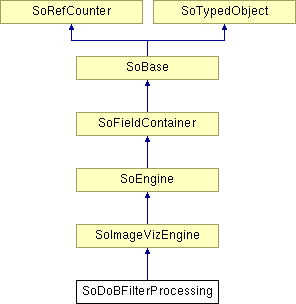
Public Member Functions | |
| SoDoBFilterProcessing () | |
Public Attributes | |
| SoSFEnum | computeMode |
| SoSFImageDataAdapter | inImage |
| SoSFInt32 | smallBoxSize |
| SoSFInt32 | largeBoxSize |
| SoImageVizEngineOutput < SoSFImageDataAdapter, SoImageDataAdapter * > | outImage |
Detailed Description
 SoDoBFilterProcessing engine
SoDoBFilterProcessing engine
The SoDoBFilterProcessing engine calculates the difference between two local averages.
For an introduction, see:
- section Images Filters
- section Edge Detection
- Introduction to Laplacian
The SoDoBFilterProcessing calculates the difference between two local averages computed over square neighborhoods of different kernel sizes (Difference Of Boxes) applied on the same image. The operation consists of the same filter performed with two different kernel sizes. Sizes of kernels must be an odd number.
This operation applied to a 1D step edge is shown in the figure below.
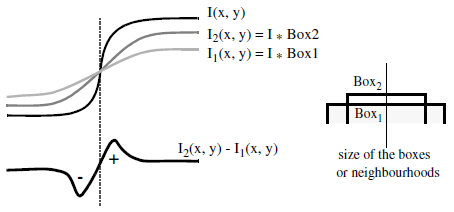
DOB approximation
Typical size ratios of the neighborhoods (width of  /width of
/width of  ) range between 1.5 and 2.5.
) range between 1.5 and 2.5.  and
and  are parametrized by the field largeBoxSize. For example, kernels of 5x5/3x3 or 9X9/5X5 can be used.
are parametrized by the field largeBoxSize. For example, kernels of 5x5/3x3 or 9X9/5X5 can be used.
The SoDoBFilterProcessing does not compute the Laplacian of an image, but it is a good approximation and has the main advantage of not generating isolated points. To keep a correct representation of the edges and a maximum of detail, do not use very large kernels (3, 5 and 7 are the most frequent values). The deviation between the two masks has a direct effect on the edges. If the difference is too large, the edges are very thick and all small details disappear. If the difference is small (less than 4), the edges are very thin and details more precise.
SEE ALSO
SoRecursiveLaplacianProcessing2d.
FILE FORMAT/DEFAULT
- DoBFilterProcessing {
| computeMode | MODE_AUTO |
| inImage | NULL |
| smallBoxSize | 3 |
| largeBoxSize | 7 |
Library references: dob_filter dob_filter3d
Constructor & Destructor Documentation
| SoDoBFilterProcessing::SoDoBFilterProcessing | ( | ) |
Constructor.
Member Data Documentation
Select the compute Mode (2D or 3D or AUTO) Use enum ComputeMode.
Default is MODE_AUTO
The input image.
Default value is NULL. Supported types include: grayscale binary label color image.
The size of the large box.
Default value is 7.
The output image.
Default value is NULL. Supported types include: grayscale binary label color image.
The size of the small box.
Default value is 3.
The documentation for this class was generated from the following file:
- ImageViz/Engines/EdgeDetection/Laplacian/SoDoBFilterProcessing.h