SoFragmentationIndexQuantification Class Reference
[Morphometry]
 SoFragmentationIndexQuantification engine
More...
SoFragmentationIndexQuantification engine
More...
#include <ImageViz/Engines/ImageAnalysis/Morphometry/SoFragmentationIndexQuantification.h>
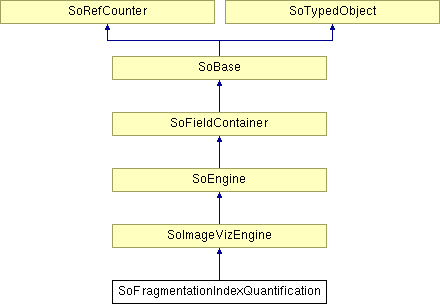
Classes | |
| class | SbFragmentationDetail |
| Results details of fragmentation global measure. More... | |
Public Member Functions | |
| SoFragmentationIndexQuantification () | |
Public Attributes | |
| SoSFEnum | computeMode |
| SoSFImageDataAdapter | inBinaryImage |
| SoSFInt32 | elementSize |
| SoImageVizEngineAnalysisOutput < SbFragmentationDetail > | outResult |
Detailed Description
 SoFragmentationIndexQuantification engine
SoFragmentationIndexQuantification engine
The SoFragmentationIndexQuantification engine computes an index of relative convexity or concavity of the surface.
For an introduction, see section Morphometry.
This engine computes an indicator of connectivity. It calculates an index of relative convexity or concavity of the surface. This index can be interpreted in mater of connectivity taken into account that concavity indicates connectivity, and that convexity indicates isolated disconnected structures.
The fragmentation index is calculated plane by plane for a 2D image by comparing area and perimeter (or volume and surface, respectively for a 3D image) of binarised image before and after an image dilation. It is defined :
![\[ Fragmentation = (\frac{P_b-P_a}{A_b-A_a}) \]](form_285.png)
Where  and
and  are respectively a perimeter and an area. The subscript
are respectively a perimeter and an area. The subscript  and
and  means for before and after dilation.
means for before and after dilation.
Dilation of an highly connected area will narrow spaces and then produce a smaller perimeter. On the other hand, open ends or nodes will have their perimeter expanded by surface dilation. As a result, lower fragmentation index signifies better connected area while higher fragmentation index means a more disconnected structure. In some case, high ratio of enclosed cavities and concave surfaces can result in fragmentation index to negative values.
SEE ALSO
SoAverageObjectThicknessQuantification3d, SoObjectLinearDensityQuantification3d.
FILE FORMAT/DEFAULT
- FragmentationIndexQuantification {
| computeMode | MODE_AUTO |
| inBinaryImage | NULL |
| elementSize | 3 |
Library references: fragmentation
Constructor & Destructor Documentation
| SoFragmentationIndexQuantification::SoFragmentationIndexQuantification | ( | ) |
Constructor.
Member Data Documentation
Select the compute Mode (2D or 3D or AUTO) Use enum ComputeMode.
Default is MODE_AUTO
The half size of the structuring element.
A structuring element always has an odd side length (3x3, 5x5, etc) which is defined by 2 * elementSize + 1. Default value is 3.
The input binary image.
Default value is NULL. Supported types include: binary color image.
The output measure result.
Default value is NULL.
The documentation for this class was generated from the following file:
- ImageViz/Engines/ImageAnalysis/Morphometry/SoFragmentationIndexQuantification.h