SoGrayscaleCorrelationProcessing2d Class Reference
[Pattern Recognition]
 SoGrayscaleCorrelationProcessing2d engine
More...
SoGrayscaleCorrelationProcessing2d engine
More...
#include <ImageViz/Engines/GeometryAndMatching/PatternRecognition/SoGrayscaleCorrelationProcessing2d.h>
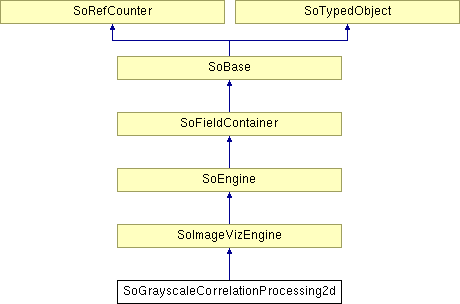
Classes | |
| class | SbCorrelationDetail |
| Results details of image correlation. More... | |
Public Types | |
| enum | CorrelationCriterion { SIGNCHANGE = 0, SUBSTRACT = 1, MULTIPLY = 2 } |
| enum | OffsetMode { OFFSET_1 = 0, OFFSET_2 = 1, OFFSET_4 = 2, OFFSET_8 = 3 } |
| enum | CorrelationMode { DIRECT = 0, MEAN = 1, VARIANCE = 2, MEAN_VARIANCE = 3 } |
Public Member Functions | |
| SoGrayscaleCorrelationProcessing2d () | |
Public Attributes | |
| SoSFEnum | correlationCriterion |
| SoSFImageDataAdapter | inGrayImage |
| SoSFImageDataAdapter | inKernelImage |
| SoSFEnum | offsetMode |
| SoSFEnum | correlationMode |
| SoImageVizEngineOutput < SoSFImageDataAdapter, SoImageDataAdapter * > | outMatchingImage |
| SoImageVizEngineAnalysisOutput < SbCorrelationDetail > | outResult |
Detailed Description
 SoGrayscaleCorrelationProcessing2d engine
SoGrayscaleCorrelationProcessing2d engine
The SoGrayscaleCorrelationProcessing2d image filter performs a correlation between a grey level image I and a grey level kernel K returning the correlation image O.
See Correlation for generalities.
Notations:
![\[Kmean=\frac{\sum\limits_{i=1}^{kx} \sum\limits_{j=1}^{ky} K(i,j)}{kx\times ky}\]](form_224.png)
![\[Imean(n,m)=\frac{\sum\limits_{i=1}^{kx} \sum\limits_{j=1}^{ky} I(n+i,m+j)}{kx\times ky}\]](form_225.png)
![\[Kvar=\sum_{i=1}^{kx} \sum_{j=1}^{ky} \left(K(i,j)-Kmean\right)^{2}\]](form_226.png)
![\[Ivar(n,m)=\sum_{i=1}^{kx} \sum_{j=1}^{ky} \left( I(n+i-\frac{kx}{2},m+j-\frac{ky}{2} ) - Imean(n,m)\right)^{2}\]](form_227.png)
The different possibilities are presented below using a 1-D correlation between an image and kernel. In the image, the kernel appears 6 times with different contrast and luminosity.
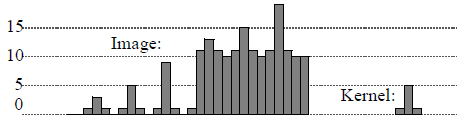
Figure 1: 1D image and kernel
The 6 examples show the kernel appearing with different contrast and luminosity.
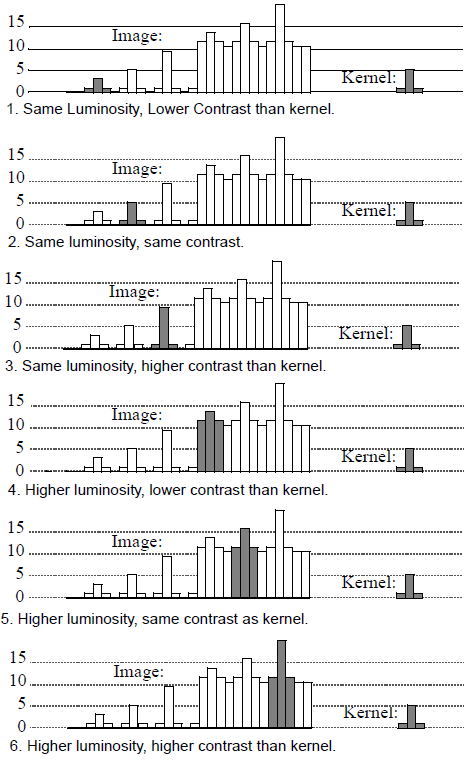
Figure 2: Example of 1D correlations
Multiply correlation
- The correlation is performed depending on SoGrayscaleCorrelationProcessing2d::CorrelationMode.
For DIRECT
![\[O(n,m)=\sum_{i=1}^{kx} \sum_{j=1}^{ky} K(i,j)\times I(n+i-\frac{kx}{2},m+j-\frac{ky}{2})\]](form_228.png)
In this mode, we have detected 3 of the 6 patterns matching the kernel. Only high luminosity patterns have been detected. The best matching is obtained for the high contrast and luminosity pattern.
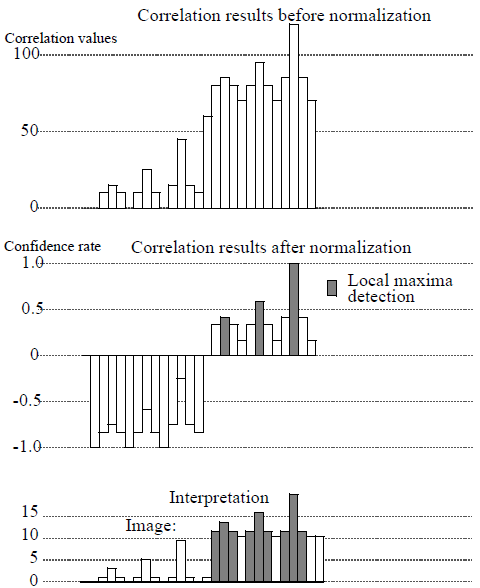
Figure 3: Example of Multiply 1D direct correlation
For MEAN
![\[O(n,m)=\sum_{i=1}^{kx} \sum_{j=1}^{ky} \left(K(i,j)-Kmean\right)\times \left(I(n+i-\frac{kx}{2},m+j-\frac{ky}{2})-Imean(n,m)\right)\]](form_229.png)
In this mode, we have detected 2 of the 6 patterns matching the kernel. Only high contrast patterns have been detected. The confidence rate is the same for the two 2 patterns.
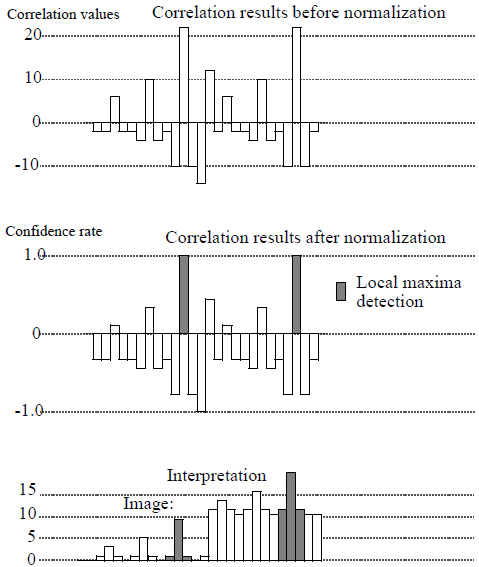
Figure 4: Example of Multiply 1D mean correlation
For VARIANCE
![\[O(n,m)=\frac{\sum\limits_{i=1}^{kx} \sum\limits_{j=1}^{ky} K(i,j)\times I(n+i-\frac{kx}{2},m+j-\frac{ky}{2})}{\sqrt{Kvar\times Ivar(n,m)}}\]](form_230.png)
In this mode, we have detected the 2 patterns matching the kernel with the same confidence rate.
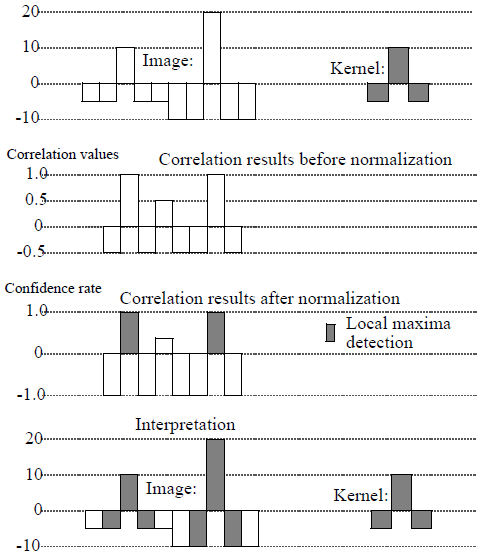
Figure 5: Example of Multiply 1D variance correlation
For MEAN_VARIANCE
![\[O(n,m)=\frac{\sum\limits_{i=1}^{kx} \sum\limits_{j=1}^{ky} \left(K(i,j)-Kmean\right)\times \left(I(n+i-\frac{kx}{2},m+j-\frac{ky}{2})-Imean(n,m)\right)}{\sqrt{Kvar\times Ivar(n,m)}}\]](form_231.png)
In this mode, we have detected the 6 patterns matching the kernel with the same confidence rate.
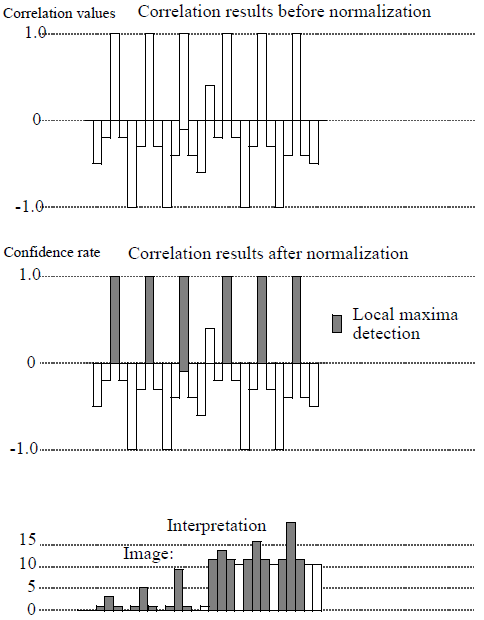
Figure 6: Example of Multiply 1D mean and variance correlation
Difference correlation
- The correlation is performed depending on SoGrayscaleCorrelationProcessing2d::CorrelationMode.
For DIRECT
![\[O(n,m)=\sum_{i=1}^{kx} \sum_{j=1}^{ky} \left|K(i,j)-I(n+i-\frac{kx}{2},m+j-\frac{ky}{2})\right|\]](form_232.png)
In this mode, we have detected 3 of the 6 patterns matching the kernel. Only similar luminosity patterns have been detected. The best matching is obtained with the similar contrast and luminosity pattern.
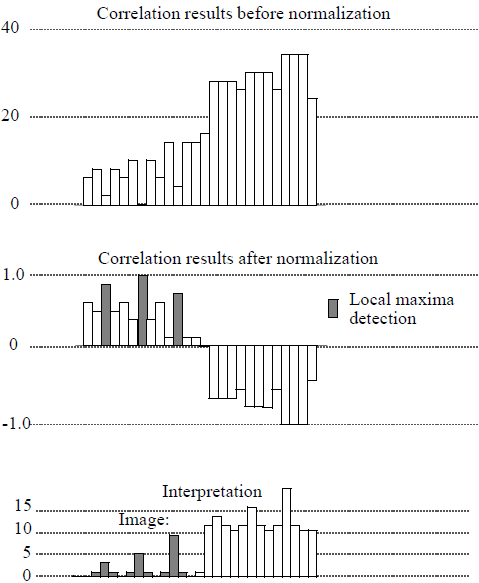
Figure 7: Example of Difference 1D direct correlation
For MEAN
![\[O(n,m)=\sum_{i=1}^{kx} \sum_{j=1}^{ky} \left|\left(K(i,j)-Kmean\right)-\left(I(n+i-\frac{kx}{2},m+j-\frac{ky}{2})-Imean(n,m)\right)\right|\]](form_233.png)
In this mode, we have detected 2 of the 6 patterns matching the kernel. Only similar contrast patterns have been detected. The confidence rate is the same for the 2 patterns.
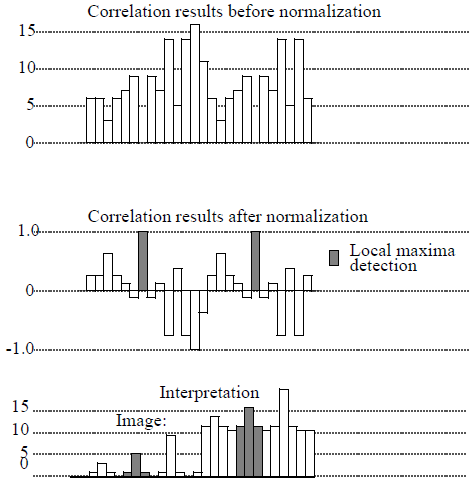
Figure 8: Example of Difference 1D mean correlation
For VARIANCE
![\[O(n,m)=\frac{\sum\limits_{i=1}^{kx} \sum\limits_{j=1}^{ky} \left|K(i,j)-I(n+i-\frac{kx}{2},m+j-\frac{ky}{2})\right|}{\sqrt{Kvar\times Ivar(n,m)}}\]](form_234.png)
In this mode, we have detected 3 of the 6 patterns matching the kernel. Only similar luminosity patterns have been detected. The confidence rate is the same for the 3 patterns.
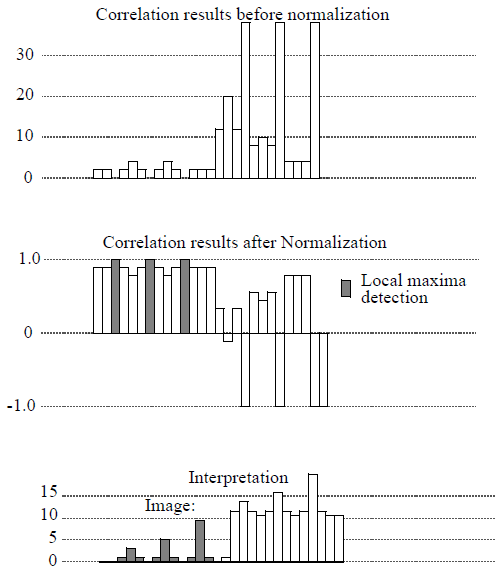
Figure 9: Example of Difference 1D variance correlation
For MEAN_VARIANCE
![\[O(n,m)=\frac{\sum\limits_{i=1}^{kx} \sum\limits_{j=1}^{ky} \left|\left(K(i,j)-Kmean\right)-\left(I(n+i-\frac{kx}{2},m+j-\frac{ky}{2})-Imean(n,m)\right)\right|}{\sqrt{Kvar\times Ivar(n,m)}}\]](form_235.png)
In this mode, we have detected the 6 patterns matching the kernel with the same confidence rate.
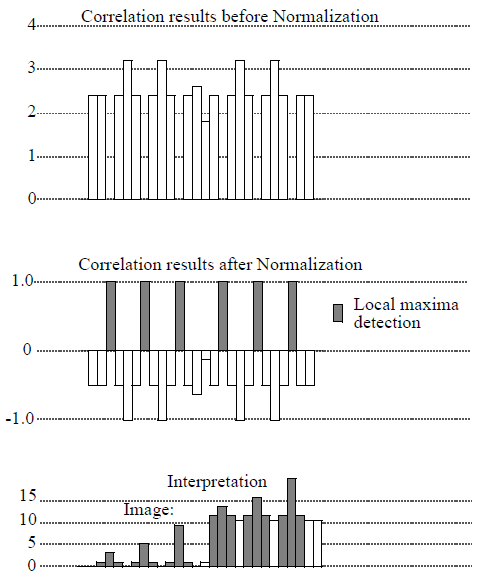
Figure 10: Example of Difference 1D mean and variance correlation
Sign Change correlation
- The correlation is performed depending on SoGrayscaleCorrelationProcessing2d::CorrelationMode.
 is the sign change criterion performed on the difference image. It corresponds to the number of sign changes calculated on every line.
is the sign change criterion performed on the difference image. It corresponds to the number of sign changes calculated on every line.
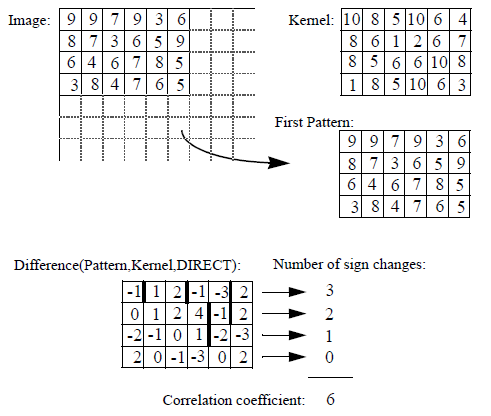
Figure 11: Example of sign correlation
The object in the model and the object in the image have luminosity, contrast and noise differences. After normalization depending on the correlation type, the sign change criterion is applied on the difference image. The noise is supposed to be additive and zero mean. The statistical density function of the noise is supposed to be symmetrical. The best matching will correspond to the maximum number of sign changes.
This correlation gives very good results with big kernels. It was created for medical applications where images are often very noisy.
For DIRECT
![\[O(n,m)=\sum_{i=1}^{kx} \sum_{j=1}^{ky} S\left[K(i,j)-I(n+i-\frac{kx}{2},m+j-\frac{ky}{2})\right]\]](form_236.png)
For MEAN
![\[O(n,m)=\sum_{i=1}^{kx} \sum_{j=1}^{ky} S\left[\left(K(i,j)-Kmean\right)-\left(I(n+i-\frac{kx}{2},m+j-\frac{ky}{2})-Imean(n,m)\right)\right]\]](form_237.png)
For VARIANCE
![\[O(n,m)=\frac{\sum\limits_{i=1}^{kx} \sum\limits_{j=1}^{ky} S\left[K(i,j)-I(n+i-\frac{kx}{2},m+j-\frac{ky}{2})\right]}{\sqrt{Kvar\times Ivar(n,m)}}\]](form_238.png)
For MEAN_VARIANCE
![\[O(n,m)=\frac{\sum\limits_{i=1}^{kx} \sum\limits_{j=1}^{ky} S\left[\left(K(i,j)-Kmean\right)-\left(I(n+i-\frac{kx}{2},m+j-\frac{ky}{2})-Imean(n,m)\right)\right]}{\sqrt{Kvar\times Ivar(n,m)}}\]](form_239.png)
FILE FORMAT/DEFAULT
- GrayscaleCorrelationProcessing2d {
| correlationCriterion | MULTIPLY |
| inGrayImage | NULL |
| inKernelImage | NULL |
| offsetMode | OFFSET_1 |
| correlationMode | DIRECT |
Library references: dcorrel mcorrel scorrel
Member Enumeration Documentation
See Correlation.
- Enumerator:
SIGNCHANGE SUBSTRACT MULTIPLY See Multiply correlation.
See Correlation and for each SoGrayscaleCorrelationProcessing2d::CorrelationCriterion.
This field is ignored in the multiply correlation mode.
See Correlation
Constructor & Destructor Documentation
| SoGrayscaleCorrelationProcessing2d::SoGrayscaleCorrelationProcessing2d | ( | ) |
Constructor.
Member Data Documentation
Select the correlation operator.
Use enum CorrelationCriterion. Default is MULTIPLY
Select the normalization mode for correlation.
Use enum CorrelationMode. Default is DIRECT
The input grayscale image.
Default value is NULL. Supported types include: grayscale binary label image.
The correlation kernel.
Default value is NULL. Supported types include: grayscale binary label image.
Select the calculation offset (number of pixels).
Use enum OffsetMode. Default is OFFSET_1
| SoImageVizEngineOutput<SoSFImageDataAdapter,SoImageDataAdapter*> SoGrayscaleCorrelationProcessing2d::outMatchingImage |
The output correlation image.
Default value is NULL. Supported types include: grayscale color image.
The correlation matching results.
Default value is NULL.
The documentation for this class was generated from the following file:
- ImageViz/Engines/GeometryAndMatching/PatternRecognition/SoGrayscaleCorrelationProcessing2d.h