SoImageFormulaProcessing Class Reference
[Arithmetic Operations]
 SoImageFormulaProcessing engine computes a new image combining one, two or three images using a given arithmetic formula.
More...
SoImageFormulaProcessing engine computes a new image combining one, two or three images using a given arithmetic formula.
More...
#include <ImageViz/Engines/ArithmeticAndLogic/ArithmeticOperations/SoImageFormulaProcessing.h>
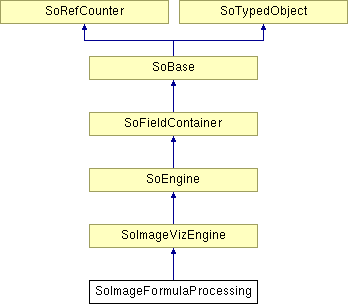
Public Types | |
| enum | DataType { UNSIGNED_CHAR = 0, SIGNED_CHAR = 1, SHORT_INTEGER = 2, UNSIGNED_SHORT = 3, LABEL = 4, BINARY = 5, LONG_INTEGER = 6, FLOATING_POINT = 7 } |
Public Member Functions | |
| SoImageFormulaProcessing () | |
Public Attributes | |
| SoSFEnum | computeMode |
| SoSFImageDataAdapter | inImage |
| SoSFImageDataAdapter | inImage2 |
| SoSFImageDataAdapter | inImage3 |
| SoSFString | inFormula |
| SoSFEnum | dataType |
| SoImageVizEngineOutput < SoSFImageDataAdapter, SoImageDataAdapter * > | outImage |
Detailed Description
 SoImageFormulaProcessing engine computes a new image combining one, two or three images using a given arithmetic formula.
SoImageFormulaProcessing engine computes a new image combining one, two or three images using a given arithmetic formula.
The formula used by this engine must be written according to the custom formula syntax.
Some of the examples below can be implemented with an existing engine. In these cases using the appropriate native engine will be more efficient in term of performance.
Basic usage
- This engine accepts three input images which will be referenced as I1, I2 and I3 in the formula. Images two and three are optional and have to be provided if referenced in the formula.
For instance, the formula "if(I2==25, I1, 0)" allows to mask an input grey level image I1 with the blob of intensity 25 in a label image I2.
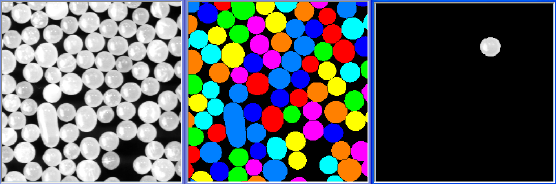
Figure 1: Extraction of a labeled blob in a greylevel image.
Usage with kernels
- Functions with a variable number of arguments such as min, max, avg, median, sum and product can be used in two ways :
- to combine images, for instance "min(I1, I2)"
- to compute kernel operations : "min(I1[7, 7])"
Kernels can be defined for these function with the following syntax: IN[x,y] in 2d case and IN[x,y,z] in 3d case. Where N references the used image (in [1,3]), and x,y and z corresponds to the expected kernel size.
For instance, the formula "mean(I1[7, 7])" allows to filter an image I1 by a box filter of size 7x7.
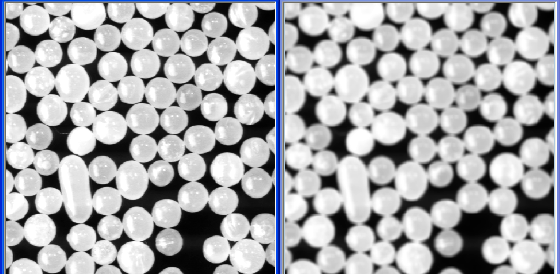
Figure 2: Box filter processing.
Usage with offsets
- Image offset can be defined in formula respecting following syntax : IN(x,y) in 2d case and IN(x,y,z) in 3d case. Where N references the used image (in [1,3]), and x,y and z corresponds to the offsets from the central current pixel. Symbols IN and IN(0,0) are strictly equivalent.
These offsets can be used to compute operations depending on pixels surrounding the current pixel to process.
For instance, a basic horizontal gradient operation can be written "I1(1, 0) - I1(-1, 0)"
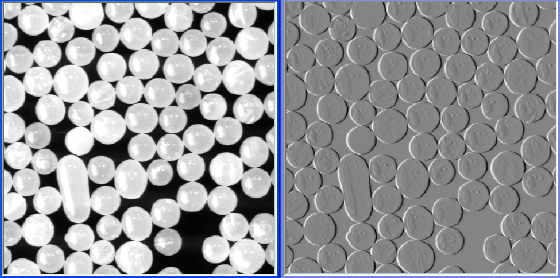
Figure 3: Basic horizontal gradient operation.
Usage of image coordinates
- Image coordinates can be used in a formula: x, y and z represent the current pixel coordinates, ox, oy and oz the image origin and gx, gy and gz the image size.
For instance, these coordinates can be used to generate synthetic images. A basic line separation can be written as "if (3*x-100<y, 100, 0)":
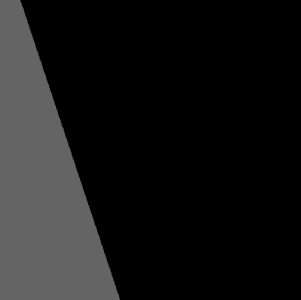
Figure 4: Generation of a synthetic image.
Coordinates can also be used to handle more complex case such as "if ((x- (ox+gx)/2)*(x-(ox+gx)/2)+(y-(oy+gy)/2)*(y-(oy+gy)/2)<=50*50, I1, I2)"
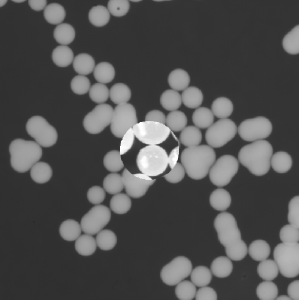
Figure 5: Custom combination of 2 images.
FILE FORMAT/DEFAULT
- ImageFormulaProcessing {
| computeMode | MODE_AUTO |
| inImage | NULL |
| inImage2 | NULL |
| inImage3 | NULL |
| inFormula | "" |
| dataType | UNSIGNED_CHAR |
Library references: imageformula
Member Enumeration Documentation
Constructor & Destructor Documentation
| SoImageFormulaProcessing::SoImageFormulaProcessing | ( | ) |
Constructor.
Member Data Documentation
Select the compute Mode (2D or 3D or AUTO) Use enum ComputeMode.
Default is MODE_AUTO
Arithmetic format.
Use enum DataType. Default is UNSIGNED_CHAR
Formula to apply on image(s).
See Custom formula syntax for how to use a formula. Default value is "".
The input image.
Default value is NULL. Supported types include: grayscale binary label color image.
Optional image : enter image or let field empty.
This parameter is optional. Default value is NULL. Supported types include: grayscale binary label color image.
Optional image : enter image or let field empty.
This parameter is optional. Default value is NULL. Supported types include: grayscale binary label color image.
The output image.
Default value is NULL. Supported types include: grayscale binary label color image.
The documentation for this class was generated from the following file:
- ImageViz/Engines/ArithmeticAndLogic/ArithmeticOperations/SoImageFormulaProcessing.h