SoLabelFilteringAnalysisQuantification Class Reference
[Individual Measures]
 SoLabelFilteringAnalysisQuantification engine computes measurements on objects from a label image and filters the result according to a given formula.
More...
SoLabelFilteringAnalysisQuantification engine computes measurements on objects from a label image and filters the result according to a given formula.
More...
#include <ImageViz/Engines/ImageAnalysis/IndividualMeasures/SoLabelFilteringAnalysisQuantification.h>
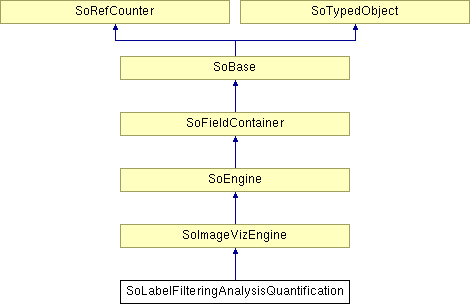
Detailed Description
 SoLabelFilteringAnalysisQuantification engine computes measurements on objects from a label image and filters the result according to a given formula.
SoLabelFilteringAnalysisQuantification engine computes measurements on objects from a label image and filters the result according to a given formula.
For an introduction, see:
The SoLabelFilteringAnalysisQuantification engine is similar to the SoLabelAnalysisQuantification engine except that it applies a filter formula with its criteria to the analyzed image and outputs the filtered results.
SEE ALSO
SoLabelAnalysisQuantification, SoLabelFilteringProcessing, SoFilterAnalysisQuantification.
FILE FORMAT/DEFAULT
- LabelFilteringAnalysisQuantification {
| computeMode | MODE_AUTO |
| inLabelImage | NULL |
| inIntensityImage | NULL |
| inFilter | "" |
| measureList | 0 |
Library references: analyze_filter_label
- See related examples:
Constructor & Destructor Documentation
| SoLabelFilteringAnalysisQuantification::SoLabelFilteringAnalysisQuantification | ( | ) |
Constructor.
Member Data Documentation
Select the compute Mode (2D or 3D or AUTO) Use enum ComputeMode.
Default is MODE_AUTO
The input filter formula.
See Custom formula syntax for how to use a formula. Default value is "".
The intensity image Default value is NULL.
Supported types include: grayscale binary label color image.
The input label image Default value is NULL.
Supported types include: label color image.
The measure attributes to customize measurement.
The list of measures to compute.
Default value is 0.
| SoImageVizEngineOutput<SoSFLabelAnalysisResult,SoLabelAnalysisResult*> SoLabelFilteringAnalysisQuantification::outAnalysis |
The output analysis.
Default value is NULL.
| SoImageVizEngineOutput<SoSFImageDataAdapter,SoImageDataAdapter*> SoLabelFilteringAnalysisQuantification::outLabelImage |
The output image Default value is NULL.
Supported types include: label image.
The documentation for this class was generated from the following file:
- ImageViz/Engines/ImageAnalysis/IndividualMeasures/SoLabelFilteringAnalysisQuantification.h