SoWinFlyViewer Class Reference
[Win]
 Viewer component for flying through space, with a constant world up.
More...
Viewer component for flying through space, with a constant world up.
More...
#include <Inventor/Win/viewers/SoWinFlyViewer.h>
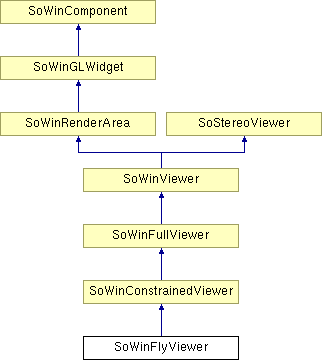
Public Member Functions | |
| SoWinFlyViewer (SoWidget parent=NULL, const char *name=NULL, SbBool buildInsideParent=TRUE, SoWinFullViewer::BuildFlag flag=SoWinFullViewer::BUILD_ALL, SoWinViewer::Type type=SoWinViewer::BROWSER) | |
| ~SoWinFlyViewer () | |
| virtual void | setViewing (SbBool onOrOff) |
| virtual void | resetToHomePosition () |
| virtual void | setCamera (SoCamera *cam) |
| virtual void | setCursorEnabled (SbBool onOrOff) |
| virtual void | setSeekMode (SbBool onOrOff) |
| virtual void | setCameraType (SoType type) |
| void | setMinSpeed (float speed) |
| float | getMinSpeed () |
| void | setSpeedMultiplier (float speedInc) |
| float | getSpeedMultiplier () |
Detailed Description
 Viewer component for flying through space, with a constant world up.
Viewer component for flying through space, with a constant world up.
Fly Viewer - this viewer is intended to simulate flight through space, with a constant world up direction. The viewer only constrains the camera to keep the user from flying upside down. No mouse buttons need to be pressed in order to fly. The mouse position is used only for steering, while mouse clicks are used to increase or decrease the viewer speed.
The viewer allows you to tilt your head up/down/right/left and move in the direction you are looking (forward or backward). The viewer also supports seek to quickly move the camera to a desired object or point.
USAGE
- (For 3-button mouse only.)
Left Mouse: Click to increase speed.
"s" + Left Mouse: Alternative to the Seek button. Press (but do not hold down) the <s> key, then click on a target object.
"u" + Left Mouse: Press (but do not hold down) the "u" key, then click on a target object to set the "up" direction to the surface normal. By default +y is the "up" direction.
Middle Mouse: Click to decrease speed.
Left and Middle Mouse: Click both simultaneously to stop.
Ctrl: Hold the key down to stop and rotate the viewpoint.
Right Mouse: Open the popup menu.
ALT: (Win32) When the viewer is in selection (a.k.a. pick) mode, pressing and holding the ALT key temporarily switches the viewer to viewing mode. When the ALT key is released, the viewer returns to selection mode. Note: If any of the mouse buttons are currently depressed, the ALT key has no effect.
SEE ALSO
SoWinFullViewer, SoWinViewer, SoWinComponent, SoWinRenderArea, SoWinWalkViewer, SoWinExaminerViewer, SoWinPlaneViewer
Constructor & Destructor Documentation
| SoWinFlyViewer::SoWinFlyViewer | ( | SoWidget | parent = NULL, |
|
| const char * | name = NULL, |
|||
| SbBool | buildInsideParent = TRUE, |
|||
| SoWinFullViewer::BuildFlag | flag = SoWinFullViewer::BUILD_ALL, |
|||
| SoWinViewer::Type | type = SoWinViewer::BROWSER | |||
| ) |
Constructor which specifies the viewer type.
Please refer to SoWinViewer for a description of the viewer types.
NOTES
- On Windows, the constructor will not create a new top level window -- you must pass a valid window handle for the parent parameter and pass TRUE for buildInsideParent .
| SoWinFlyViewer::~SoWinFlyViewer | ( | ) |
Destructor.
Member Function Documentation
| float SoWinFlyViewer::getMinSpeed | ( | ) |
| float SoWinFlyViewer::getSpeedMultiplier | ( | ) |
| virtual void SoWinFlyViewer::resetToHomePosition | ( | ) | [virtual] |
Restores the camera values.
Reimplemented from SoWinConstrainedViewer.
| virtual void SoWinFlyViewer::setCamera | ( | SoCamera * | cam | ) | [virtual] |
Sets the camera that will be controlled by the viewer.
Setting the camera is only needed if the first camera found in the scene when setting the scene graph isn't the one that should be controlled.
Reimplemented from SoWinConstrainedViewer.
| virtual void SoWinFlyViewer::setCameraType | ( | SoType | type | ) | [virtual] |
Sets the camera type that will be created by the viewer if no cameras are found in the scene graph (see SoPerspectiveCamera and SoOrthographicCamera).
By default an SoPerspectiveCamera will be created if no cameras are found.
Note: The set method will only take effect the next time a scene graph is specified (and if no cameras are found).
Reimplemented from SoWinViewer.
| virtual void SoWinFlyViewer::setCursorEnabled | ( | SbBool | onOrOff | ) | [virtual] |
Sets whether the viewer is allowed to change the cursor over the renderArea window.
When disabled, the cursor is undefined by the viewer and will not change as the mode of the viewer changes. When re-enabled, the viewer will reset it to the appropriate icon.
Disabling the cursor enables the application to set the cursor directly on the viewer window or on any parent widget of the viewer. This can be used when setting a busy cursor on the application shell.
Reimplemented from SoWinViewer.
| void SoWinFlyViewer::setMinSpeed | ( | float | speed | ) |
| virtual void SoWinFlyViewer::setSeekMode | ( | SbBool | onOrOff | ) | [virtual] |
Externally set the viewer into/out off seek mode (default OFF).
Actual seeking will not happen until the viewer decides to (ex: mouse click).
Note: setting the viewer out of seek mode while the camera is being animated will stop the animation to the current location.
Reimplemented from SoWinViewer.
| void SoWinFlyViewer::setSpeedMultiplier | ( | float | speedInc | ) |
| virtual void SoWinFlyViewer::setViewing | ( | SbBool | onOrOff | ) | [virtual] |
Sets whether the viewer is turned on or off.
When turned on, messages are consumed by the viewer. When viewing is off, messages are processed by the viewer's render area. This means messages will be sent down to the scene graph for processing (i.e. picking can occur). Note that if the application has registered a message callback , it will be invoked on every message, whether viewing is turned on or not. However, the return value of this callback (which specifies whether the callback handled the message or not) is ignored when viewing is on. That is, the viewer will process the message even if the callback already did. This is to ensure that the viewing paradigm is not broken (default viewing is on).
Reimplemented from SoWinFullViewer.
The documentation for this class was generated from the following file:
- Inventor/Win/viewers/SoWinFlyViewer.h