SoXtGLWidget Class Reference
[Xt]
Component for OpenGL rendering. More...
#include <Inventor/Xt/SoXtGLWidget.h>
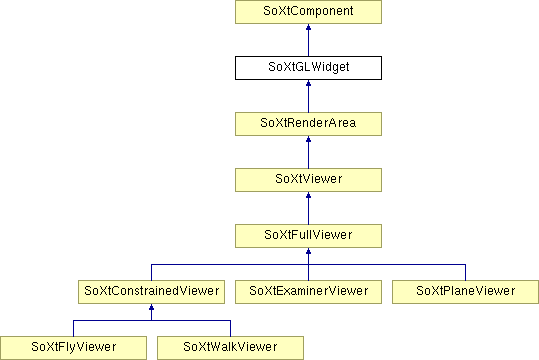
Detailed Description
Component for OpenGL rendering.
This abstract base class provides a C++ wrapper around the GLwMDraw window object. It allows OpenGL rendering to be performed within a Motif window and is used by the SoXtRenderArea. SoXtGLWidget uses a parent window with two separate GLwMDraw window objects (one for single and one for double buffering), with routines to return the appropriate windows.
Subclasses only need to redefine the redraw() routine for rendering and processEvent() routine if they are interested in receiving X events.
SEE ALSO
Member Enumeration Documentation
Member Function Documentation
| virtual SbBool SoXtGLWidget::bindNormalContext | ( | ) | [virtual] |
Makes the normal rendering context the current context.
Equivalent to makeNormalCurrent() call.
| SoSceneManager::AntialiasingMode SoXtGLWidget::getAntialiasingMode | ( | ) | const |
Returns the antialiasing mode set using the setAntialiasing(float,AntialiasingMode) method. Returns AUTO by default. Parameters set using the setAntialiasing(SoAntialiasingParameters*) method may change the antialiasing mode, but do not affect the value returned by this method. Therefore this method does not necessarily return the current actual antialiasing mode.
| SoAntialiasingParameters* SoXtGLWidget::getAntialiasingParameters | ( | ) | const |
Returns the antialiasing parameters set using the setAntialiasing(SoAntialiasingParameters*) method. Returns null by default. A quality value set using the setAntialiasing(float,AntialiasingMode) method may modify internal parameters, but does not affect the value returned by this method. Therefore this method does not necessarily return the current actual antialiasing parameters.
| float SoXtGLWidget::getAntialiasingQuality | ( | ) | const |
Returns the antialiasing quality set using the setAntialiasing(float,AntialiasingMode) method. Returns 0.0 by default. Parameters set using the setAntialiasing(SoAntialiasingParameters*) method override internal parameters, but do not affect the value returned by this method. Therefore this method does not necessarily return the current actual antialiasing quality.
| int SoXtGLWidget::getColorMapSize | ( | ) |
Returns the color map size.
| void SoXtGLWidget::getFloatingColorBuffer | ( | SbBool & | enable, | |
| FloatColorBufferSize & | size | |||
| ) |
Returns TRUE if floating point rendering is used and its precision.
Reimplemented in SoXtRenderArea.
| SoGLGraphicConfigTemplate* SoXtGLWidget::getGraphicConfigTemplate | ( | ) |
Gets the current graphics configuration template.
| SbGlContextHelper::GLContext SoXtGLWidget::getNormalContext | ( | ) | const |
Gets the current normal context, which is needed as an argument to glXMakeCurrent() when drawing in the normal planes.
Note: This should not be cached by users because it will change as single/double buffering changes.
| SoGLContext* SoXtGLWidget::getNormalSoContext | ( | ) | const |
| XVisualInfo* SoXtGLWidget::getNormalVisual | ( | ) |
Returns the visual for the normal window.
| SoWidget SoXtGLWidget::getNormalWidget | ( | ) | const |
Gets the current normal widget, which is needed as an argument to glXMakeCurrent() when drawing in the normal planes.
Note: This should not be cached by users because it will change as single/double buffering changes.
| virtual Window SoXtGLWidget::getNormalWindow | ( | ) | [virtual] |
Gets the current normal GL window, which is needed as an argument to glXMakeCurrent() when drawing in the normal planes.
Note: This should not be cached by users because it will change as single/double buffering changes.
| SbBool SoXtGLWidget::isBorder | ( | ) | const [inline] |
Returns whether the border is on or off.
| SbBool SoXtGLWidget::isDoubleBuffer | ( | ) |
Returns whether double buffering is on or off.
| SbBool SoXtGLWidget::isDrawToFrontBufferEnable | ( | ) | const [inline] |
Queries drawing to the front buffer.
| bool SoXtGLWidget::saveSnapshot | ( | const SbString & | filename, | |
| bool | overwrite = true | |||
| ) |
Save a snapshot of the current image displayed in the viewer. The image is read back from the OpenGL framebuffer and will be the same size as the viewer's drawing window. Returns true if successful.Notes:
- Depending on the operating system and graphics hardware, it is possible that the image could be incomplete if the viewer window is overlapped by other windows.
- The supported image file formats are: BMP (Windows only), JPEG, PNG and TIFF.
The image file format to write is determined by the extension of the specified filename, e.g. ".png" for PNG format. - For BMP and JPEG formats an RGB image is written.
- For PNG and TIFF formats, an RGBA (RGB plus alpha channel) image is always written.
- Writing an RGBA image means the image background is transparent. Actually an RGBA snapshot can not be saved without transparency. To get the displayed image without transparency, use the BMP or the JPEG format.
- To generate an image with a different size or different options, use SoOffscreenRenderArea instead.
- The specified filename must include a directory or nothing will be written. Can be simply "./filename.png", but just "filename.png" won't work.
- Parameters:
-
filename Fully qualified file path for the snapshot file.
The specified filename must end with one of the extensions supported by SoJPEGImageRW (jpg, jpeg, ...), SoPNGImageRW (png), SoBMPImageRW (bmp), or SoTIFFImageRW (tif, ...).overwrite If true, overwrite any existing file with the same name (default is true).
| void SoXtGLWidget::setAntialiasing | ( | SoAntialiasingParameters * | advancedParameters | ) |
Enable (or disable) antialiasing with specific parameters. Use one of the subclasses of SoAntialiasingParameters. The antialiasing mode is determined by which subclass is used to set the parameters. For example, passing an SoFXAAParameters object automatically sets FXAA mode. Note that the parameters are overridden if a quality and mode are subsequently set using the setAntialiasing(float,AntialiasingMode) method.
NOTES
- When the antialiasing parameters are modified a listener is called if it has been defined. See also setAntialiasingEventListener().
- The caller is responsible for allocation and destruction of the advancedParameters object. SoSceneManager makes a copy of the parameter values, so the object can be destroyed after calling this method.
- Parameters:
-
advancedParameters Provides specific parameters for an antialiasing mode.
Use a null parameter to turn off antialiasing or use one of the subclasses of SoAntialiasingParameters.
| void SoXtGLWidget::setAntialiasing | ( | const float | quality, | |
| const SoSceneManager::AntialiasingMode | mode = SoSceneManager::AUTO | |||
| ) |
Enable (or disable) antialiasing with specified quality and mode. Specific antialiasing parameters will be set automatically based on the quality value. Note that the quality and mode settings are overridden if specific antialiasing parameters are subsequently set using the setAntialiasing(SoAntialiasingParameters*) method.The default mode is AUTO but this may be overridden by setting the environment variable OIV_ANTIALIASING_DEFAULT_MODE (see SoPreferences).
- Parameters:
-
quality The quality is a factor in the range [0.0,1.0].
Use the value 0.0 to turn off antialiasing. 0.5 is a typical value.mode The antialiasing algorithm. Default is AUTO, which means use the best for the current hardware.
Use the value NO_ANTIALIASING to turn off antialiasing.
| void SoXtGLWidget::setBorder | ( | SbBool | onOrOff | ) |
Shows/hides a border of thickness 3 around the glX widgets.
This if OFF by default, but turned on by the render area.
| virtual void SoXtGLWidget::setDoubleBuffer | ( | SbBool | onOrOff | ) | [virtual] |
Routine that dynamically changes between single and double buffering.
Default is double buffer off. (The SoXtRenderArea subclass makes it double buffer by default.)
| void SoXtGLWidget::setDrawToFrontBufferEnable | ( | SbBool | enableFlag | ) |
Sets drawing to the front buffer.
Controls drawing to the front buffer when an obscured portion of the window is exposed. Default: TRUE.
| void SoXtGLWidget::setFloatingColorBuffer | ( | SbBool | enable, | |
| FloatColorBufferSize | size = FLOAT_16_COLOR_BUFFER | |||
| ) |
Enables/disables floating point rendering using 16- or 32-bit components.
If TRUE, Open Inventor will automatically render to an offscreen floating point buffer, and copy the resulting image to the screen.
To determine if floating point rendering was successfully enabled, use getFloatingColorBuffer, below.
Using floating point rendering can improve image quality, particularly when many objects are being blended, for example, in volume rendering. This is a convenience method as you could accomplish the same results setting up a graphic template.
Reimplemented in SoXtRenderArea.
| void SoXtGLWidget::setGraphicConfigTemplate | ( | SoGLGraphicConfigTemplate * | gTemplate | ) |
Sets a new graphics configuration template.
| virtual void SoXtGLWidget::setNormalVisual | ( | XVisualInfo * | vis | ) | [virtual] |
Specify exactly what the visual should be for the normal window.
This allows the user to create all possible visuals supported by OpenGL. The XVisualInfo structure should be a valid OpenGL visual returned by glXChooseVisual (). This structure will be copied by the SoXtGLWidget; the application is responsible for freeing the visual info with XFree () when done. (The methods for setting the visual are virtual so that derived classes can know when the visual is changing.)
| virtual SbBool SoXtGLWidget::swapNormalBuffers | ( | ) | [virtual] |
Swaps the normal front and back buffers.
Equivalent to calling glXSwapBuffers( getDisplay(), getNormalWindow() );
| virtual SbBool SoXtGLWidget::unbindNormalContext | ( | ) | [virtual] |
unbind the current context (previously bind with bindNormalContext );
The documentation for this class was generated from the following file:
- Inventor/Xt/SoXtGLWidget.h