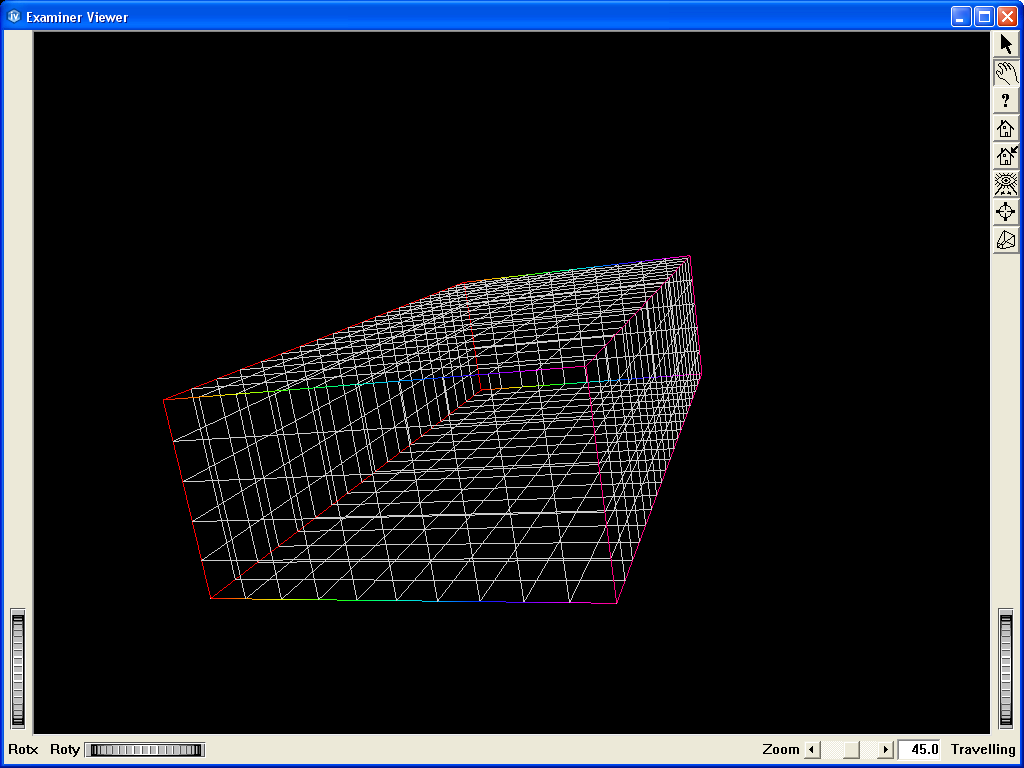Outline example
 Demonstrates the outline representation in an interactive program.
Demonstrates the outline representation in an interactive program.
This program shows how to visualize the mesh outline.
A hexahedron mesh is loaded at start-up and an outline is applied on it. The oultine is colored with the associated data set.
The full mesh skin is also added to the scene.
Click on the arrow icon to enable keyboard events.
Hit the S key to toggle the skin visibility.
Other types of mesh can be loaded. Hit F1 to F7 keys for volume mesh and F8 to F12 keys for surface mesh.
Hit the F key to enable the cell filter. Note that the cell filter is active only with structured mesh.
Hit the V key to vizualize vectors associated to the outline.
FILES:
- MeshVizXLM/mapping/Outline/outline.cxx
SEE ALSO
MoMesh, MoScalarSetI, MoScalarSetIj, MoScalarSetIjk, MoVec3SetI, MoVec3SetIj, MoVec3SetIjk, MoDataBinding, MoMeshSkin, MoMeshSurface, MoMeshOutline, MoMeshVector, MoCellFilter, MoPredefinedColorMapping
SCREENSHOT: