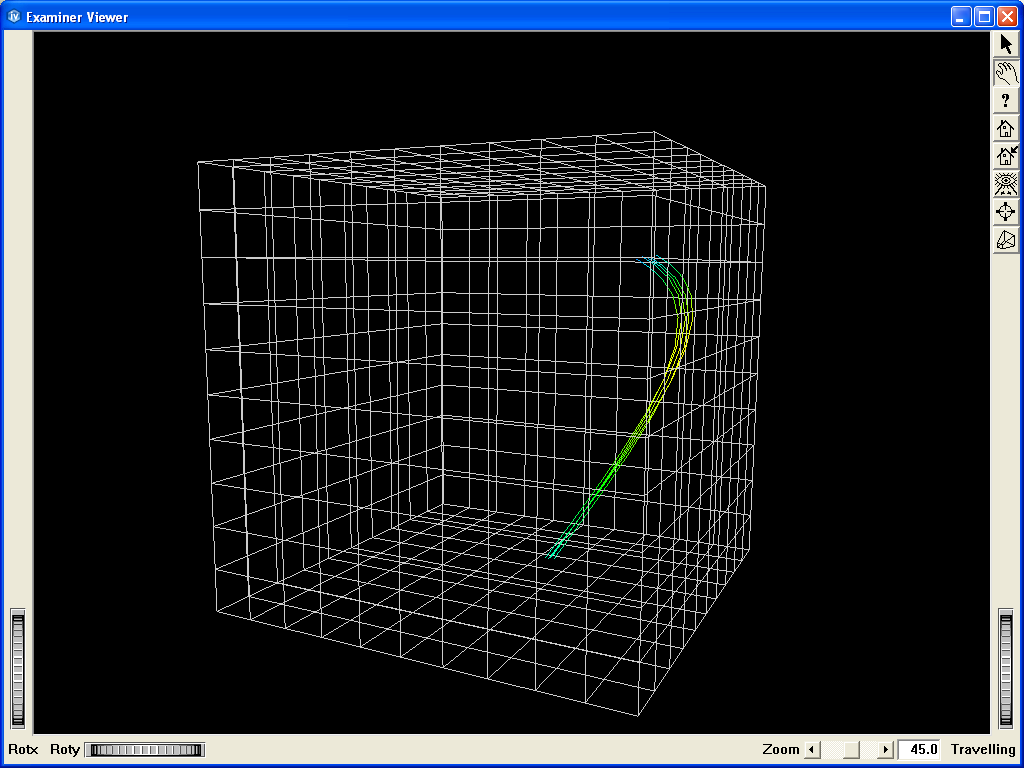Streamlines example
 Demonstrates streamlines representation in an interactive program.
Demonstrates streamlines representation in an interactive program.
This program shows how to visualize streamlines.
A regular mesh is loaded at start-up and a set of streamlines is applied on it. The streamlines starting points can be changed.
Click on the arrow icon to enable keyboard events.
Hit the I key then u/d to move them along the I-axis. Hit the J key then u/d to move them along the J-axis. Hit the K key then u/d to move them along the K-axis.
The full mesh skin is also added to the scene.
Other types of mesh can be loaded, such as unstructured volume mesh and unstructured Ijk mesh by pressing 1 and 3 keys.
Hit the C/N key to extract streamlines with a vector set binded per cell/node
Hit the V key to visualize vectors connected to the streamlines
FILES:
- MeshVizXLM/mapping/Streamlines/streamlines.cxx
SEE ALSO
MoMesh, MoScalarSetI, MoScalarSetIjk, MoVec3SetI, MoVec3SetIjk, MoDataBinding, MoMeshSkin, MoMeshStreamlines, MoDrawStyle, MoMeshVector, MoPredefinedColorMapping
SCREENSHOT: