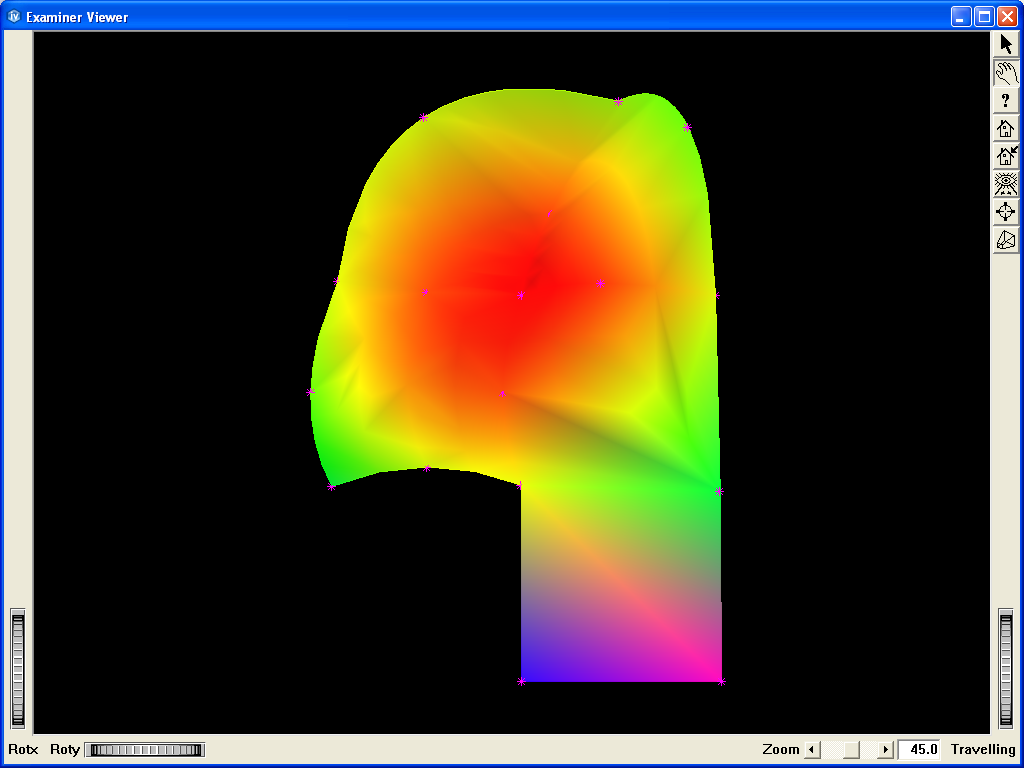Surface mesh tessellation example
 Demonstrates the surface mesh tessellation.
Demonstrates the surface mesh tessellation.
This program shows how to tessellate then visualize a non-linear surface.
A quadratic surface is loaded and tessellated using geometric tessellator. The program displays the non-linear representation of this surface and its outline.
Defining DRAW_BASICMESH will enable the basic tessellator, thus displaying the linear representation of this surface.
Lighting: Like other geometry in Open Inventor, MeshViz rendering objects are only lit on one side. You will generally want to add an SoShapeHints to enable two sided lighting (so you can see both sides of the slice).
FILES:
- MeshVizExtractor/TessellatedSurface/TessellatedSurface.cxx
- MeshVizExtractor/_MeshSamples_/MeshVizImplement/surfaces/quadratic/QuadraticQuadrangle8Cell.h
- MeshVizExtractor/_MeshSamples_/MeshVizImplement/surfaces/quadratic/QuadraticQuadrangle9Cell.h
- MeshVizExtractor/_MeshSamples_/MeshVizImplement/surfaces/quadratic/QuadraticTriangle6Cell.h
- MeshVizExtractor/_MeshSamples_/MeshVizImplement/surfaces/quadratic/QuadraticSurfaceMesh.h
SEE ALSO
MiTessellatedSurfaceExtract, MiTessellator, MxEdgeErrorMetricGeometry, MoMesh, MoMeshSurface, MoMeshOutline, MoMeshTessellator, MoScalarSetI, MoPredefinedColorMapping
SCREENSHOT: