SoClosingSquareColorProcessing2d Class Reference
[Opening And Closing]
 SoClosingSquareColorProcessing2d engine
More...
SoClosingSquareColorProcessing2d engine
More...
#include <ImageViz/Engines/MathematicalMorphology/OpeningAndClosing/SoClosingSquareColorProcessing2d.h>
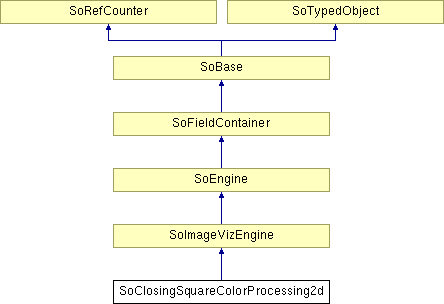
Public Types | |
| enum | CriterionPlane { LUMINANCE = 0, SATURATION = 1 } |
Public Member Functions | |
| SoClosingSquareColorProcessing2d () | |
Public Attributes | |
| SoSFImageDataAdapter | inColorImage |
| SoSFInt32 | elementSize |
| SoSFEnum | criterionPlane |
| SoImageVizEngineOutput < SoSFImageDataAdapter, SoImageDataAdapter * > | outColorImage |
Detailed Description
 SoClosingSquareColorProcessing2d engine
SoClosingSquareColorProcessing2d engine
The SoClosingSquareColorProcessing2d engine performs a closing on a true-color image.
For an introduction, see:
This engine performs a closing on a true-color image composed of 3 channels: red, green and blue. The maximum in the neighborhood is either computed on the Luminance or the Saturation of pixels, and the center is set to the pixel which gives the maximum Luminance or Saturation. With this method, no new color is created.
SEE ALSO
SoOpeningSquareColorProcessing2d.
FILE FORMAT/DEFAULT
- ClosingSquareColorProcessing2d {
| inColorImage | NULL |
| elementSize | 3 |
| criterionPlane | LUMINANCE |
Library references: colorclose
Member Enumeration Documentation
Constructor & Destructor Documentation
| SoClosingSquareColorProcessing2d::SoClosingSquareColorProcessing2d | ( | ) |
Constructor.
Member Data Documentation
The plane to compute criterion.
Use enum CriterionPlane. Default is LUMINANCE
The half size of the structuring element.
A structuring element always has an odd side length (3x3, 5x5, etc) which is defined by 2 * elementSize + 1. Default value is 3.
The input color image.
Default value is NULL. Supported types include: color image.
| SoImageVizEngineOutput<SoSFImageDataAdapter,SoImageDataAdapter*> SoClosingSquareColorProcessing2d::outColorImage |
The output color image.
Default value is NULL. Supported types include: grayscale binary label color image.
The documentation for this class was generated from the following file:
- ImageViz/Engines/MathematicalMorphology/OpeningAndClosing/SoClosingSquareColorProcessing2d.h