SoDijkstraShortestPathProcessing2d Class Reference
[Edge Marking]
 SoDijkstraShortestPathProcessing2d engine
More...
SoDijkstraShortestPathProcessing2d engine
More...
#include <ImageViz/Engines/EdgeDetection/EdgeMarking/SoDijkstraShortestPathProcessing2d.h>
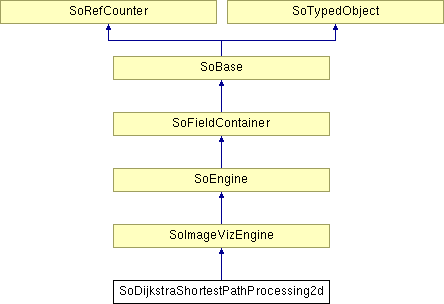
Public Types | |
| enum | AxisSelection { X_AXIS = 0, Y_AXIS = 1 } |
| enum | IntensityMode { LIGHT = 0, DARK = 1 } |
Public Member Functions | |
| SoDijkstraShortestPathProcessing2d () | |
Public Attributes | |
| SoSFImageDataAdapter | inGrayImage |
| SoSFImageDataAdapter | inMaskImage |
| SoSFEnum | axisSelection |
| SoSFEnum | intensityMode |
| SoImageVizEngineOutput < SoSFImageDataAdapter, SoImageDataAdapter * > | outBinaryImage |
Detailed Description
 SoDijkstraShortestPathProcessing2d engine
SoDijkstraShortestPathProcessing2d engine
The SoDijkstraShortestPathProcessing2d engine finds the shortest path through an image using local maxima or minima.
For an introduction, see section Edge Detection.
This engine is used to find the shortest path through an image using local maxima or minima.
SEE ALSO
FILE FORMAT/DEFAULT
- DijkstraShortestPathProcessing2d {
| inGrayImage | NULL |
| inMaskImage | NULL |
| axisSelection | X_AXIS |
| intensityMode | LIGHT |
Library references: ridgelineimg
Member Enumeration Documentation
Constructor & Destructor Documentation
| SoDijkstraShortestPathProcessing2d::SoDijkstraShortestPathProcessing2d | ( | ) |
Constructor.
Member Data Documentation
Select the direction axis.
Use enum AxisSelection. Default is X_AXIS
The input grayscale image.
Default value is NULL. Supported types include: grayscale binary label image.
The binary image for the mask or empty (command looks for only inside).
This parameter is optional. Default value is NULL. Supported types include: binary color image.
The type of enclosed objects.
Use enum IntensityMode. Default is LIGHT
| SoImageVizEngineOutput<SoSFImageDataAdapter,SoImageDataAdapter*> SoDijkstraShortestPathProcessing2d::outBinaryImage |
The output binary image.
Default value is NULL. Supported types include: binary image.
The documentation for this class was generated from the following file:
- ImageViz/Engines/EdgeDetection/EdgeMarking/SoDijkstraShortestPathProcessing2d.h