SoMField Class Reference
[Fields]
Base class for all multiple-valued fields. More...
#include <Inventor/fields/SoMField.h>
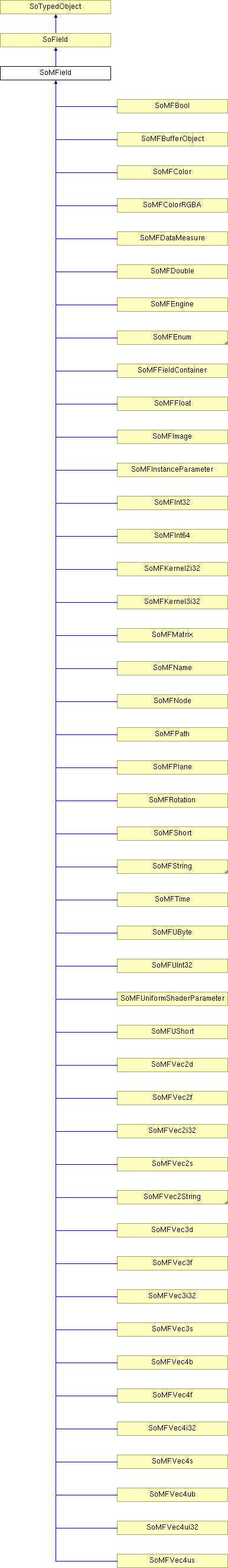
Public Member Functions | |
| int | getNum () const |
| void | setNum (int num) |
| virtual void | deleteValues (int start, int num=-1) |
| virtual void | insertSpace (int start, int num) |
| SoNONUNICODE SbBool | set1 (int index, const char *valueString) |
| SbBool | set1 (int index, const SbString &valueString) |
| void | get1 (int index, SbString &valueString) |
Static Public Member Functions | |
| static SoType | getClassTypeId () |
Detailed Description
Base class for all multiple-valued fields.
Each class derived from SoMField begins with an SoMF prefix and contains a dynamic array of values of a particular type. Each has a setValues() method that is passed an array of values of the correct type; these values are copied into the array in the field, making extra room in the array if necessary.
The start and num parameters to this method indicate the starting array index to copy into and the number of values to copy.
The getValues() method for a multiple-value field returns a read-only array of values in the field.
In addition, the indexing operator "[ ]" is overloaded to return the i 'th value in the array; because it returns a const reference, it can be used only to get values, not to set them.
Methods are provided for getting the number of values in the field, inserting space for new values in the middle, and deleting values.
There are other methods that allow you to set only one value of several in the field and to set the field to contain one and only one value.
Two other methods can be used to make several changes to a multiple-value field without the overhead of copying values into and out of the fields. The startEditing() method returns the internal array of values in the field. It can be used to change (but not add or remove) any values in the array. The finishEditing() method indicates that the editing is done and notifies any sensors or engines that may be connected to the field.
SoMFields are written to file as a series of values separated by commas, all enclosed in square brackets. If the field has no values (getNum() returns zero), then only the square brackets ("[ ]") are written. The last value may optionally be followed by a comma. Each field subtype defines how the values are written; for example, a field whose values are integers might be written as:
[ 1, 2, 3, 4 ]
or:
[ 1, 2, 3, 4, ]
SEE ALSO
Member Function Documentation
| virtual void SoMField::deleteValues | ( | int | start, | |
| int | num = -1 | |||
| ) | [virtual] |
Deletes num values beginning at index start (index start through start + num -1 will be deleted, and any leftover values will be moved down to fill in the gap created).
A num of -1 means delete all values from start to the last value in the field; getNum() will return start as the number of values in the field after this operation ( deleteValues(0, -1) empties the field ). However if num is greater than or equal to the number of values in the field, start is ignored and all values are deleted.
If the field's values are stored in an user data array and if the number of values to delete is not zero, a new array is allocated and the user data array is no longer used.
| void SoMField::get1 | ( | int | index, | |
| SbString & | valueString | |||
| ) |
| static SoType SoMField::getClassTypeId | ( | ) | [static] |
Return the type identifier for this field class.
Reimplemented from SoField.
Reimplemented in SoMFDataMeasure, SoMFKernel2i32, SoMFKernel3i32, SoMFBitMask, SoMFBool, SoMFBufferObject, SoMFColor, SoMFColorRGBA, SoMFDouble, SoMFEngine, SoMFEnum, SoMFFieldContainer, SoMFFilePathString, SoMFFloat, SoMFImage, SoMFInstanceParameter, SoMFInt32, SoMFInt64, SoMFMatrix, SoMFName, SoMFNode, SoMFPath, SoMFPlane, SoMFRotation, SoMFShort, SoMFString, SoMFTime, SoMFUByte, SoMFUInt32, SoMFUniformShaderParameter, SoMFUShort, SoMFVec2d, SoMFVec2f, SoMFVec2FilePathString, SoMFVec2i32, SoMFVec2s, SoMFVec2String, SoMFVec3d, SoMFVec3f, SoMFVec3i32, SoMFVec3s, SoMFVec4b, SoMFVec4f, SoMFVec4i32, SoMFVec4s, SoMFVec4ub, SoMFVec4ui32, and SoMFVec4us.
| int SoMField::getNum | ( | ) | const [inline] |
Returns the number of values currently in the field.
| virtual void SoMField::insertSpace | ( | int | start, | |
| int | num | |||
| ) | [virtual] |
Inserts space for num values at index start .
Index start through start + num -1 will be moved up to make room. For example, to make room for 7 new values at the beginning of the field call insertSpace(0, 7) . If field's values are stored in an user data array and if the number of values to insert is not zero, a new array is allocated and the user's one is no more used.
| SoNONUNICODE SbBool SoMField::set1 | ( | int | index, | |
| const char * | valueString | |||
| ) |
This is equivalent to the set() method of SoField, but operates on only one value.
See the SoField methods for details. If field's values are stored in an user data array and if specified index is greater than this array's length, a new array is allocated and the user's one is no more used.
- Non Unicode List:
- This function should not be used in a Unicode application.
| void SoMField::setNum | ( | int | num | ) |
Forces this field to have exactly num values, inserting or deleting values as necessary.
If field's values are stored in an user data array and if specified number of values is different from this array's length, a new array is allocated and the user's one is no more used.
The documentation for this class was generated from the following file:
- Inventor/fields/SoMField.h