SoWinMaterialEditor Class Reference
[Win]
 Component which lets you edit a material interactively.
More...
Component which lets you edit a material interactively.
More...
#include <Inventor/Win/SoWinMaterialEditor.h>
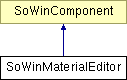
Public Types | |
| enum | UpdateFrequency { CONTINUOUS, AFTER_ACCEPT } |
Public Member Functions | |
| SoWinMaterialEditor (SoWidget parent=NULL, const char *name=NULL, SbBool buildInsideParent=TRUE) | |
| virtual | ~SoWinMaterialEditor () |
| void | attach (SoMaterial *material, int index=0) |
| void | detach () |
| SbBool | isAttached () |
| void | addMaterialChangedCallback (SoWinMaterialEditorCB *f, void *userData=NULL) |
| void | removeMaterialChangedCallback (SoWinMaterialEditorCB *f, void *userData=NULL) |
| void | setUpdateFrequency (SoWinMaterialEditor::UpdateFrequency freq) |
| SoWinMaterialEditor::UpdateFrequency | getUpdateFrequency () |
| virtual void | show () |
| virtual void | hide () |
| void | setMaterial (const SoMaterial &mtl) |
| const SoMaterial & | getMaterial () const |
Public Attributes | |
| SbBool | alwaysOnTop |
| SoWinMaterialPalette * | m_pMaterialPalette |
Detailed Description
 Component which lets you edit a material interactively.
Component which lets you edit a material interactively.
This class is used to edit the material properties of an SoMaterial node. The editor can also directly be used using callbacks instead of attaching it to a node. The component consists of a render area displaying a test sphere, some sliders, a set of radio buttons, and a menu. The sphere displays the current material being edited. There is one slider for each material coefficient. Those fields are ambient, diffuse, specular, emissive (all of which are colors); and transparency and shininess (which are scalar values). A color editor can be opened to edit the color slider base color. A material list displays palettes of predefined materials from which to choose.
The editor can currently be attached to only one material at a time. Attaching two different materials will automatically detach the first one before attaching the second.
SEE ALSO
SoWinComponent, SoWinDirectionalLightEditor, SoMaterial
Member Enumeration Documentation
Constructor & Destructor Documentation
| SoWinMaterialEditor::SoWinMaterialEditor | ( | SoWidget | parent = NULL, |
|
| const char * | name = NULL, |
|||
| SbBool | buildInsideParent = TRUE | |||
| ) |
Constructor.
| virtual SoWinMaterialEditor::~SoWinMaterialEditor | ( | ) | [virtual] |
Destructor.
Member Function Documentation
| void SoWinMaterialEditor::addMaterialChangedCallback | ( | SoWinMaterialEditorCB * | f, | |
| void * | userData = NULL | |||
| ) | [inline] |
Additional way of using the material editor, by registering a callback which will be called whenever the material changes (check the UpdateFrequency to find when the callbacks will be called).
| void SoWinMaterialEditor::attach | ( | SoMaterial * | material, | |
| int | index = 0 | |||
| ) |
Attaches the editor to a material node and edits the material of the given index.
| void SoWinMaterialEditor::detach | ( | ) |
Detaches the editor from the material node.
| const SoMaterial& SoWinMaterialEditor::getMaterial | ( | ) | const [inline] |
Gets the current material value.
| SoWinMaterialEditor::UpdateFrequency SoWinMaterialEditor::getUpdateFrequency | ( | ) | [inline] |
Gets the update frequency.
See the UpdateFrequency enum declaration.
| virtual void SoWinMaterialEditor::hide | ( | ) | [virtual] |
This hides the component.
It calls the appropriate unrealize or unmanage routines.
Reimplemented from SoWinComponent.
| SbBool SoWinMaterialEditor::isAttached | ( | ) | [inline] |
Returns TRUE if the editor is attached.
| void SoWinMaterialEditor::removeMaterialChangedCallback | ( | SoWinMaterialEditorCB * | f, | |
| void * | userData = NULL | |||
| ) | [inline] |
Removes the material changed callback.
| void SoWinMaterialEditor::setMaterial | ( | const SoMaterial & | mtl | ) |
Sets a new material value.
| void SoWinMaterialEditor::setUpdateFrequency | ( | SoWinMaterialEditor::UpdateFrequency | freq | ) |
Sets the update frequency.
See the UpdateFrequency enum declaration.
| virtual void SoWinMaterialEditor::show | ( | ) | [virtual] |
This shows the component.
If this is a topLevelShell component, then show() will Realize and Map the window, else it will simply Manage the widget. In addition, show() will also pop the component window to the top and de-iconify if necessary, to make sure the component is visible by the user.
Reimplemented from SoWinComponent.
Member Data Documentation
| SoWinMaterialPalette* SoWinMaterialEditor::m_pMaterialPalette |
The documentation for this class was generated from the following file:
- Inventor/Win/SoWinMaterialEditor.h