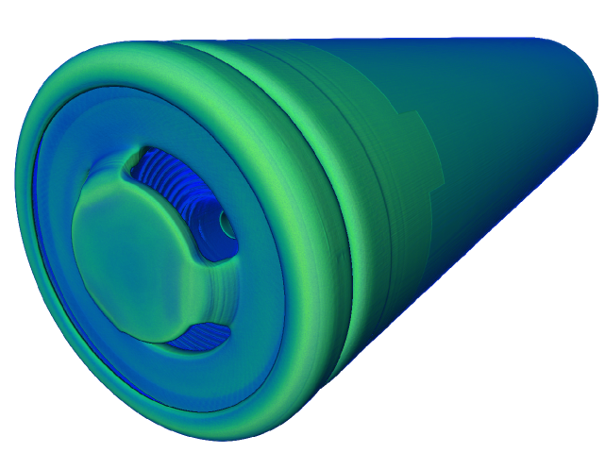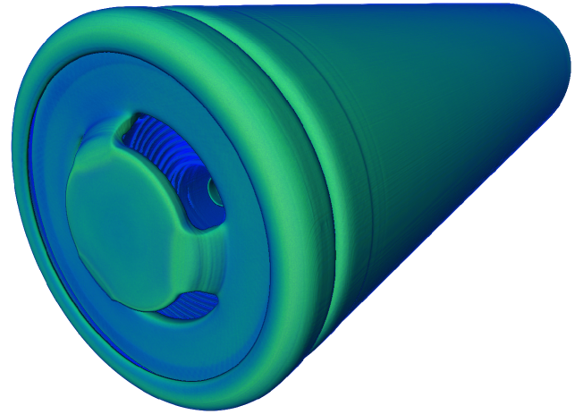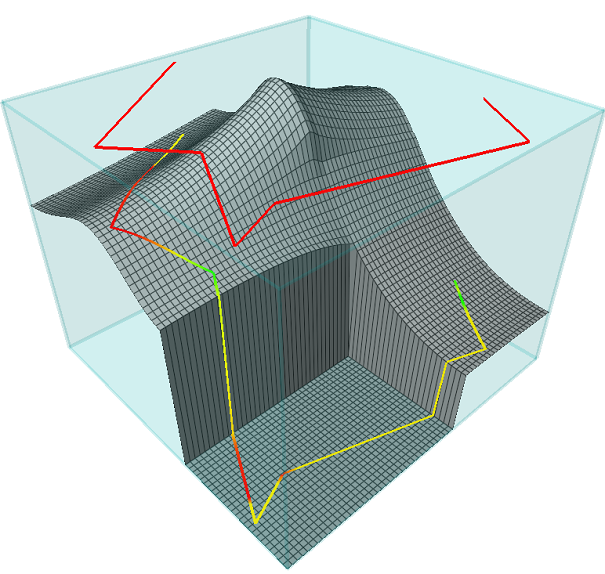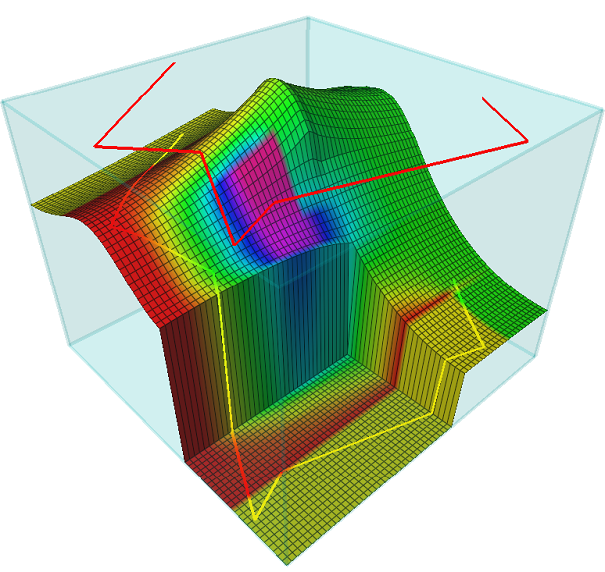Release notes Open Inventor 2023.1 (minor version)
Document published April 2023.
Enhancements and new features included in this version:
- Open Inventor 10 version numbering changes
- VolumeViz
- MeshVizXLM
- File redistribution changes
- Upcoming life cycle events
Open Inventor 2023.1 includes all fixes available in Open Inventor 10.12.3
Open Inventor 10 version numbering changes
- As of 2023, all future Open Inventor 10 versions will be renamed by using the year number of the version release. We will continue to publish 2 versions per year thus in 2023 the first version will be named 2023.1 and the second version will be 2023.2. Each year, the first version will be planned for a March release, and the second for a September release. The number 10 will no longer be mentioned in the name of Open Inventor versions.
- As per the last 3 years, these 2 versions per year will be what we call minor releases, with a policy of compatibility specified in the product life cycle. Future major releases will also be named using the year number. We will explictly communicate when a version is considered as a major release.
- In addition to those twice yearly versions, we will also continue to publish, when needed, maintenance versions identified by the last digit in the version name. For instance Open Inventor 2023.1.2 defines the 2nd maintenance version of the minor version 2023.1
- The legacy Open Inventor 9 version name will be unchanged.
VolumeViz
Volume rendering with a single resolution
- Using a single resolution to render a volume is easier as Volume Viz can now automatically compute the highest possible resolution according to the current settings and the hardware configuration (e.g., viewpoint, amount of texture memory). Using a single resolution prevents undesirable artifacts that may be visible in the default mode. However, the highest possible resolution may be lower than the default mode resolution on some parts of the volume.
- This highest computed resolution takes into account the regions of interest and the view culling option. Before reaching a uniform resolution, tiles of different resolutions are rendered without blocking the render area.
- The following images highlight the benefits of a single resolution. On the left image, some unwanted artifacts are visible at the boundary between adjacent tiles with different resolutions. Such artifacts do not exist in the right image using the new mode because a uniform resolution is used on the whole volume. However, on the left image the closest parts of the battery to the camera are rendered with a higher resolution compared to the right image.
- The new mode can be activated with the class SoLDMResourceParameters. The field fixedResolution must be TRUE and the field resolution must be set to -1.
New function in shader related to clipping and ROI
- A new function VVizIsClippedByROI() of the VolumeViz fragment shader API has been added in the file vvizClipping_frag.h to check if a texture coordinate is clipped by a region of interest applied on a given dataset. It is mainly useful when blending several datasets that do not have the same size or the same extent.
MeshVizXLM
Clip line extraction extended in C++
- The MoMeshClipLine class allows computing and extracting the intersection between a 3D surface mesh and a single plane. As of 2023.1, this class also allows computing and extracting any projection of a 3D polyline onto a 3D surface mesh. The polyline to project and the direction of the projection are 2 new public fields of the class MoMeshClipLine.
- Note: MoMeshClipLine is now complementary to MoMeshFenceSlice as the new fields MoMeshClipLine::polyline and MoMeshClipLine::direction also defines a fence. MoMeshClipLine corresponds to the intersection of a fence with a 3D surface mesh, and MoMeshFenceSlice corresponds to the intersection with a 3D volume mesh.
- The MoMeshClipLine::plane field is now deprecated as a single plane can be defined by setting a single point in the new MoMeshClipLine::polyline field.
- 2 existing C++ examples have been updated to demonstrate the projection of any 3D polyline onto a 3D surface mesh.
- C++: $OIVHOME/examples/source/MeshVizXLM/mapping/ClipLine
- C++: $OIVHOME/examples/source/MeshVizXLM/mapping/ClipLineOnSkin
- The following images come from this example, and show a 3D red polyline on the top of the transparent cube that is projected and extracted onto the 3D surface mesh. The properties used to color the cells of the surface mesh are also extracted and displayed onto the projected polyline.
File redistribution changes
- As of version 2023.1 two additional libraries are used by Open Inventor. Thus, when you redistribute an application using Open Inventor the following files must be embedded in its run-time part:
- On Windows: ULMLicenseCheck.dll and ULMLicenseCheck_FNP.dll.
- On Linux : libULMLicenseCheck.so and libULMLicenseCheck_FNP.so.
Upcoming life cycle events
ImageViz depreciation
- ImageViz extension will be deprecated as of Open Inventor 2023.2 (September 2023). ImageViz will still be supported and there will be no impact when running an application using ImageViz. However warnings will be raised when compiling source code that uses a class or a function of ImageViz.
- ImageViz is replaced by the new ImageDev toolkit which provides the same features with the added benefit of a simplier API. More details are available here: developer.imageviz.com and imagedev-software-development-toolkit
Ubuntu18.04
- In 2023, we plan to stop support for Ubuntu 18.04. If this could be an issue for your application, please contact our support.
AMD GPUs
- We plan to stop support of AMD GPUs as of Open Inventor 2023.2.