Class SoHysteresisThresholdingProcessing
- java.lang.Object
-
- com.openinventor.inventor.Inventor
-
- com.openinventor.inventor.misc.SoBase
-
- com.openinventor.inventor.fields.SoFieldContainer
-
- com.openinventor.inventor.engines.SoEngine
-
- com.openinventor.imageviz.engines.SoImageVizEngine
-
- com.openinventor.imageviz.engines.imagesegmentation.binarization.SoHysteresisThresholdingProcessing
-
- All Implemented Interfaces:
SafeDisposable
public class SoHysteresisThresholdingProcessing extends SoImageVizEngine
SoHysteresisThresholdingProcessingimage filter. TheSoHysteresisThresholdingProcessingengine computes aSoHysteresisThresholdingProcessingthreshold.The
SoHysteresisThresholdingProcessinguses aSoHysteresisThresholdingProcessingloop to provide a more connected threshold result.Two gray level values
 and and
and and  (
thresholds parameter) are specified. The output is given by:
(
thresholds parameter) are specified. The output is given by:
- If
 , the point is in the and is preserved:
, the point is in the and is preserved: 
- If
 , the point is in the :
, the point is in the : 
- If
 , the point is in the . The point is preserved if connected to a retained area (
, the point is in the . The point is preserved if connected to a retained area (  ), or is rejected if not (
), or is rejected if not (  ).
).
The Figure shows the result of a lower bound threshold with value
 and
and  . Figure is the result of an
. Figure is the result of an SoHysteresisThresholdingProcessing, where the points in the fuzzy area not connected with points in the retained area are rejected.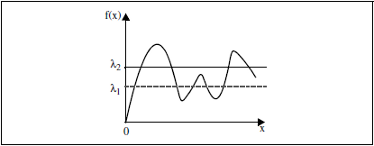
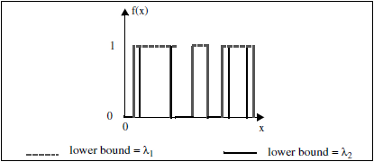
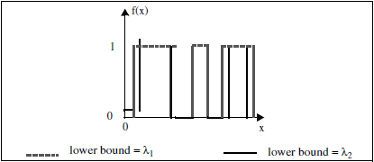 This command can be used after an edge detection, which generates, as well as edges, a lot of noise. True edges have a higher chance to be connected to a retained area than pixels corresponding to noise.
This command can be used after an edge detection, which generates, as well as edges, a lot of noise. True edges have a higher chance to be connected to a retained area than pixels corresponding to noise.
-
-
Nested Class Summary
-
Nested classes/interfaces inherited from class com.openinventor.imageviz.engines.SoImageVizEngine
SoImageVizEngine.ComputeModes, SoImageVizEngine.EventArg, SoImageVizEngine.Neighborhood3ds
-
Nested classes/interfaces inherited from class com.openinventor.inventor.Inventor
Inventor.ConstructorCommand
-
-
Field Summary
Fields Modifier and Type Field Description SoSFEnum<SoImageVizEngine.ComputeModes>computeModeSelect the compute Mode (2D or 3D or AUTO) .SoSFImageDataAdapterinImageThe input image.SoSFInt32maxLengthThe maximum length allowed for pixel in fuzzy zone (0:until convergence).SoImageVizEngineOutput<SoSFImageDataAdapter,SoImageDataAdapter>outBinaryImageThe output binary image.SoSFVec2fthresholdLevelThe low and high threshold levels.-
Fields inherited from class com.openinventor.imageviz.engines.SoImageVizEngine
onBegin, onEnd, onProgress
-
Fields inherited from class com.openinventor.inventor.Inventor
VERBOSE_LEVEL, ZeroHandle
-
-
Constructor Summary
Constructors Constructor Description SoHysteresisThresholdingProcessing()Constructor.
-
Method Summary
-
Methods inherited from class com.openinventor.imageviz.engines.SoImageVizEngine
abortEvaluate, isEvaluating, startEvaluate, waitEvaluate
-
Methods inherited from class com.openinventor.inventor.engines.SoEngine
copy, getByName, getOutput, getOutputName
-
Methods inherited from class com.openinventor.inventor.fields.SoFieldContainer
copyFieldValues, copyFieldValues, enableNotify, fieldsAreEqual, get, getAllFields, getEventIn, getEventOut, getField, getFieldName, hasDefaultValues, isNotifyEnabled, set, setToDefaults
-
Methods inherited from class com.openinventor.inventor.misc.SoBase
dispose, getName, isDisposable, isSynchronizable, setName, setSynchronizable, touch
-
Methods inherited from class com.openinventor.inventor.Inventor
getNativeResourceHandle
-
-
-
-
Field Detail
-
computeMode
public final SoSFEnum<SoImageVizEngine.ComputeModes> computeMode
Select the compute Mode (2D or 3D or AUTO) . Default is MODE_AUTO
-
inImage
public final SoSFImageDataAdapter inImage
The input image. Default value is NULL. Supported types include: grayscale image.
-
thresholdLevel
public final SoSFVec2f thresholdLevel
The low and high threshold levels. Default value isSbVec2f(255.0f,128.0f).
-
maxLength
public final SoSFInt32 maxLength
The maximum length allowed for pixel in fuzzy zone (0:until convergence). Default value is 1.
-
outBinaryImage
public final SoImageVizEngineOutput<SoSFImageDataAdapter,SoImageDataAdapter> outBinaryImage
The output binary image. Default value is NULL. Supported types include: binary image.
-
-