IvTune is an editor and viewer for Open Inventor scene graphs.
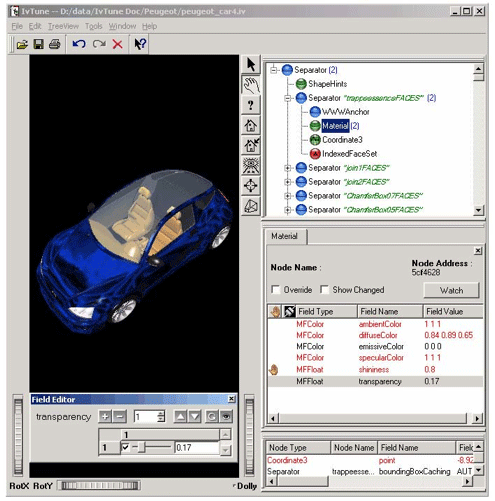
IvTuneViewer window
you to see their structure as well as edit them to see what effect the changes have on their behavior.
It can be accessed two ways:
- Using the delivered stand-alone program, IvTuneViewer , which allows you to view and edit scene graph files. This application is provided in the program directory (Windows) or the bin directory (Unix/Linux).
- From a running Open Inventor application, in which case you can view and edit the scene graph in the application. When IvTuneViewer is running, a window appears containing an Open Inventor Examiner Viewer, a menu bar, and four docking windows around the viewer (see IvTuneViewer window ). The viewer allows you to interactively change the view of the scene, while the other windows allow you to edit the scene graph. These windows include a Tree View which represents the scene graph, a Node Overview to display an overview of a node, and a Field Editor and a Field Watch to track interesting fields.
When IvTune is started from an application, it opens a separate window. This window includes a Tree View, a Node Overview, and a Field Editor and a Field Watch as described above. The application’s own viewer is used for display of the rendered scene graph.
There are two ways to start IvTune from a running Open Inventor program: programmatically and manually.
- To start IvTune programmatically, SoIvTune::setInstance() is used. See the Reference Manual for details.
- To start IvTune manually, place the cursor in the viewer window and enter the IvTune keyboard shortcut (SHIFT+F12 by default, except for Solaris: SHIFT+F8). This shortcut can be changed using environment variable OIV_IVTUNE_SHORTCUT. See SoPreferences in the Reference Manual for details.
However a reference to the assembly OIV.IvTune must be added to your project to run IvTune manually. For details of IvTune’s operation, see the on-line documentation provided with IvTuneViewer.
 IvTune 6.0 is currently built using Qt 3.x, and is not compatible with Qt
IvTune 6.0 is currently built using Qt 3.x, and is not compatible with Qt
4.x. This implies that if your application is built with Qt 4.x, you will not be able to invoke
IvTune 6.0 from it.
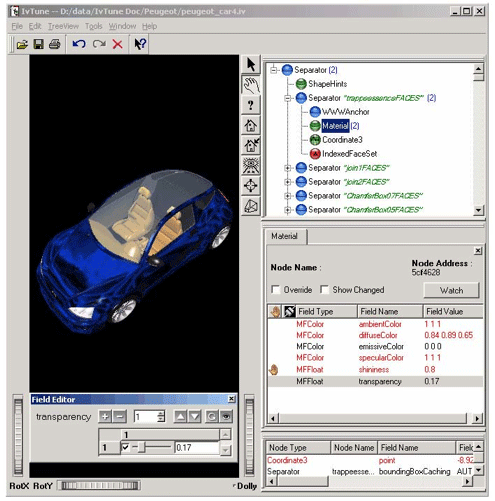
 IvTune 6.0 is currently built using Qt 3.x, and is not compatible with Qt
IvTune 6.0 is currently built using Qt 3.x, and is not compatible with Qt