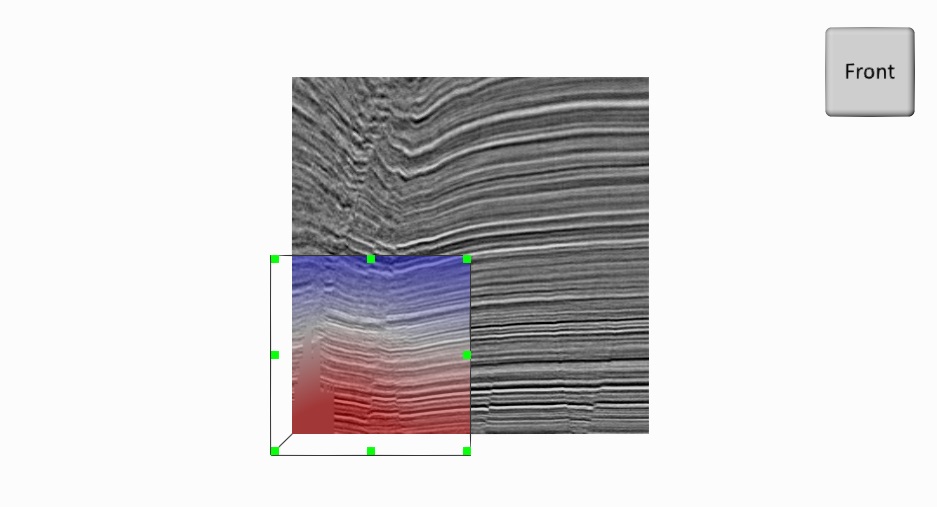This program shows how to combine multiple volumes using the GPU.
This program shows how to combine multiple volumes using the GPU.
It uses 2 volumes data and displays one orthoslice on the first volume and optionally one volume skin of the second volume data.
This example shows how it is possible to combine 2 volumes data even if they have different sizes and/or different extents and positions. A dragger is used to enable an interactive resize and translation of the smallest volume inside the largest one.
The first volume data is an amplitude data (colt-float.ldm) The second volume data (generated in the code) is smaller but it can be scaled to fit the first volume. It can also be translated as well. Both scaling and translation can be done interactively using a tab box dragger.
In this example, the data of the 2 volumes are combined only inside the region delimited by the box of the dragger which corresponds to the extent of the smallest volume.
SoFragmentShader SoVolumeData SoOrthoSlice SoVolumeSkin SoTransferFunction SoVolumeShader SoMultiDataSeparator SoTabBoxDragger