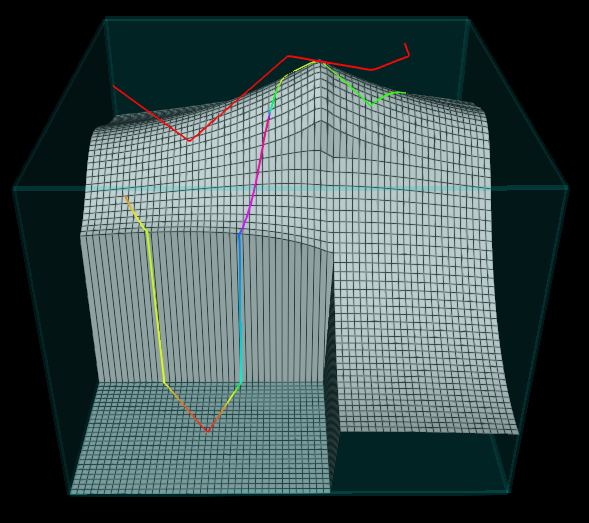Demonstrates the clip line on surface feature in an interactive program.
Demonstrates the clip line on surface feature in an interactive program.
This program shows how to display clip line from a real 3D surface.
A 3D surface mesh is loaded at start-up. The surface with edge drawstyle is added to the scene.
A 3D polyline can be modified by pressing left mouse button.
Press left mouse button to add a new point to the polyline. Double click to clear the current polyline and start a new one. Press k or l to move the clip line direction. Press e to toggle edges visibility on the surface. Press v to toggle faces visibility on the surface. Press c to enable/disable surface faces coloring.
MoMesh MoMeshSurface MoMeshClipLine MoDrawStyle MoMaterial