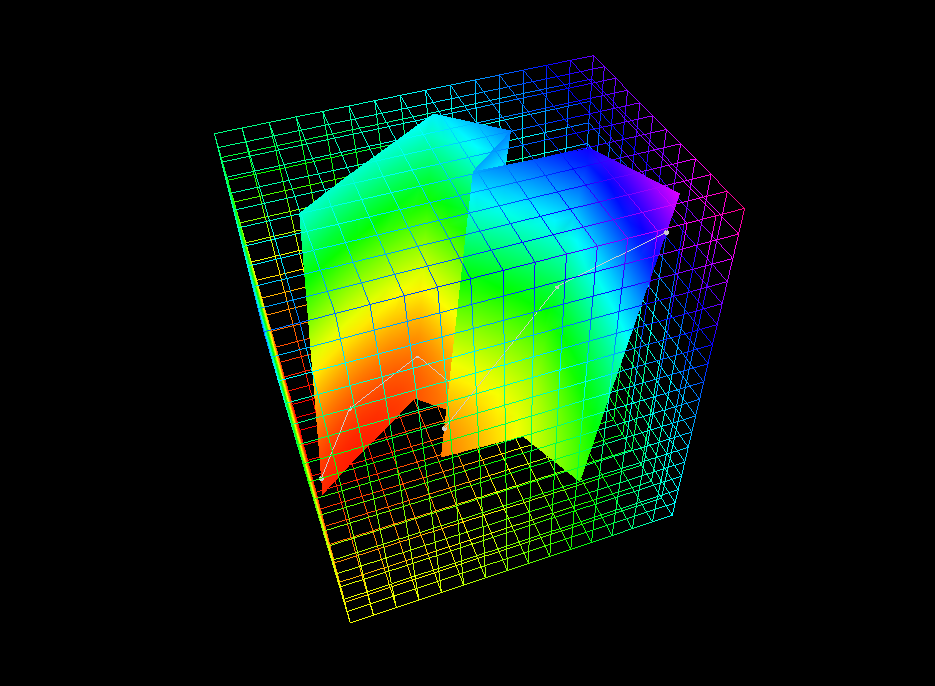Demonstrates the fence slice feature in an interactive program.
Demonstrates the fence slice feature in an interactive program.
This program shows how to display fence slice from various types of meshes.
A hexahedron mesh is loaded at start-up. The full mesh skin with edge drawstyle is added to the scene.
A fence slice going through a polyline can be modified by pressing keys
Press o or p to move the polyline. Press k or l to move the direction. Press x to display the fences along the x-axis. Press y to display the fences along the y-axis. Press z to display the fences along the z-axis. Press e to toggle edges visibility on the fences. Press v to toggle vector visibility.
MoMesh MoDrawStyle MoMaterial MoMeshFenceSlice MoMeshVector