Parameters used to tessellate the model during import. More...
#include <Inventor/io/CAD/SoCADInputReaderParameters.h>
Public Member Functions | |
| TessellationOption () | |
Public Attributes | |
| double | linearTolerance |
| Set the maximum distance allowed between tessellated mesh triangle and the original surface. | |
| double | angularTolerance |
| Set the maximum deviation angle allowed between tessellated mesh triangle and the original surface. | |
| double | maxTriangleEdgesRatio |
| Set the maximum edges length ratio of generated triangles. | |
Parameters used to tessellate the model during import.
Definition at line 62 of file SoCADInputReaderParameters.h.
| SoCADInputReaderParameters::TessellationOption::TessellationOption | ( | ) |
| double SoCADInputReaderParameters::TessellationOption::angularTolerance |
Set the maximum deviation angle allowed between tessellated mesh triangle and the original surface.
This maximum angle is a angular measure in radian. A value of 0.0 means it is deactivated. Smaller value means more precise tessellation and thus more memory consumption.
Example:
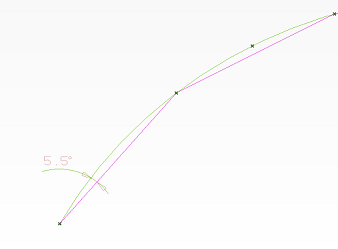
Default: 0.17444 radian (10°)
Definition at line 90 of file SoCADInputReaderParameters.h.
| double SoCADInputReaderParameters::TessellationOption::linearTolerance |
Set the maximum distance allowed between tessellated mesh triangle and the original surface.
This maximum distance is a linear distance (chordal error). A value of 0.0 means it is deactivated. Smaller value means more precise tessellation and thus more memory consumption.
Example:
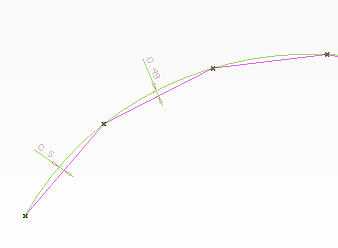
Default: 0.0 (deactivated)
Definition at line 77 of file SoCADInputReaderParameters.h.
| double SoCADInputReaderParameters::TessellationOption::maxTriangleEdgesRatio |
Set the maximum edges length ratio of generated triangles.
Best quality is achieved with a value of 1.0. A value smaller than 1.0 is clamp to 1.0. Smaller value means more precise tessellation and thus more memory consumption.
Example:
| maxTriangleEdgesRatio = 1000.0 | maxTriangleEdgesRatio = 1.0 |

| 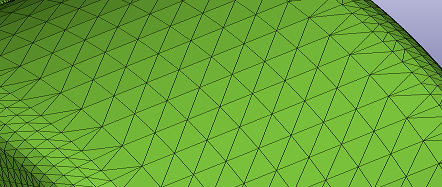
|
Default: 20.0
Definition at line 107 of file SoCADInputReaderParameters.h.