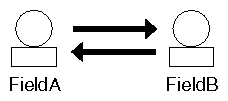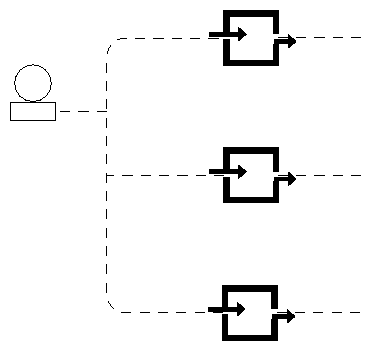Use the connectFrom() method on SoField( C++ | Java | .NET ) to connect a field to another field or engine. When you connect fields of different types, the value of the input field is automatically converted to the new output field type. The syntax for connecting a field is as follows:
C++
SbBool connectFrom(SoField *field); SbBool connectFrom(SoEngineOutput *engineOutput);
.NET
bool ConnectFrom(SoField field); bool ConnectFrom(SoEngineOutput engineOutput);
Java
boolean connectFrom(SoField field); boolean connectFrom(SoEngineOutput engineOutput);
For example, to connect the orientation field in an SoPerspective camera to the rotation field of an SoTransform( C++ | Java | .NET ):
C++
xform->rotation.connectFrom(&pCamera->orientation);
.NET
xform.rotation.ConnectFrom(pCamera.orientation);
Java
xform.rotation.connectFrom(pCamera.orientation);
To connect the SoElapsedTime( C++ | Java | .NET ) engine to the string field of an SoText3( C++ | Java | .NET ) node:
C++
yourText->string.connectFrom(&elapsedTime->timeOut);
.NET
yourText.stringField.ConnectFrom(elapsedTime.timeOut);
Java
yourText.string.connectFrom(elapsedTime.timeOut);
Suppose you connect two fields as shown in Figure 15.5, “ Field-to-Field Connections ”. In this example, the top arrow indicates that fieldA is the source field and fieldB is the destination field. The bottom arrow indicates that fieldB is the source field and fieldA is the destination field. Once you have set up this connection, whenever you change fieldA, fieldB changes. When you change fieldB, fieldA changes. You may be concerned that you've set up an infinite loop where the two fields continuously update each other. Actually, when the value in fieldA changes, fieldB changes. At this point, fieldA knows that it has already been changed and does not change again.
Use the disconnect() method to break a field connection (on the destination field), and use the isConnected() method to query whether a connection exists. Methods such as setValue() can also be called on a field that is connected from another field or engine. Whoever sets the field value last, wins.
The term engine network refers to the collection of engines and fields that are “wired together” in the scene graph. When planning larger engine networks, you may sometimes consider having multiple connections to a field or engine. The rule to follow is that a given field or engine can have only one incoming connection, but it can have multiple outgoing connections. Figure 15.6, “ Multiple Outputs Are Allowed ” illustrates this principle.
If you call connectFrom() on a field or engine that has already been connected from a different source, the original connection is broken and the new connection is made.
When you connect fields of different types, Inventor automatically converts values from one type to another. It performs the following conversions when necessary:
Any field type to String
String to any field type
Between any two of Bool, Float, Long, Short, ULong, UShort
Between Color and Vec3f
Between Float and Time
Between Matrix and Rotation
Between Name and Enum
Between Rotation and Vec4f (quaternion)
From an MF field to its SF version, and from an SF field to its MF version
Multiple-step conversions are not supported—that is, although you can convert directly from a Vec4f to a Rotation and a Rotation to a Matrix, you cannot convert from a Vec4f to a Matrix.
If your program tries to connect a field to a field or engine output of a different type and no conversion between the types exists, the connection will not be made and a debugging error will occur. See The Inventor Toolmaker for details on how to create your own field converter.