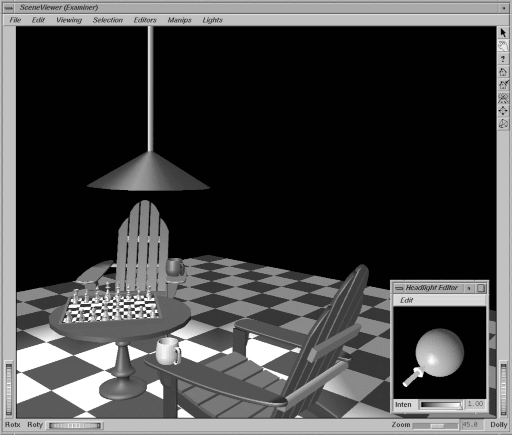The Inventor Component Library provides window-system support and integration with the X Window System. This library includes the following features:
The render area accepts an X event, translates it into an Inventor event, and then passes it to “smart” objects, such as manipulators, that may handle the event.
The Inventor Component Library also contains a set of viewers and editors that fall into the general category of components. Components are reusable modules that contain both a render area and a user interface. They are used for editing scene graph nodes (materials, lights, transformations) as well as for viewing scenes in different ways. Rather than solving the same problems over and over again, you can simply select an Inventor component and plug it into your application. If you need added functionality, you can write your own component and add it to Inventor (see The Inventor Toolmaker). Examples of components are the material editor, directional light editor (see Figure 1.5, “ Example of a Component: Directional Light Editor (lower right) ”), fly viewer (“flies” through the scene), and examiner viewer (looks at a single object from any perspective).