SoLDMResourceParameters Class Reference
[Misc]
 Describes resource parameters constraints for a specific LDM data set.
More...
Describes resource parameters constraints for a specific LDM data set.
More...
#include <LDM/nodes/SoLDMResourceParameters.h>
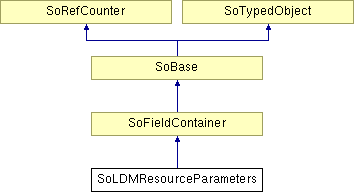
Detailed Description
 Describes resource parameters constraints for a specific LDM data set.
Describes resource parameters constraints for a specific LDM data set.
This class contains fields and functions for setting resource parameters for one specific SoDataset.
Global LDM parameters can be set using static methods in class SoLDMGlobalResourceParameters. See the SoLDMGlobalResourceParameters class description for an overview of LDM memory management.
SEE ALSO
SoDataSet, SoVolumeData, SoLDMGlobalResourceParameters
Member Typedef Documentation
| typedef void SoLDMResourceParameters::FixedResolutionCB(FixedResolutionReport &, void *) |
When using the fixed resolution mode, this callback is used by the application to get a report back from LDM as far as progress achieved and requests made.
Member Enumeration Documentation
Screen resolution culling policies.
Used by screenResolutionCullingPolicy.
- Enumerator:
SCREEN_RESOLUTION_CULLING_OFF Screen resolution culling is disabled.
SCREEN_RESOLUTION_CULLING_ON Screen resolution culling is enabled.
Only tiles for which the projection of a voxel is greater than or equal to 1 pixel on screen will be loaded. This avoids unnecessary loading of high resolution data for large volumes. However if you "zoom out" from a volume, it does not force lower resolution tiles to be used (high resolution tiles already in memory will still be used). If necessary use the fixedResolution field to force use of lower resolution tiles.
SCREEN_RESOLUTION_CULLING_INHERITED_FROM_GLOBAL Screen resolution culling will be enabled or not according to the flag returned by SoLDMGlobalResourceParameters::getScreenResolutionCulling().
Tile cache management policy (see the Memory Management section above for more information).
Used by tileCachePolicy.
For tiled data that is not compressed (e.g. a standard LDM format file), the TileCacheType setting has no effect and only the CPU tile cache is used.
Setting the SoPreferences variable LDM_USE_IN_MEM_COMPRESSION to false (zero) effectively sets the tile cache type to mode ALL.
- Enumerator:
Viewpoint refinement policies.
Used by viewpointRefinementPolicy.
- Enumerator:
VIEWPOINT_REFINEMENT_OFF Viewpoint will not affect tile loading priorities.
VIEWPOINT_REFINEMENT_ON The refinement of tiles will depend on the viewpoint.
In other words, the closest tiles to the camera have the highest priority and will be loaded first. This can be useful for large volumes that cannot be completely loaded in memory.
VIEWPOINT_REFINEMENT_INHERITED_FROM_GLOBAL The refinement of tiles will depend on the viewpoint or not according to the flag returned by SoLDMGlobalResourceParameters::getViewpointRefinement().
Constructor & Destructor Documentation
| SoLDMResourceParameters::SoLDMResourceParameters | ( | ) |
Constructor.
| virtual SoLDMResourceParameters::~SoLDMResourceParameters | ( | ) | [virtual] |
Destructor.
Member Function Documentation
| void SoLDMResourceParameters::enableFixedResolutionMode | ( | int | resolution, | |
| FixedResolutionCB * | func | |||
| ) |
Use this method only if you need a callback.
Otherwise use the fields fixedResolution and resolution.
| static SoType SoLDMResourceParameters::getClassTypeId | ( | ) | [static] |
Returns the type identifier for this class.
Reimplemented from SoFieldContainer.
| int SoLDMResourceParameters::getDataSize | ( | ) |
Gets the size of a voxel in bytes.
Returns the priority of the specified geometry type.
The function will return FALSE if the geometry is of unknown type. See setGeometryPriority().
| float SoLDMResourceParameters::getMovingTimeOut | ( | ) |
Returns the amount of time during which LDM continues not loading data once a user stops interaction.
Considered only in NO_USER_INTERACTION mode. See setMovingTimeOut().
| virtual SoType SoLDMResourceParameters::getTypeId | ( | ) | const [virtual] |
Returns the type identifier for this specific instance.
Implements SoTypedObject.
| void SoLDMResourceParameters::setGeometryPriority | ( | SoType | geometryType, | |
| float | priority | |||
| ) |
Sets the importance of one type of geometry relative to others.
The geometry type should be one of the VolumeViz geometry classes. For example, SoOrthoSlice::getClassTypeId().
The priority passed must be between 0 and 1, 0 being lowest priority and 1 the highest. LDM will refine tiles first where geometries are the most important. For example, if an SoVolumeRender node has a higher priority than slices, then the tiles required for this SoVolumeRender node will be refined first.
Default is 0.5 for a volume, 0.9 for other geometry.
| void SoLDMResourceParameters::setMovingTimeOut | ( | float | timeout | ) |
Sets the amount of time (in seconds) during which LDM continues not loading once a user stops interaction.
In other words, LDM will start loading again timeOut seconds after the user stops interaction. Considered only in NO_USER_INTERACTION mode. Default is 0.3 seconds.
Friends And Related Function Documentation
friend class SoLDMResourceManager [friend] |
Sets the tile overlap value (number of voxels) for non-LDM data.
0 is the only supported value since Open Inventor 9.0.
- Deprecated:
-
Deprecated since Open Inventor 9000
No longer used
Member Data Documentation
Fixed resolution mode.
Default is FALSE. This mode allows you to request that LDM render using tiles at the specified resolution level (see resolution field). If the requested resolution requires more memory than currently allowed (see maxMainMemory, maxTexMemory and SoLDMGlobalResourceParameters) the LDM engine will not activate the fixedResolution mode and will continue to load tiles in mixed resolution mode, as usual. An error message will be displayed in console in debug mode, but not in release.
Tile loading notification rate.
Default is 50 tiles. When rate tiles have been loaded in main memory, a redraw will be scheduled. Which means, for the default rate, that if each voxel is one byte and the tile size is 64x64x64, a redraw will be scheduled whenever 13 MB of data has been loaded.
Default value is -1, meaning LDM is in charge of the automatic sharing of a given resource. Automatic sharing means LDM will compute, by itself, the amount of associated resource it allocates to each dataset. The automatic allocation takes into account all nodes in scenegraph.
If value is not -1 (default) LDM will not consider this node in automatic allocation, and allocated Notification rate for this node will be the exact value set in the field. In this case, the fixed value of notification rate is then removed from Global value. All other dataset will share (SoLDMGlobalResourceParameters::getLoadNotificationRate - ( Sum of memory of all datasets with * loadNotificationRate != -1 )) / ( number of datasets with loadNotificationRate == -1 )
Tile loading policy.
Use enum LoadPolicy. Default is NO_USER_INTERACTION. NO_USER_INTERACTION means the asynchronous loading threads will only load tiles when the user is not interacting with the scene (i.e. the application is idle).
The loading occurs as long as there is something to load if ALWAYS is passed. No loading occurs if NEVER is passed, however at least the resolution 0 is loaded.
Maximum of 2D textures memory in MB for this data set.
This field is only considered for SoSlice nodes.
Each tile needed to render a slice (SoOrthoSlice, SoVolumeSkin, etc) must be stored in GPU memory as a 2D texture. This method limits the amount of GPU memory that can be used by (for example) SoOrthoSlice and SoVolumeSkin nodes. This can be useful when combining slices and volume rendering because the 3D textures used by volume rendering require much more GPU memory.
Default value is -1, meaning LDM is in charge of the automatic sharing of a given resource. Automatic sharing means LDM will compute, by itself, the amount of associated resource it allocates to each dataset. The automatic allocation takes into account all nodes in scenegraph.
If value is not -1 (default) LDM will not consider this node in memory allocation, and allocated CPU memory for this node will be the exact value set in the field. In this case, the amount of memory is removed from Global value. All other dataset will share (SoLDMGlobalResourceParameters::setMax2DTexMemory - ( Sum of memory of all datasets with max2DTexMemory != -1 )) / ( number of datasets with max2DTexMemory == -1 )
NOTE: field available since Open Inventor 9.6.0Maximum allowed main memory in MB that LDM is allowed to use for this data set.
Default value is -1, meaning LDM is in charge of the automatic sharing of a given resource. Automatic sharing means LDM will compute, by itself, the amount of associated resource it allocates to each dataset. The automatic allocation take in account all nodes in scenegraph.
If value is not -1 (default) LDM will not consider this node in memory allocation, and allocated CPU memory for this node will be the exact value set in the field. In this case, the amount of memory is removed from Global value. All other dataset will share (SoLDMGlobalResourceParameters::getMaxMainMemory - ( Sum of memory of all datasets with maxMainMemory != -1 )) / ( number of datasets with maxMainMemory == -1 )
Maximum loading threshold for the LDM module.
LDM will never load tiles below this resolution threshold. Threshold is the power of 2 of the desired subsample level. For instance, passing 1 means never load tiles of full resolution. Default is 0, full resolution, i.e., load everything.
Maximum allowed texture (GPU) memory in MB for this data set.
This field is only considered for SoVolumeRender nodes.
Default value is -1, meaning LDM is in charge of the automatic sharing of a given resource. Automatic sharing means LDM will compute, by itself, the amount of associated resource it allocates to each dataset. The automatic allocation take in account all nodes in scenegraph.
If value is not -1 (default) LDM will not consider this node in memory allocation, and allocated CPU memory for this node will be the exact value set in the field. In this case, the amount of memory is removed from Global value. All other dataset will share (SoLDMGlobalResourceParameters::getMaxTexMemory - ( Sum of memory of all datasets with maxTexMemory != -1 )) / ( number of datasets with maxTexMemory == -1 )
Minimum loading threshold for LDM module.
Specifies to LDM to never unload tiles below this resolution threshold. Threshold is the power of 2 of the desired subsample level. For instance, passing 2 means never unload tiles of resolution 1/4. Default is -1, meaning the minimum subsample level.
If used with an ROI enabled, only tiles below the min resolution threshold and within the ROI subvolume will never be unloaded. All tiles outside the ROI subvolume will be unloaded. The ROI box allows you to specify where it is the most important to increase the resolution within the subvolume. By default, (subvolume ROI flag enabled) this would be within the box. If for example using the exclusion box mode, then lower resolution tiles will be within the box and higher resolution ones outside the box and within the subvolume.
Minimum number of tiles that must be loaded in memory before rendering.
For example, if this number is 50 and 40 tiles are currently loaded, then at least 10 new tiles must be loaded before the next rendering.
This can be used as a "minimum quality" parameter, where the quality is defined by the number of loaded tiles in memory. No rendering will be done until this minimum number of tiles is loaded in memory.
The tiles are selected according to their weight, which depends in particular on their hierarchy level in the octree topology.
If this number of tiles requires a memory amount that exceeds maxMainMemory, then it will be internally clamped to the maximum value that respects maxMainMemory.
The default value is 1 (root tile only).
NOTE: field available since Open Inventor 10.9.0Number of threads used by the tile prefetch mechanism.
Tile prefetch is activated when LDM_USE_PREFETCH_OPTIM and LDM_USE_IN_MEM_COMPRESSION are set to true. Default value is -1, meaning the maximum number of threads will be used.
Resolution level for fixed resolution mode.
Default is 1, i.e., 1 out of 2 voxels resolution. The requested resolution is specified as the power of 2 of the desired subsample level. Resolution level 0 is full resolution data. If requested resolution requires more memory than allowed (see maxMainMemory, maxTexMemory, SoLDMGlobalResourceParameters) the highest resolution that fits is used.
Defines the screen resolution culling policy.
Use enum ScreenResolutionCullingPolicy. The default value is SCREEN_RESOLUTION_CULLING_INHERITED_FROM_GLOBAL.
NOTE: field available since Open Inventor 10.10.0Size of subtiles used by some accelerated algorithms.
Default is (32, 32, 32). This field is only considered when field SoVolumeRender::subdivideTile is set to TRUE. Notes:
- The subTileDimension values must be a power-of-2, e.g. 32, 64, 128, etc.
- It takes time to build subtiles, in general we recommend setting subTileDimension to tileDimension/4.
- The default subTileDimension (32) is appropriate for the default tileDimension (128), but should be set to a larger value if the tileDimension is a larger value. Using too small a value will reduce performance.
Maximum number of 2D tiles to be loaded in texture memory per frame.
This affects rendering nodes that use 2D textures, for example SoOrthoSlice and SoVolumeSkin. Default is SoLDMGlobalResourceParameters::getTex2LoadRate(). This field is only considered for SoSlice nodes.
Each tile needed to render a slice (SoOrthoSlice, SoVolumeSkin, etc) must be loaded into GPU memory as a 2D texture. Increasing the loadRate value reduces the number of frames required to reach maximum resolution. But the render traversal has to wait for the data transfer to finish, so each frame may take longer to render, increasing the total time to reach maximum resolution.
Default value is -1, meaning LDM is in charge of the automatic sharing of a given resource. Automatic sharing means LDM will compute, by itself, the amount of associated resource it allocates to each dataset. The automatic allocation takes into account all nodes in scenegraph.
If value is not -1 (default) LDM will not consider this node in automatic allocation, and allocated 2D texture for this node will be the exact value set in the field. In this case, the amount of LoadRate is removed from Global value. All other dataset will share (SoLDMGlobalResourceParameters::getTex2LoadRate - ( Sum of memory of all datasets with tex2LoadRate != -1 )) / ( number of datasets with tex2LoadRate == -1 )
Maximum number of 3D tiles to be loaded into texture memory per frame for this data set.
You can set this number for all data sets by calling SoLDMGlobalResourceParameters::setTex3LoadRate(). This field is only considered for SoVolumeRender nodes.
Each tile needed for volume rendering (SoVolumeRender) and volume geometry must be transfered to GPU memory as a 3D texture. So, for example, transfering 1000 tiles at the loadRate 10 requires 100 frames. (How many seconds this takes depends on the frames per second possible, which in turn depends on many factors including the complexity of the scene graph.) Increasing the loadRate value reduces the number of frames required to reach maximum resolution. But the render traversal has to wait for the data transfer to finish, so each frame may take longer to render, increasing the total time to reach maximum resolution.
Default value is -1, meaning LDM is in charge of the automatic sharing of a given resource. Automatic sharing means LDM will compute, by itself, the amount of associated resource it allocates to each dataset. The automatic allocation takes into account all nodes in scenegraph.
If value is not -1 (default) LDM will not consider this node in automatic allocation, and allocated 3D texture LoadRate for this node will be the exact value set in the field. In this case, the amount of memory is removed from Global value. All other dataset will share (SoLDMGlobalResourceParameters::getTex3LoadRate - ( Sum of memory of all datasets with tex3LoadRate != -1 )) / ( number of datasets with tex3LoadRate == -1 )
Defines whether or not to generate borders around tiles.
Borders are used to accelerate the interpolation of voxel values at the boundary of adjacent tiles.
- If set to TRUE:
- Borders are generated around tiles. When interpolation between adjacent tiles is enabled (see SoVolumeShader::interpolateOnMove), a rendering performance gain can be observed (compared to when tileBorders is FALSE), at the cost of a precomputation that is done each time a tile is sent to the GPU. Using borders will also slightly increase the size of the tile textures on the GPU.
- If set to FALSE:
- No borders are generated around tiles. No precomputation is required before sending a tile to the GPU. Interpolation between adjacent tiles is computed "on the fly" (slower compared to when tileBorders is TRUE, but the cost might be negligible on modern GPUs).
Limitations:
- Volume projection and rectilinear coordinates are not supported when this value is set to FALSE (artifacts appear at the intersection between tiles). Set to TRUE instead in those cases.
The default value is TRUE.
NOTE: field available since Open Inventor 10.9.0Specify which tiles should be cached in LDM memory.
Please refer to TileCachePolicy for the different options. Default value is ALL.
Note that in the case of an in-memory volume, the default mode will duplicate data in memory. In this case, you should use LOWRES_ONLY or NONE.
NOTE: field available since Open Inventor 10.0Sets the tile size for non-LDM data.
VolumeViz always manages volume data in CPU memory as a hierarchy of tiles and data is transferred to GPU memory as tiles. When using VolumeViz with in-memory data or a file format other than LDM, the data is converted to tiles "on the fly". In this case, it is possible to use this field to specify the tile size and this may affect performance.
When loading data using an LDM volume reader, e.g. loading an LDM format file or using a custom volume reader that implements the readTile() method, the tile size is the value returned by the reader's getTileSize() method and cannot be modified by the application, so this field is ignored.
The default tile size is (128, 128, 128). Specifying a larger tile size than the default can improve performance and reduce the time required to fully refine the image. For example, a larger tile size reduces the total number of tiles that must be managed. However there are some trade-offs and limitations. A larger tile size means that the volume reader must load more data from the disk for each tile requested. That makes a larger tile size potentially more efficient for volume rendering, but means it will take longer to load the data to render a single slice because most of the data in each tile is not relevant for rendering that slice (but see also SoSlice::largeSliceSupport). In general we recommend setting the tile size to 128 or 256. For relatively small volumes, especially in-memory volumes 512^3 or less, it can be effective to set the tile size equal to the volume size. This allows the entire volume to be handled as a single tile.
Notes:
- Tile dimension values must be a power-of-2, e.g. 64, 128, 256, etc.
- Maximum tile dimension is 1024.
- tileDimension[1] should be equal to tileDimension[0].
If this is not the case a warning message will be generated and LDM will use tileDimension[0] for both the I and J tile dimensions. tileDimension[2] may be smaller than the other two values, for example if the volume's K dimension is smaller than the I and J tile dimension. tileDimension[2] will be exactly 1 for a 2D image.
- tileDimension must be set after setting the volume filename or volume reader on an SoVolumeData node.
- Tiles are stored as textures on the GPU. Therefore a tile must not exceed the maximum size allowed by the GPU. This value depends on the GPU, but currently tile dimension should not be larger than 2048 or 4096.
- If the tile dimension is set larger than the default value and the SoVolumeRender::subdivideTile field is set to true, then the subtileDimension should also be set to a larger value to avoid reducing performance. In general we recommend setting subTileDimension to tileDimension/4
Tile half-life (seconds).
Default is 2 seconds. When calling SoDataSet::getLdmDataAccess::getData(), once a tile is unlocked by the application (call to SoDataSet::getLdmDataAccess::releaseData), its weight will decrease until the tile is weighted again by LDM. This function allows you to set how long it takes for the tile's weight to be divided by 2 (initial weight is 1). The tile weight will be set to 0 when the weight becomes less than 0.05.
Defines the viewpoint refinement policy.
Use enum ViewpointRefinementPolicy. The default value is VIEWPOINT_REFINEMENT_INHERITED_FROM_GLOBAL.
NOTE: field available since Open Inventor 10.9.0The documentation for this class was generated from the following file:
- LDM/nodes/SoLDMResourceParameters.h