SoLabelingProcessing Class Reference
[Labeling]
 SoLabelingProcessing engine
More...
SoLabelingProcessing engine
More...
#include <ImageViz/Engines/ImageSegmentation/Labeling/SoLabelingProcessing.h>
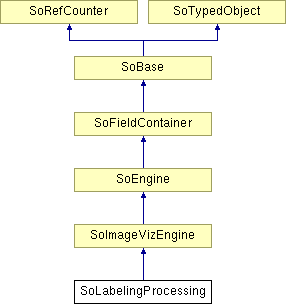
Public Member Functions | |
| SoLabelingProcessing () | |
Public Attributes | |
| SoSFEnum | computeMode |
| SoSFEnum | neighborhood3d |
| SoSFImageDataAdapter | inObjectImage |
| SoImageVizEngineOutput < SoSFImageDataAdapter, SoImageDataAdapter * > | outLabelImage |
Detailed Description
 SoLabelingProcessing engine
SoLabelingProcessing engine
The SoLabelingProcessing engine labels objects of a binary image.
In this engine, the image is scanned from top to bottom and left to right. Each pixel of the same object takes the same value, and each object is assigned to a different value, starting from value 1. The assigned gray level depends on the location of the object in the image. The maximum gray level value gives the total number of objects in the original binary image. The algorithm works in three steps:
- The first scan detects the start of each object.
- The second scan gives the same gray level to all the pixels belonging to the same object.
- The third optional scan checks that there is no hole in the numbers, i.e. that all objects have consecutive indices.
A label image may be 16 or 32 bits per pixel. By default it is 2 bytes per pixel, but if the number of labels exceeds 65,535 then the output image is automatically converted to 4 bytes and then can manage more than 2 billion labels.
FILE FORMAT/DEFAULT
- LabelingProcessing {
| computeMode | MODE_AUTO |
| neighborhood3d | CONNECTIVITY_26 |
| inObjectImage | NULL |
Library references: label
- See related examples:
-
LabelAnalysis, PoreAnalysis, StandardWorkflow, WorkflowWithRoi
Constructor & Destructor Documentation
| SoLabelingProcessing::SoLabelingProcessing | ( | ) |
Constructor.
Member Data Documentation
Select the compute Mode (2D or 3D or AUTO) Use enum ComputeMode.
Default is MODE_AUTO
The input binary or label image.
Default value is NULL. Supported types include: binary label color image.
In 3D configuration (see computeMode), the neighborhood connectivity defines the connectivity considered for processing adjacent voxels.
Use enum Neighborhood3d. Default is CONNECTIVITY_26.
| SoImageVizEngineOutput<SoSFImageDataAdapter,SoImageDataAdapter*> SoLabelingProcessing::outLabelImage |
The output label image.
Default value is NULL. Supported types include: label image.
The documentation for this class was generated from the following file:
- ImageViz/Engines/ImageSegmentation/Labeling/SoLabelingProcessing.h